Dear,
We are doing integration with Reuter for reference data.
We want to know DSS field name which we can use for identifying in which exchange the instrument is (Equity/Debt/Mutual Fund) listed on.
Thanks,
Vaibhav Korade
For a deeper look into our DataScope Select SOAP API, look into:
Overview | Quickstart | Documentation | Downloads | Tutorials
Dear,
We are doing integration with Reuter for reference data.
We want to know DSS field name which we can use for identifying in which exchange the instrument is (Equity/Debt/Mutual Fund) listed on.
Thanks,
Vaibhav Korade

You can use the "Exchange Code" and "Exchange Description" field of the Terms and Conditions report template to retreive exchange information where the instrument trades.
POST https://hosted.datascopeapi.reuters.com/RestApi/v1/Extractions/ExtractWithNotes
{
"ExtractionRequest": {
"@odata.type": "#ThomsonReuters.Dss.Api.Extractions.ExtractionRequests.TermsAndConditionsExtractionRequest",
"ContentFieldNames": [
"Exchange Code",
"Exchange Description"
],
"IdentifierList": {
"@odata.type": "#ThomsonReuters.Dss.Api.Extractions.ExtractionRequests.InstrumentIdentifierList",
"InstrumentIdentifiers": [
{
"Identifier": "IBM.N",
"IdentifierType": "Ric"
}
],
"ValidationOptions": null,
"UseUserPreferencesForValidationOptions": false
}
}
}
Response:
{
"@odata.context": "https://hosted.datascopeapi.reuters.com/RestApi/v1/$metadata#ThomsonReuters.Dss.Api.Extractions.ExtractionRequests.ExtractionResult",
"Contents": [
{
"IdentifierType": "Ric",
"Identifier": "IBM.N",
"Exchange Code": "NYS",
"Exchange Description": "New York Stock Exchange"
}
],
You can also find more information in the REST API Tutorial 7: On Demand T&C extraction and .Net SDK Tutorial 8: On Demand: Terms & Conditions
Other available fields can be found in the DataScope Select 11.1 Field Information document.

You can go to https://hosted.datascopeapi.reuters.com/RestApi.Help/Home/Downloads then download the example application.
Run the example and go to "Scheduled Extractions" >> "Get Available Fields"
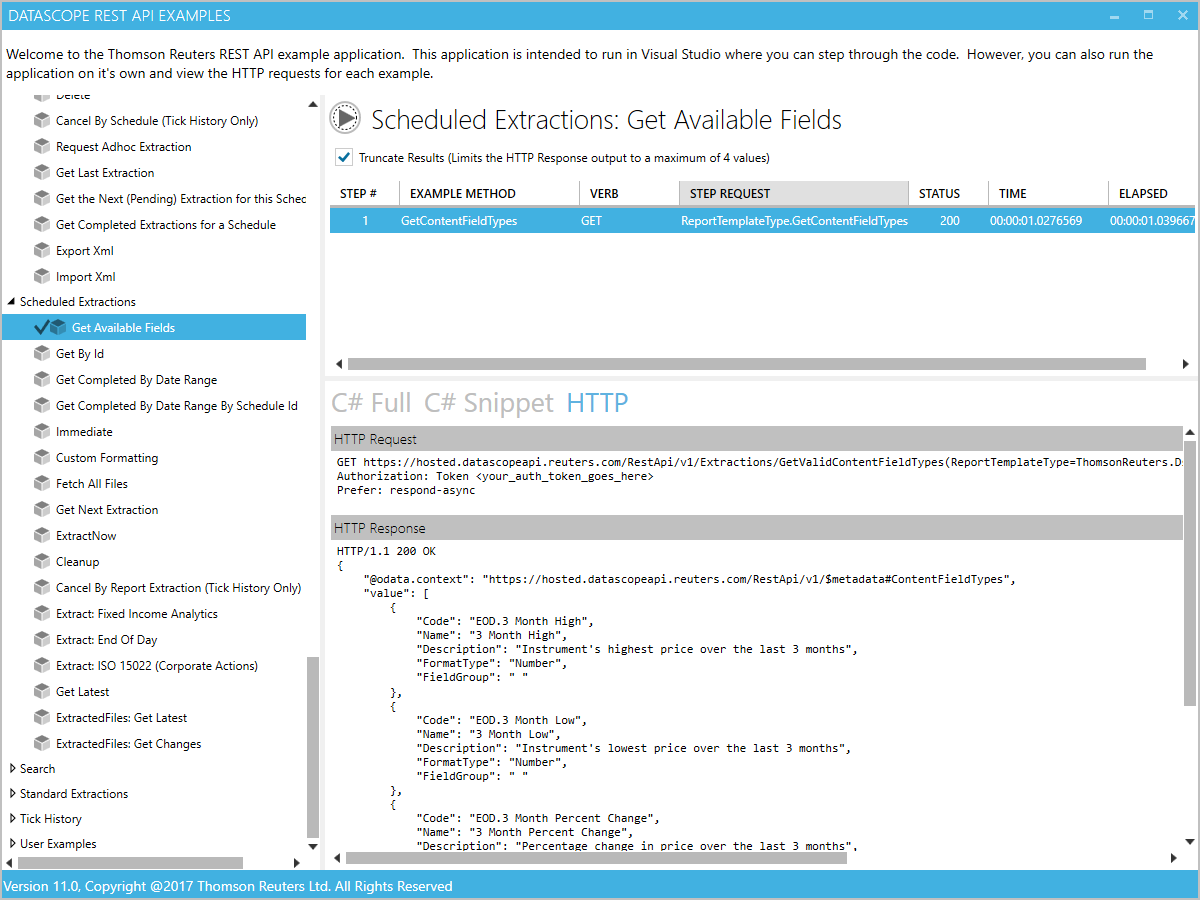
You can follow this method to get the available fields.

@vaibhav.korade, as a more generic answer, note that the DSS programming without SDK Tutorial has a section on Best practices and Tips, which contains a section on understanding API calls. That section contains a sub section on determining available field names, which should help you understand how to find any data fields you might require.

