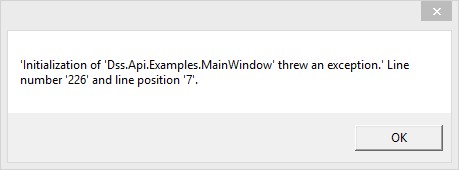Hi all,
I've downloaded C# Example WPF Application but. I cannot run this.
I tried both via visual studio and execute Dss.Api.Examples.exe directly. I got same following error.
'Initialization of 'Dss.Api.Examples.MainWindow' threw an exception.' Line number '226' and line position '7'.
What does mean?
Thanks