Postman Interceptor installed, still get Postman Collection for World-Check One, ALL of my requests return 401: Unauthorized.
From the Postman Collection, I have set up the api-key and api-secret keys from WC1 Pilot environment. but not sure how to get the Goroup-id.
- Home
- Anonymous
- Sign in
- Create
- Post an idea
- Create an article
- Spaces
- Alpha
- App Studio
- Block Chain
- Bot Platform
- Connected Risk APIs
- DSS
- Data Fusion
- Data Model Discovery
- Datastream
- Eikon COM
- Eikon Data APIs
- Electronic Trading
- Elektron
- Intelligent Tagging
- Legal One
- Messenger Bot
- Messenger Side by Side
- ONESOURCE
- Open Calais
- Open PermID
- Org ID
- PAM
- ProView
- ProView Internal
- Product Insight
- Project Tracking
- RDMS
- Refinitiv Data Platform
- Rose's Space
- Screening
- Side by Side Integration API
- TR Knowledge Graph
- TREP APIs
- TREP Infrastructure
- TRKD
- TRTH
- Thomson One Smart
- Transactions
- Velocity Analytics
- Wealth Management Web Services
- Workspace SDK
- World-Check Data File
- 中文论坛
- Explore
- Tags
- Questions
- Ideas
- Articles
- Users
- Badges
For a deeper look into our World Check One API, look into:
question
Get my top-level groups return 401: Unauthorized.

Hi @information John,
The date is included in the Authorization Signature. In this case the solution for your issue (and all requests) was to sync your computer with the internet.
Glad I could help,
Brian

Hi @information (John),
I've loaded your API keys and tested them.
I sent you a private email to with your API keys to ensure they are correct.
Hope this helps,
Brian

Hi Brian, It is working while sync my laptop to the Internet time. Thanks a lot

Hi @brian.bourgault
I have the same situation using SEQ-1a: Get my top-level groups in Postman Chrome App
GET /v1/groups HTTP/1.1 Host: rms-world-check-one-api-pilot.thomsonreuters.com Date: Tue, 23 May 2017 14:12:27 GMT Authorization: Signature keyId="a4364e62-e58b-4b64-9c71-faead5417557",algorithm="hmac-sha256",headers="(request-target) host date",signature="C6Bsx0kd0gvcehXvbWL3TWHCfFimZWumFOZgePKoQsE=" Cache-Control: no-cache Postman-Token: af3d9246-5989-9116-431c-03f0a9106d67
I download and import the file "WC1 Postman Collection 20170522.zip" and I am using an untouched version of "WC1 Pilot environment", but no success.
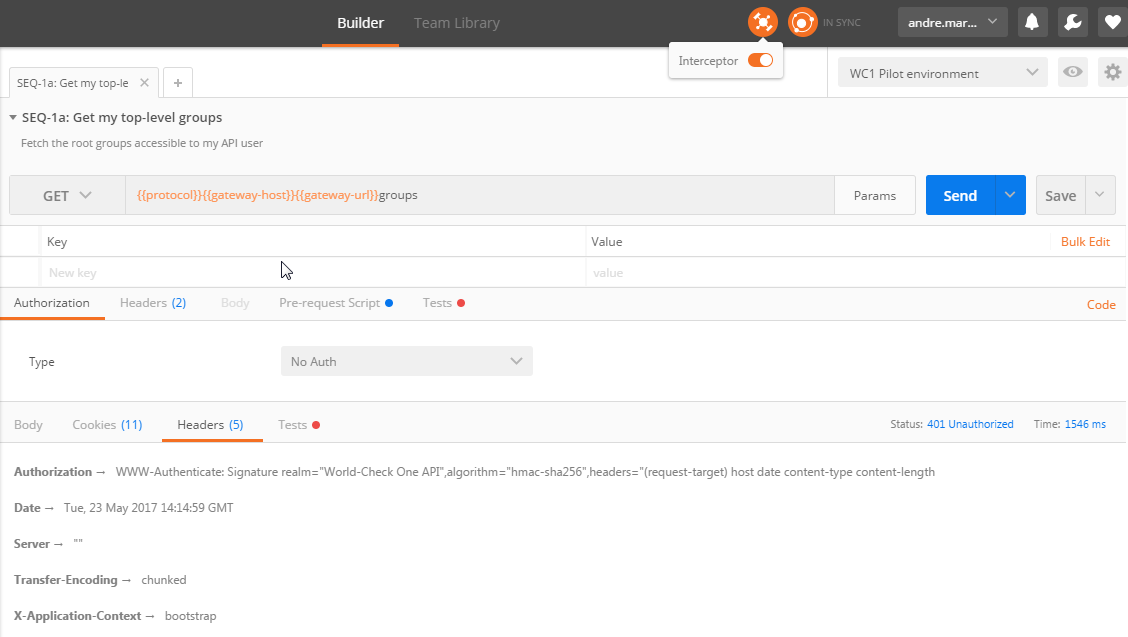

Hi @Andre.Rodrigues,
Assuming you have not edited anything, please be sure to sync your clock...
I've just downloaded the latest collection and uploaded it to Postman Chrome and Native and all worked just fine. Drop me an email if you're still having an issue after syncing your clock.
Brian

Hi @brian.bourgault,
The Postman it's working after clock syncing. Thanks for your help.
Now I want to validate de results comparing with WC1 application. Where in the WC1 application can I generate the api-key and api-secret?
My One Pass login is andre.mariano@thomsonreuters.com
Consider watching:



