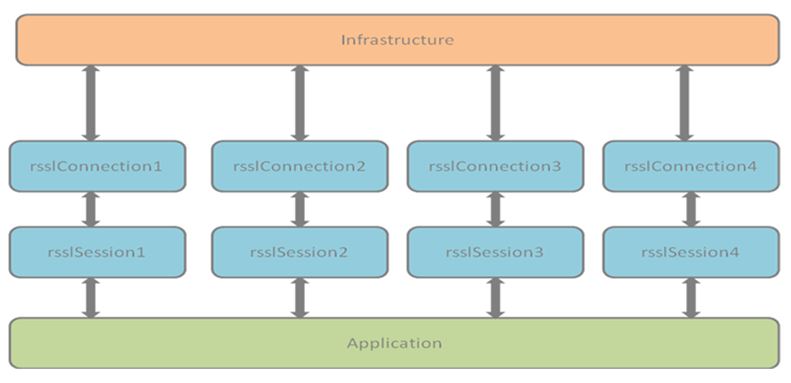Greetings all
Currently, we found our app has latency issue when message input rate to be around 60,000-80,000 per second, is there any way to improve this?
We have removed as much unnecessary code as possible from the processEvent, but seems not enough.
Is some change in configuration would help? Like batchSize and flushTimerInterval? Frankly speaking I've tested these two config items in my environment but still have no clue what this functionality supposed to work.
Any suggestion would be much appreciated!
BR.