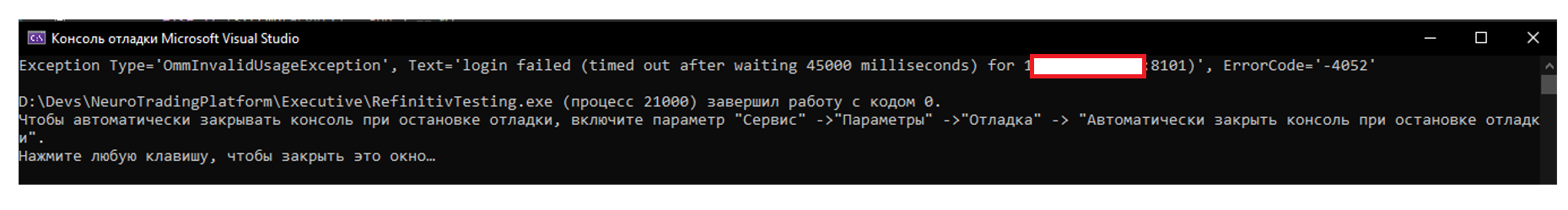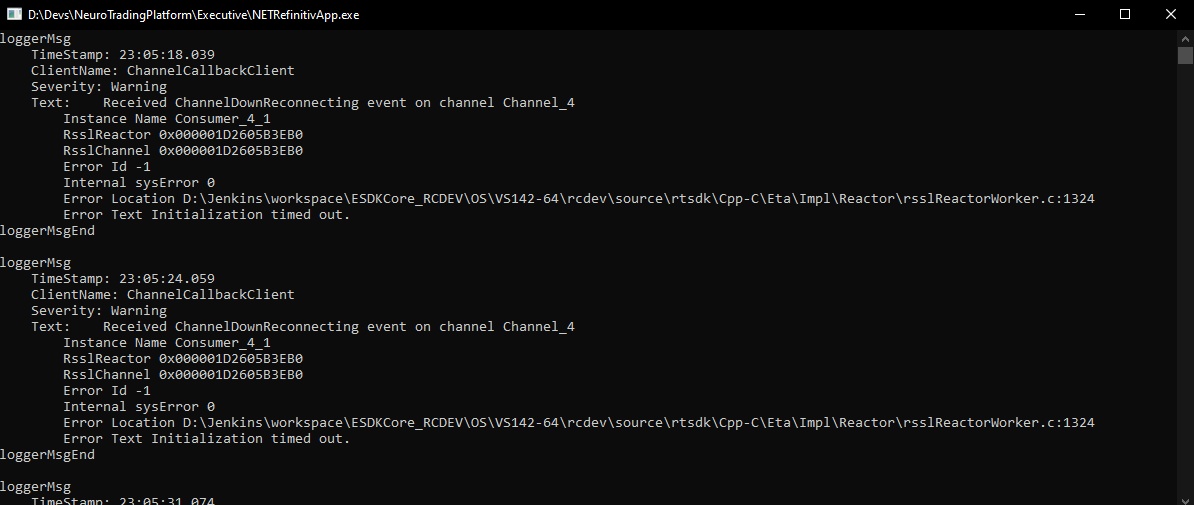Please help.
There is a signed contract for Real-Time Managed Distribution Service
We were given an EaaS_SHD PDF document that has information on (Refinitiv Subscriber #; Destination IP Address; USER ID; Feed Service Names; SSL Port; RSSL Port)
From the Real-Time-SDK-2.0.3.L2.win library we took the code:
AppClient client; OmmConsumer consumer( OmmConsumerConfig().host( "localhost:14002" ).username( "user" ) ); consumer.registerClient( ReqMsg().serviceName( "DIRECT_FEED" ).name( "IBM.N" ), client ); sleep( 60000 );
instead of localhost in various combinations substituted data from the document (Destination IP Address), where we substituted the username (USER ID), no connection.
Can you tell me, maybe the code is wrong? Or the data is not filled in correctly?
AppClient client; OmmConsumer consumer( OmmConsumerConfig().host( "10.***.***.**:14002" ).username( "EM1_****_*******" ) ); consumer.registerClient( ReqMsg().serviceName( "hEDD" ).name( "IBM.N" ), client ); sleep( 60000 );