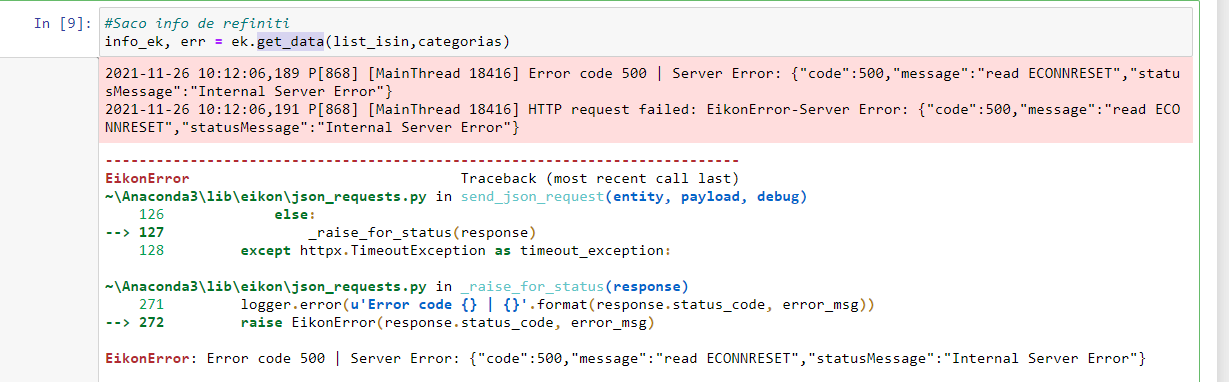Estoy tratando de conectarme por API de python desde la red de la empresa y obtengo el siguiente error:
EikonError: Error code 500 | Server Error: {"code":500,"message":"read ECONNRESET","statusMessage":"Internal Server Error"}
Si me conecto desde otra red, no tengo inconvenientes.
Ya radiqué también caso 10699766 y no me dan respuesta, solo que postee la pregunta por acá. En este mismo foro recomiendan que para este tipo de error radique el caso en el HelpDesk (ver https://community.developers.refinitiv.com/questions/70763/error-from-the-python-eikon-api-i-get-an-error-mes.html)
Este el código que utilizo y me arroja error:
ek.set_app_key('xxxx')
RICs = ['COP1YOIS=INFV','COQMIBR2Y=INFV','COQMIBR3Y=INFV','COQMIBR5Y=INFV','COQMIBR10Y=INFV']
ts,e = ek.get_data(RICs,
["TR.MIDPRICE.date","TR.MIDPRICE"],
{'SDate':start_date,'EDate':end_date,'Frq':'D'})
ts
Qué puedo hacer? Alguna ayuda?