Hi,
Please help me find the field names for this Ric Code:
0#TFOM+
I need alll the closing prices for the different months and strikes please. Have not been able to find them using the Formula Builder.
For a deeper look into our Eikon Data API, look into:
Overview | Quickstart | Documentation | Downloads | Tutorials | Articles
Hi,
Please help me find the field names for this Ric Code:
0#TFOM+
I need alll the closing prices for the different months and strikes please. Have not been able to find them using the Formula Builder.

@rmi Pls see code below - the RIC '0#TFOM+' is a chain of chains - so we need to decode all chains to get to the sub-chains and then for each subchain get the instruments contained and their details:
df,err = ek.get_data('0#TFOM+',['CF_NAME'])
chainlist = df['Instrument'].astype(str).tolist()
optionlist =[]
for chain in chainlist:
df,err = ek.get_data(chain,['CF_NAME','PUTCALLIND','PUT_CALL','STRIKE_PRC','EXPIR_DATE','CF_CLOSE','IMP_VOLT','OPINT_1'])
if len(optionlist):
optionlist = pd.concat([optionlist, df], axis=0,ignore_index=True)
else:
optionlist = df
optionlist
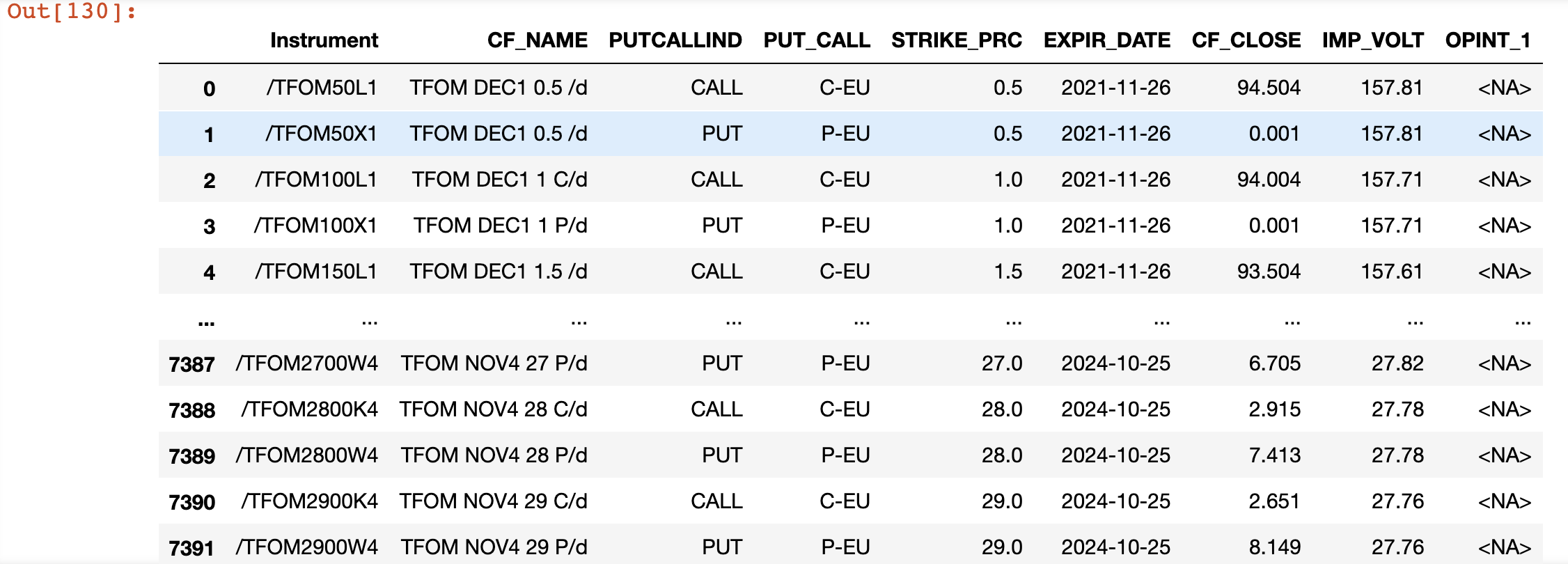
I have included some of the more popular options fields - but to see a full list of fields available for these options just select the top RIC say 'TFOM50L1' and use the Data Item Browser App (type DIB into Eikon search bar):
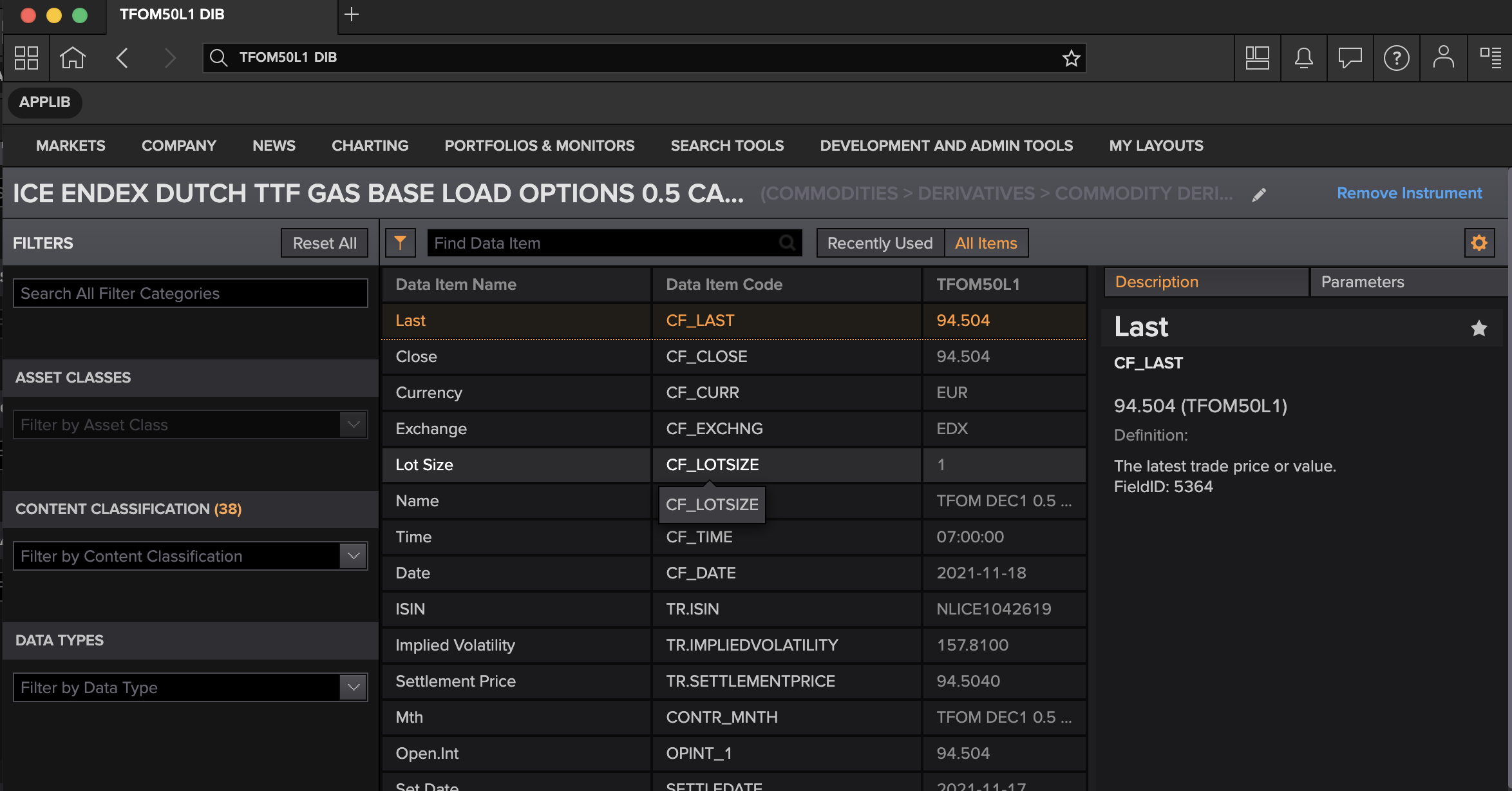
There you can see a list of all field and parameters for any RIC. I hope this can help.

