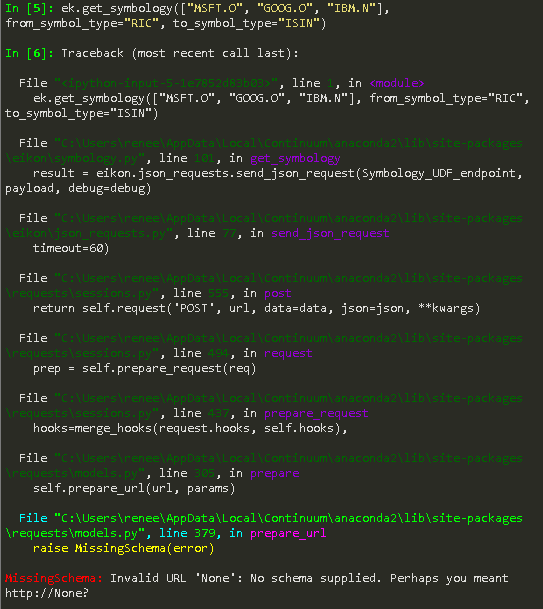Hi,
Starting this morning, I keep getting 404 errors from simple query in Python layer. Please see screenshot below. But the desktop app works fine.
Anyone has idea on how could this happen?
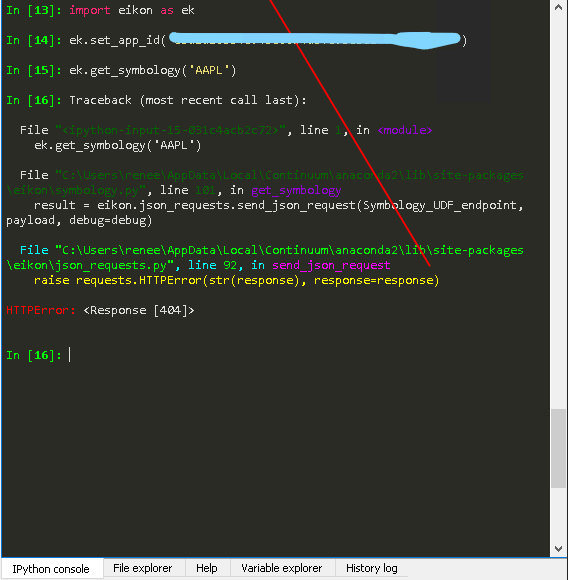
For a deeper look into our Eikon Data API, look into:
Overview | Quickstart | Documentation | Downloads | Tutorials | Articles
Hi,
Starting this morning, I keep getting 404 errors from simple query in Python layer. Please see screenshot below. But the desktop app works fine.
Anyone has idea on how could this happen?
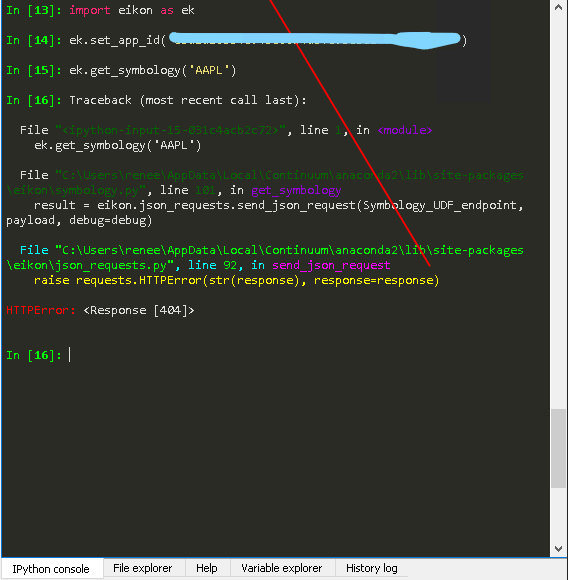

Note:
The screenshot was taken at my earlier attempt. The command I finally tried is:
ek.get_symbology(['AAPL.O'],from_symbol_type='ticker',to_symbol_type=['ISIN'])
Hi @chbrahmsliu ,
Have you tried rebooting the computer? this thread mentioned that it's fixed by the fresh reboot
If it's not working after the reboot, below are other threads with the same error message, could you please check that is there any case that can fix the issue on your machine?
Feel free to tell me in case there are any further questions

Update: after rebooting and Clear Cache (eikon)
I got this different error: