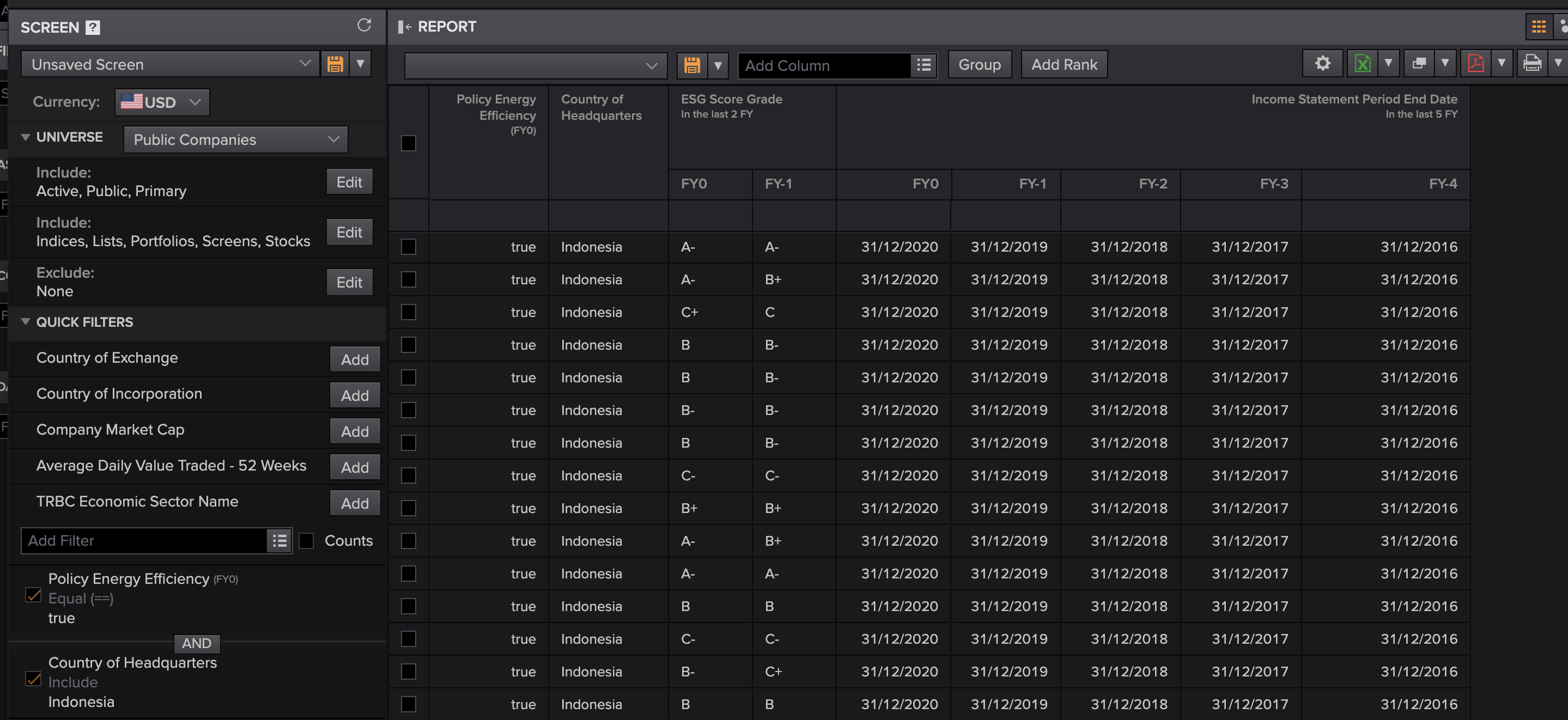New to Eikon, hope this is the right Forum:
I am extracting a Series of Data (ESG figure) in Web Access Eikon using the Screener App. However, I need the calender years, as I understand that "FY0" is not necessarily the current calender year, but could be the last year in which the relevant data is available?
Is there a way in Eikon to match the data to the calender years it represents?
Thanks for any help!