Hi,
How to get non default view history data from Eikon Data Api?
For example, last quote or voyage rate(bbl) 
For a deeper look into our Eikon Data API, look into:
Overview | Quickstart | Documentation | Downloads | Tutorials | Articles
Hi,
How to get non default view history data from Eikon Data Api?
For example, last quote or voyage rate(bbl) 

@952864047 I don't think this is possible with the Eikon Data API - those fields are from the RHistory COM API (which doesn't really work well with Python). You can see all the fields available via the Eikon Data API using the Data Item Browser or CodeCreator Apps (type DIB or CODECR into Eikon Search bar).
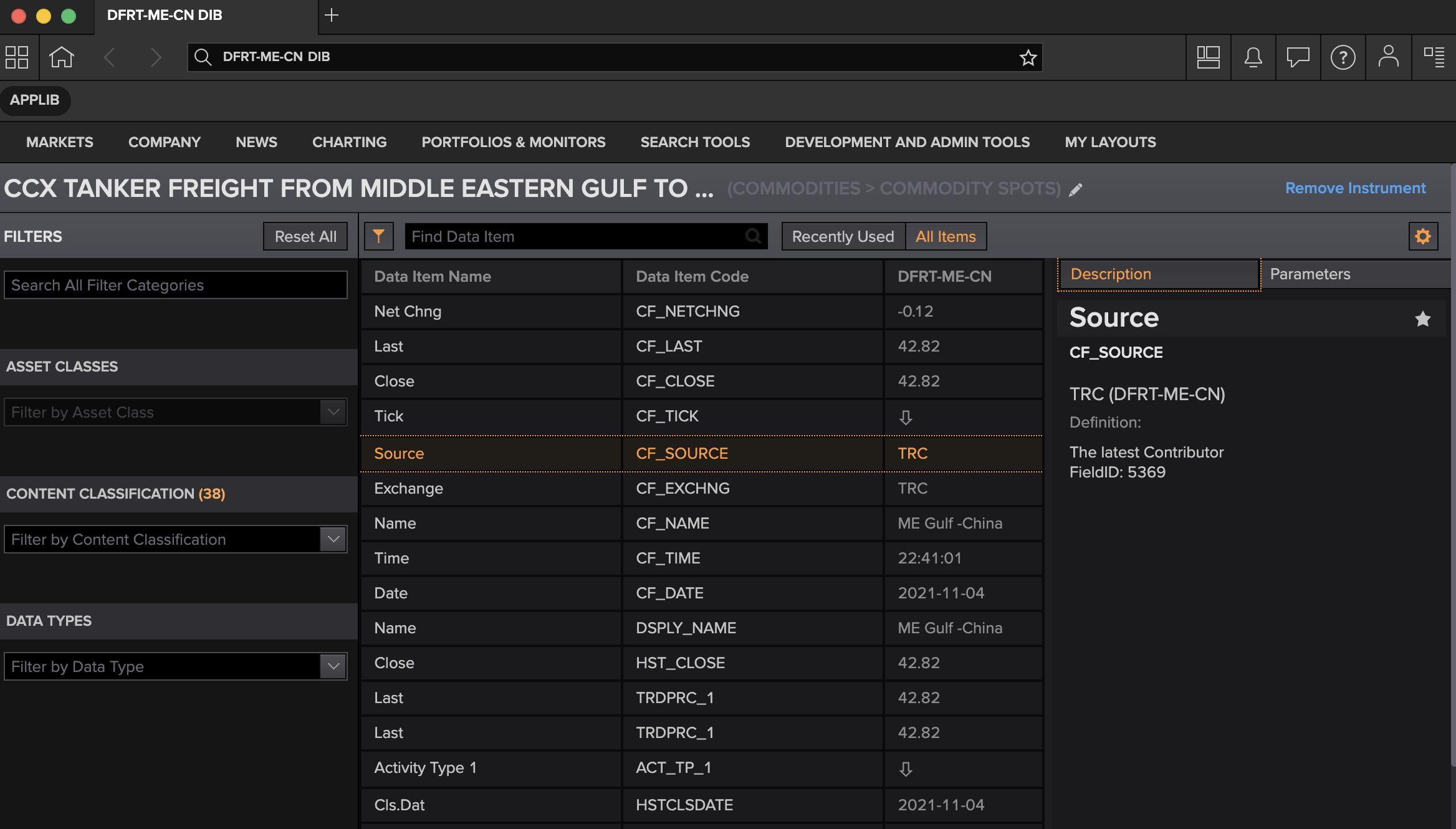
For pricing history you can also try the Refinitiv Data Platform Historical Pricing service which is available to Eikon users using the refinitiv.dataplatform libraries (pip install refinitiv.dataplatform) and a desktop session, that has an expanded datamodel compared to say ek.get_timeseries:
import refinitiv.dataplatform as rdp
import datetime
rdp.open_desktop_session('YOUR APP KEY HERE')
rdp.get_historical_price_summaries('DFRT-ME-CN')
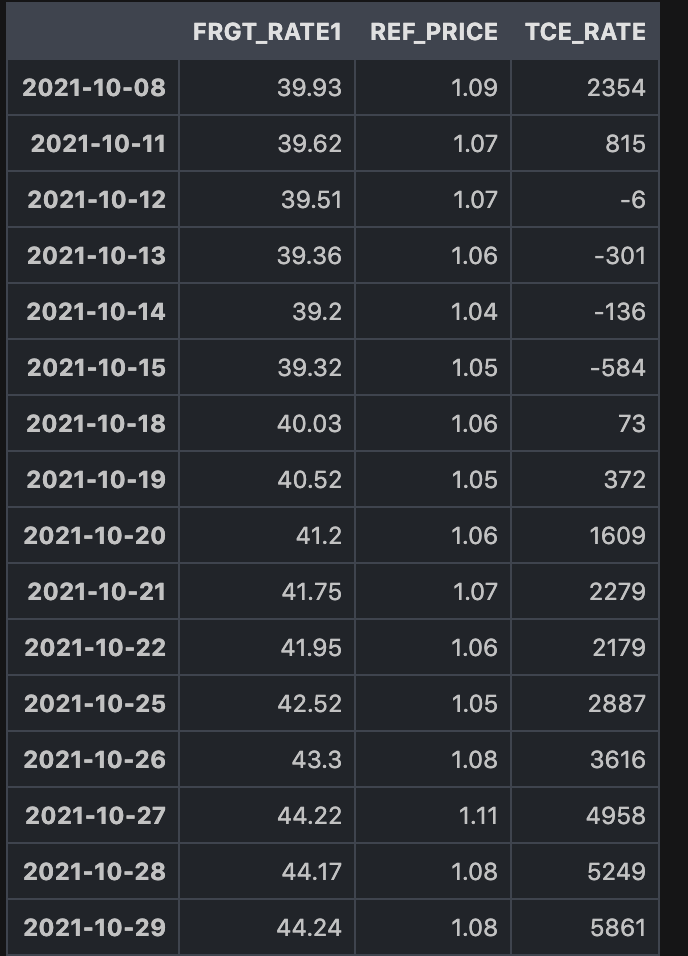
So from what I can gather FRGT_RATE1 is Est. % WS, REF_PRICE is $/Barrel and TCE_Rate is TimeChart Equiv. Rate. I think this might have what you need. I hope this can help.

