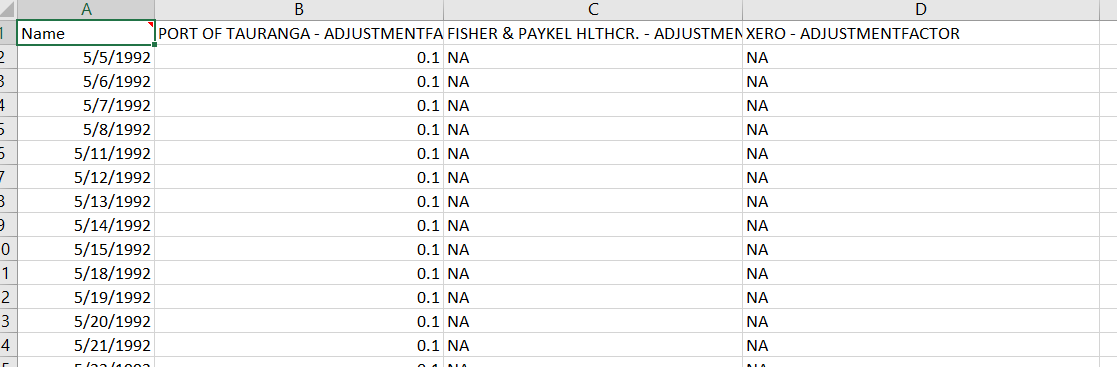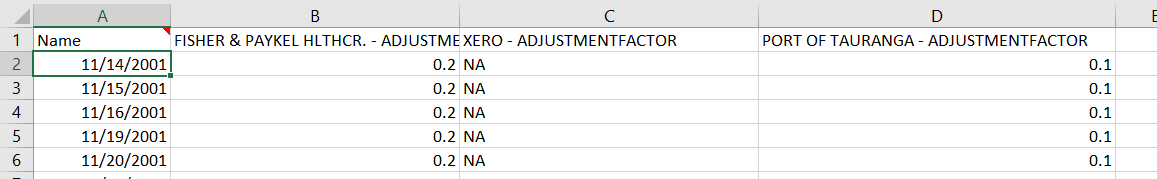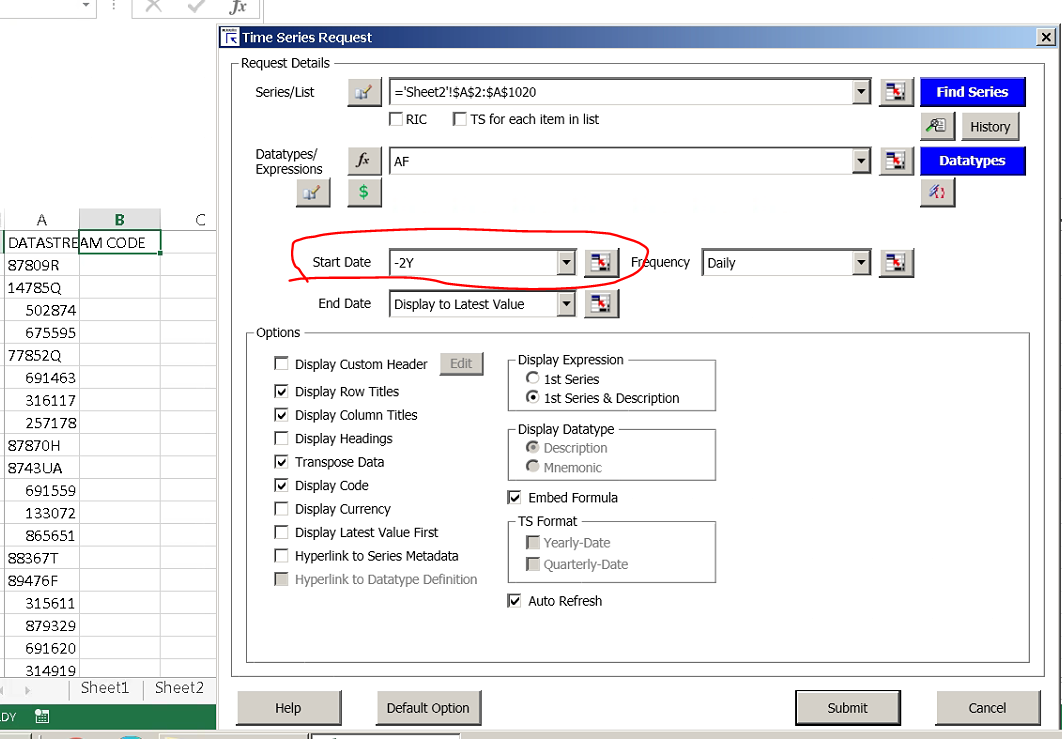 When I download data from Datastream, I get error like these:
When I download data from Datastream, I get error like these:
$$ER: E110,INVALID END DATE ENTERED ; and
$$ER: E115,START DATE AFTER END DATE.
The code I imputed is like this:
=DSGRID(Sheet1!$A$2:$A$1020,"AF","Base Date","TIME","D","RowHeader=true;ColHeader=true;Transpose=true;Code=true;DispSeriesDescription=false;YearlyTSFormat=false;QuarterlyTSFormat=false;AutoRefresh=false","")
I want to download the data of all the company in a specific market, and I think the problem is that I did not choose the right start date of all the company in the market. So how can I choose the earliest time this market starts? Do I have to check it one company by company?