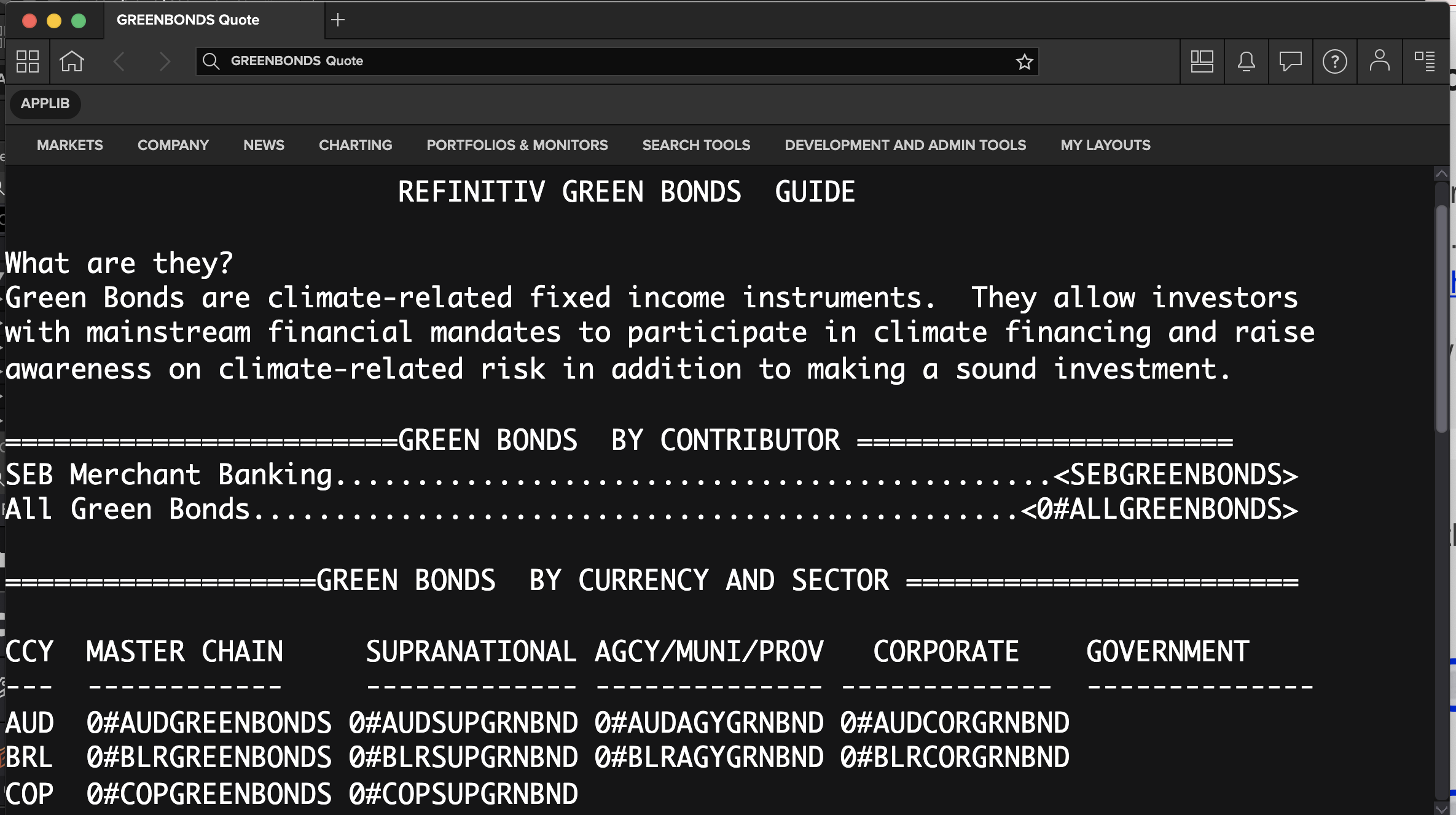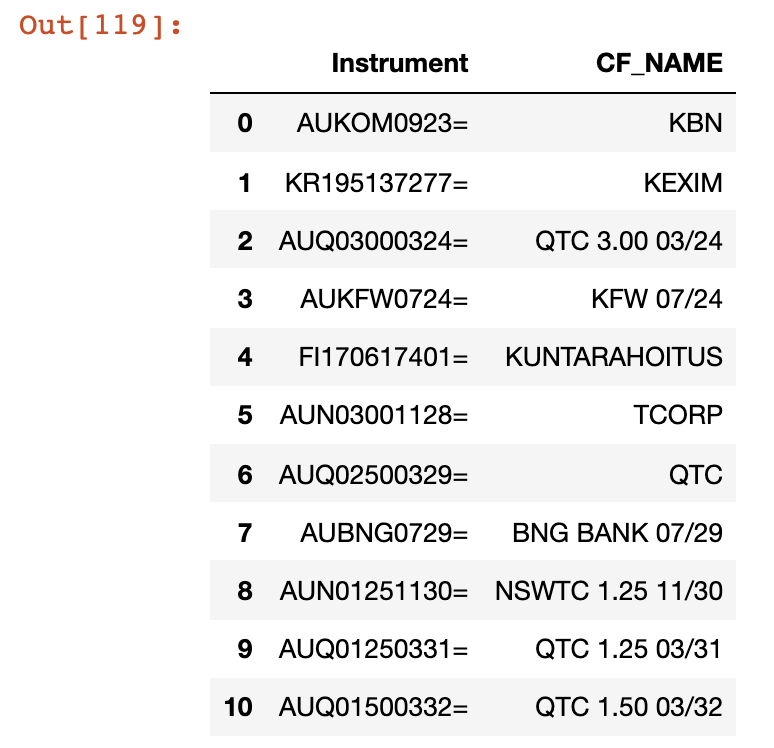I am a python beginner but want to download green bond data in Green Bond Guide (GRNBNDG) using python api.
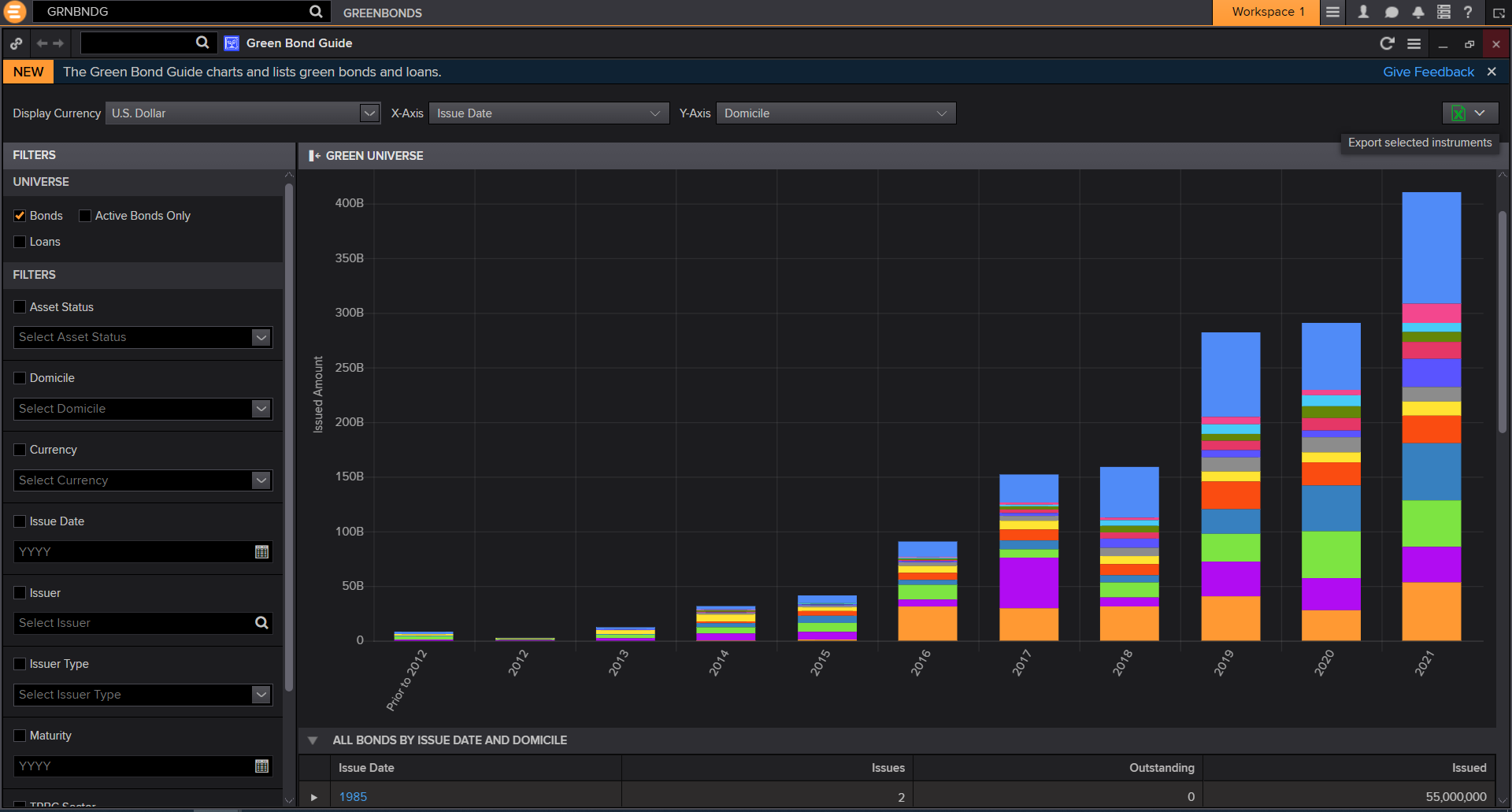
I find that the excel version of the data can be downloaded by clicking the excel button on the north east corner in the screenshot (the data attached), but I am struggling with figuring out the right python syntax.
I see 'GRNBNDG' is the name of Green Bond Guide and there is a Green Bond Flag.
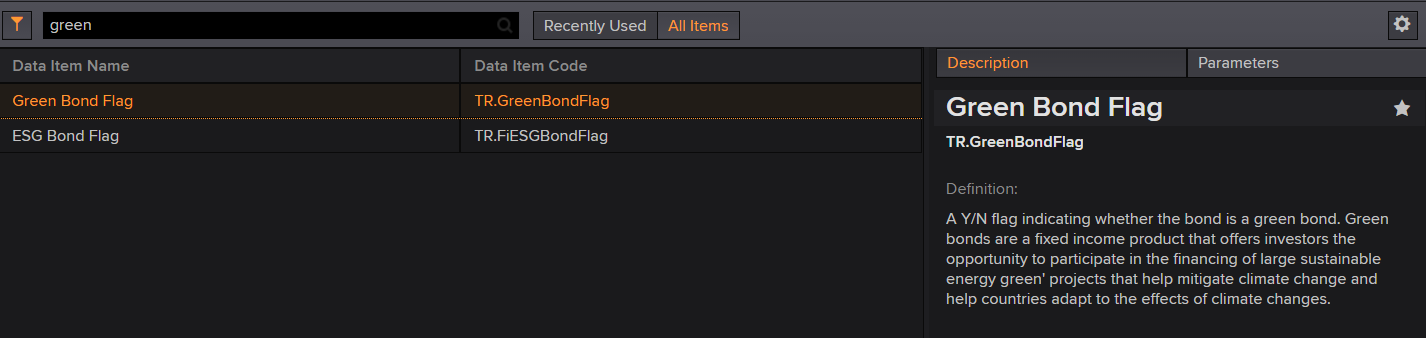
so I have tried something like below, without luck.
ek.get_data('GRNBNDG',[*],{'TR.GreenBondFlag':'Y'})
Any hints/help would be appreciated!