i have installed LPC 1.2.0.L1 , with the testclient command i can get data as shown below.
./testclient -S ELEKTRON_DD -p 14002 -X -d3 -m -v rssl -u user01 -h 192.168.2.9 -itemList EUR=
installed OMM Viewer 8 , but its not connecting, i am unable to get the service name , Screen shot attached. is there any settings i can look for ?
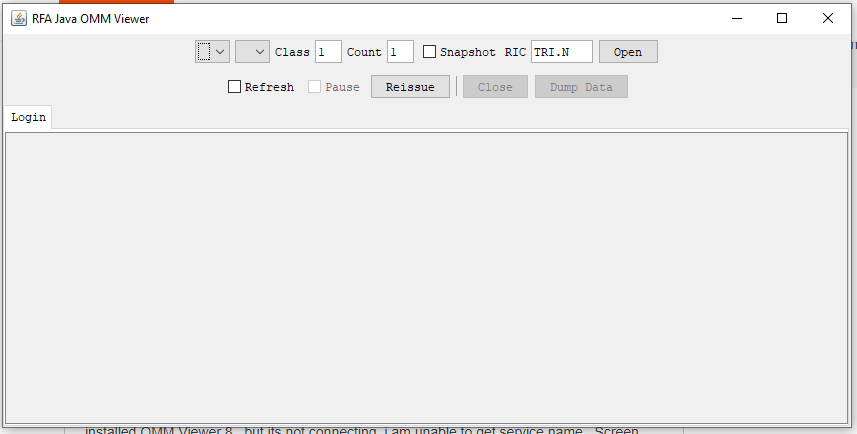
Thanks
Denis



