Hello
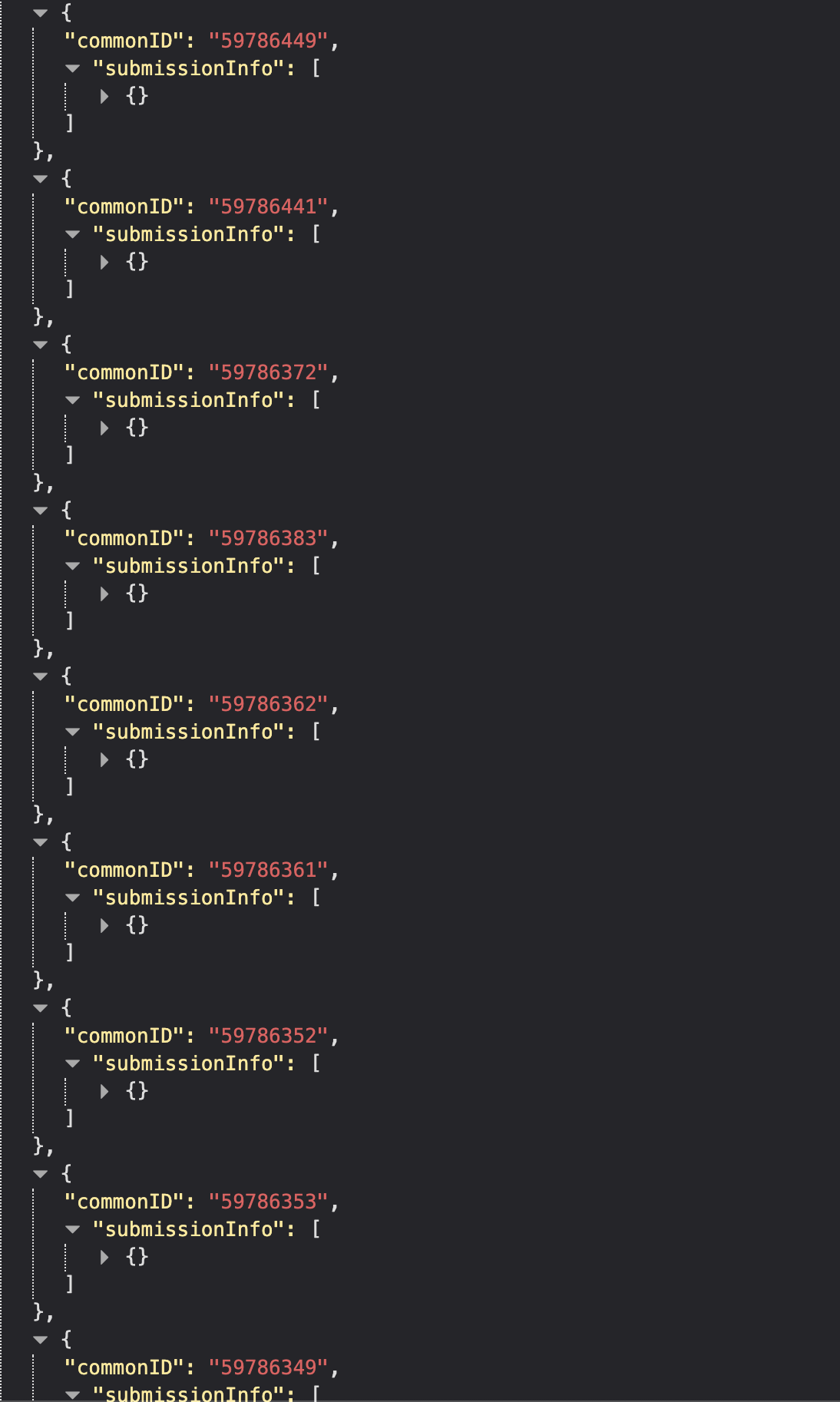
Thank you in advance
Hello
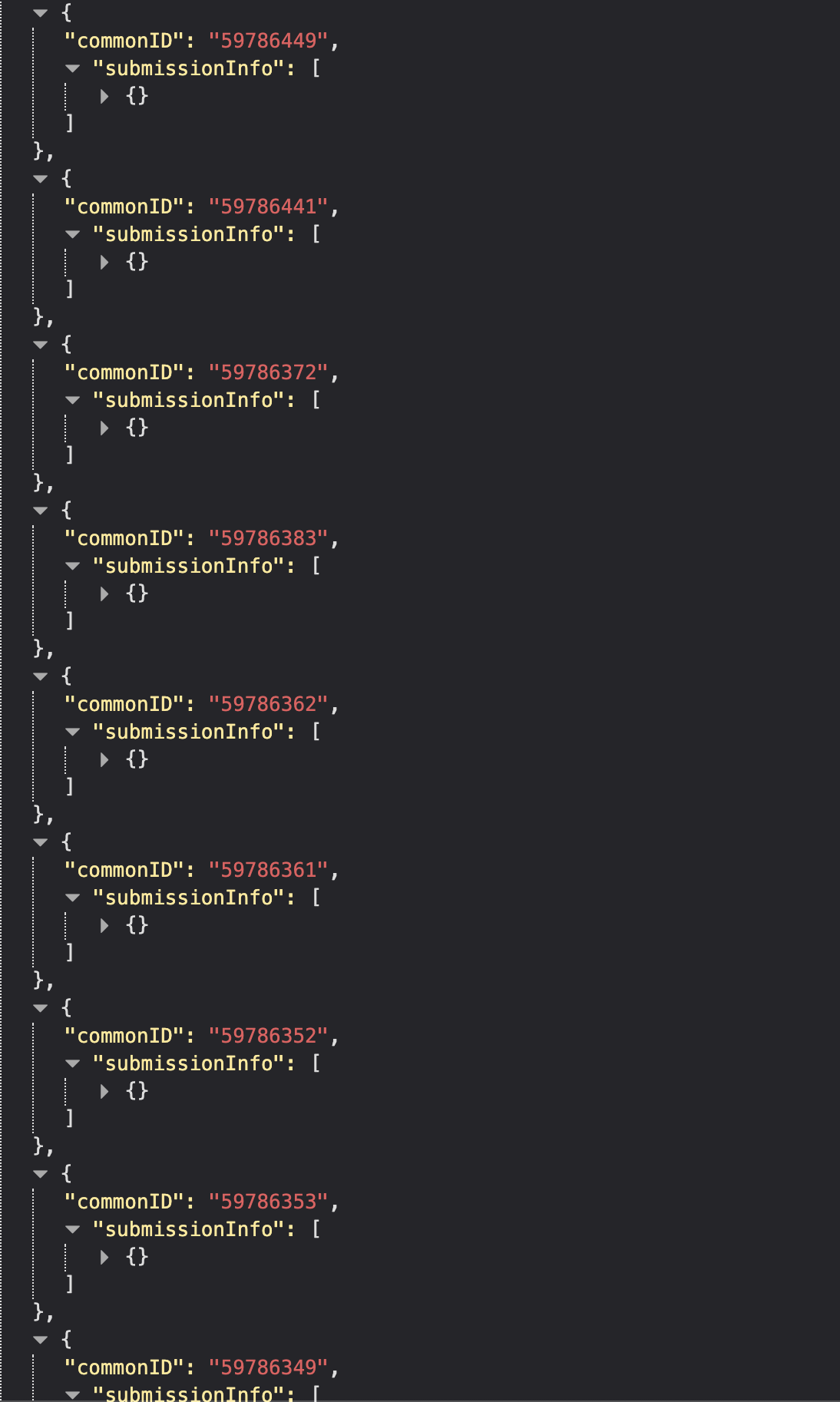
Thank you in advance

Hello @nikita.vladarsky
Please see the information from the RKD team below.
The response note is in array format based on the schema.
Please find below schema level interpretation,
The parent node SubmissionStatusAndInfoType is an array type and can have multiple data as per response received.
<xs:complexType name="SubmissionStatusAndInfoType"> <xs:sequence> <xs:element name="submissionInfo" type="SubmissionInfoType" minOccurs="1" maxOccurs="unbounded"/> </xs:sequence> <xs:attribute name="commonID" type="xs:string"/> </xs:complexType>
The child node SubmissionInfoType is also an array type, can have multiple data. Further child nodes under this node may be an array or would be a single element as shown below.
<xs:complexType name="SubmissionInfoType"> <xs:sequence> <xs:element name="companyInfo" type="CompanyInfoType" minOccurs="1" maxOccurs="unbounded"/> <xs:element name="snippets" type="SnippetsType" minOccurs="0" maxOccurs="1"/> <xs:element name="sectionTags" type="SectionTagsType" minOccurs="0" maxOccurs="1"/> <xs:element name="DeltaValues" type="DeltaValuesType" minOccurs="0" maxOccurs="1"/> <xs:element name="documentTitle" type="xs:string" minOccurs="0" maxOccurs="1"/> <xs:element name="docType" type="xs:string" minOccurs="0" maxOccurs="1"/> <xs:element name="automationInfo" type="AutomationInfoType" minOccurs="0" maxOccurs="unbounded"/> <xs:element name="IsHTMLDocumentAvailable" type="xs:string" minOccurs="0" maxOccurs="1"/> <xs:element name="IsPDFDocumentAvailable" type="xs:string" minOccurs="0" maxOccurs="1"/> <xs:element name="IsRTFDocumentAvailable" type="xs:string" minOccurs="0" maxOccurs="1"/> <xs:element name="IsXBRLZIPDocumentAvailable" type="xs:string" minOccurs="0" maxOccurs="1"/> <xs:element name="IsTXTDocumentAvailable" type="xs:string" minOccurs="0" maxOccurs="1"/> <xs:element name="IsEdgarDocumentAvailable" type="xs:string" minOccurs="0" maxOccurs="1"/> </xs:sequence> <xs:attribute name="DCN" type="xs:string" use="optional"/> <xs:attribute name="arriveDate" type="xs:dateTime" use="optional"/> <xs:attribute name="categoryID" type="xs:int" use="optional"/> <xs:attribute name="commonID" type="xs:string" use="optional"/> <xs:attribute name="countryCode" type="xs:string" use="optional"/> <xs:attribute name="feedID" type="xs:string" use="optional"/> <xs:attribute name="fileType" type="xs:string" use="optional"/> <xs:attribute name="formName" type="xs:string" use="optional"/> <xs:attribute name="formType" type="xs:string" use="optional"/> <xs:attribute name="isRestricted" type="xs:boolean" use="optional"/> <xs:attribute name="languageCode" type="xs:string" use="optional"/> <xs:attribute name="originalFileName" type="xs:string" use="optional"/> <xs:attribute name="periodEndDate" type="xs:dateTime" use="optional"/> <xs:attribute name="releaseDate" type="xs:dateTime" use="optional"/> <xs:attribute name="size" type="xs:int" use="required"/> <xs:attribute name="accessionNumber" type="xs:string" use="optional"/> <xs:attribute name="nativePdfFlag" type="xs:boolean" use="optional"/> </xs:complexType>
The RKD team confirms data is being sent from the back end and the RKD API just passes data to the client.
Hope this helps.

Hello @nikita.vladarsky,
RDP Filings search results are defined by filings search request. For instance, if you request:
https://{ {RDP_HOST}}/data-store/{ {RDP_VERSION_FILINGS}}/graphql
{ FinancialFiling(
filter: {
AND: [ {FilingDocument: {Identifiers: {OrganizationId: {EQ: "4297089638"}}}} {FilingDocument: {DocumentSummary: {FilingDate: {BETWN: {FROM: "2020-01-01T00:00:00Z", TO: "2020-12-31T00:00:00Z"}}}}}
]
} limit: 25)
{
FilingDocument { _metadata { totalCount } DocumentSummary { DocumentTitle FilingDate DocumentType FeedName } }
}
}
The result will contain:
{
"data": {
"FinancialFiling": [
{
"FilingDocument": {
"_metadata": {
"totalCount": 199
},
"DocumentSummary": {
"DocumentTitle": "Tesla, Inc. 8-K",
"FilingDate": "2020-01-03T00:00:00.000Z",
"DocumentType": "8-K",
"FeedName": "Edgar"
}
}
},
{
"FilingDocument": {
"_metadata": {
"totalCount": 199
},
"DocumentSummary": {
"DocumentTitle": "Tesla, Inc. CT Order",
"FilingDate": "2020-01-03T00:00:00.000Z",
"DocumentType": "CT Order",
"FeedName": "Edgar"
}
}
},
...
More information on the contents can be found in Filings Developer Guide , example Filings search requests are included with RDP Postman Starter Collection and Tutorial Samples , section Filings.

@zoya.farberov
Thanks for the answer. I am not using graphql. I am using rest api.
Endpoint:
/api/FilingsSearch2/FilingsSearch2.svc/REST/FilingsSearch2_1/SearchSubmissions_1
I take it from RKD (Refinitiv knowledge direct).
Could you tell me what is the difference between RDP and RKD? And where can I get help for RKD (endpoint that we use)?

Hello @nikita.vladarsky ,
Moving your question to Refinitiv Knowledge Direct forums, for better visibility with RDK experts.
RDP Filings and RKD are different products, so API access as well as capabilities differ.
Please refer to Refinitiv Knowledge Direct API (RKD API) area for materials related to RKD.
