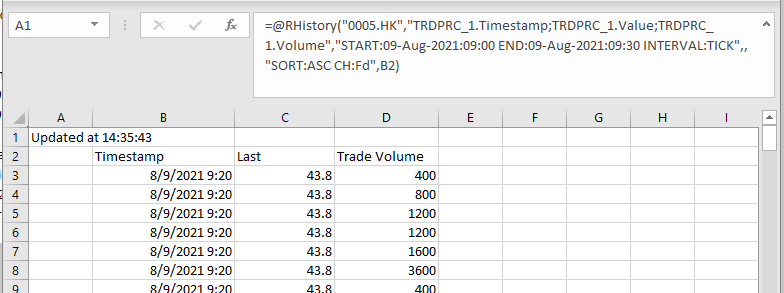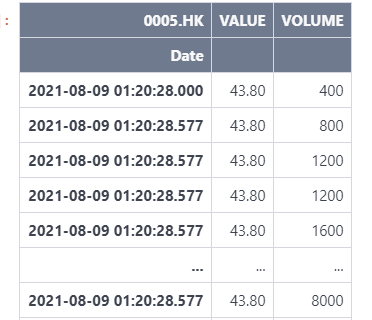A client would like to know how to implement the below Eikon Excel RHistory function in Eikon Data API :
=@RHistory("0005.HK","TRDPRC_1.Timestamp;TRDPRC_1.Value;TRDPRC_1.Volume","START:09-Aug-2021:09:00 END:09-Aug-2021:09:30 INTERVAL:TICK",,"SORT:ASC CH:Fd",B2)