hi all,
I would like to know if any configuration parameter can be added to show more detailed log , for example, to show the appID, serverlist that is not connecting and the cause of failure, I am using rfa 7.1
Hello @fei-a.lam
For the RFA C++, please try the following configurations
\Connections\<Connection Name>\traceMsgToFile = true \Connections\<Connection Name>\traceMsgDomains = "all" \Connections\<Connection Name>\traceMsgMaxMsgSize = 10000000 \Connections\<Connection Name>\traceMsgMultipleFiles = true \Connections\<Connection Name>\traceMsgFileName = <path to log file>
You can find all details regarding the RFA C++ configurations in the RFA C++ configuration guide (RFA_ConfigGuide.pdf) document. The file should be available in the <RFA C++ package>/Docs folder.
This old post should be able to help you too.

Hello @fei-a.lam
Which RFA API editions and connection types that you are using?
If you are using the RFA Java, you can enable the trace and mount logs via the ipcTrace parameter and mountTracce = true.
The ipcTrace configuration levels for the RSSL connection:
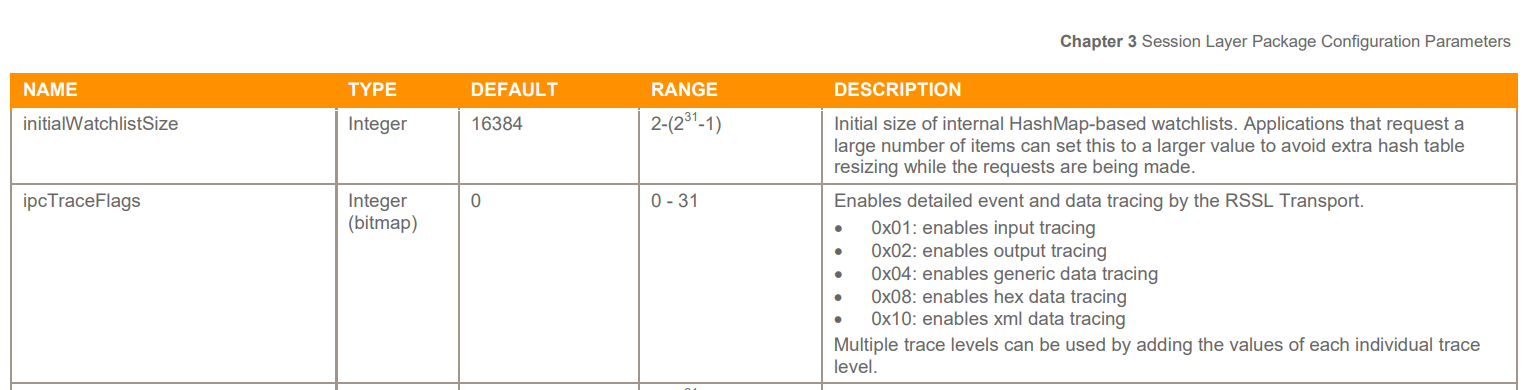
The ipcTrace configuration levels for the SSL connection:
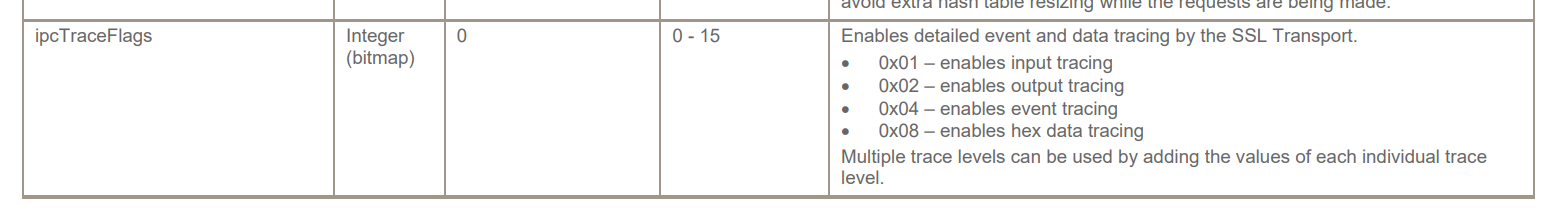
If you are using the RFA C++, you may refer to this old post.
Please note that the RFA 7.1 is end of life a long time ago and no longer supported. The current supported versions are RFA 7.6.x/7.7.x (for RSSL and SSL connections) and 8.x (RSSL connection).

