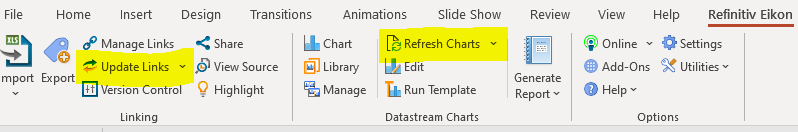I was hoping someone could provide Com API Documentation for the Refinitiv Objects Hosted in Excel/Powerpoint. I have found com api documentation on this site - however it does not cover the scenarios I need - see below.
We have some ds charts in a power point presentation and a table in an Excel workboook. The process to refresh them is.
i) Excel: Refresh all Workbooks - to update some tables
ii) Powerpoint: Update Links to refresh the Excel Tables in Powerpoint
iii) Refresh All Charts
We want to create some vba in the Powerpoint to automate this process (there is some additional non-Refinitiv tasks not listed above.
I saw 2 ways to approach this problem.
i) Click the buttons from vba - vba does not seem to be able to click on buttons in custom ribbons - it seems to be not exposed in the vba object model (Built in Excel Ribbons seems ok).
ii) Call methods on the Refinitiv com api from Excel
It is easy enough to get access to the Com API
Set addIn = Application.COMAddIns("PowerlinkCOMAddIn.COMAddIn")
Set automationObject = addIn.Object
The problem is what are the methods on the Com Object that are exposed.
For this documentation is required. Does anyone have api documentation for these apis - if they are exposed?
Excel Ribbon
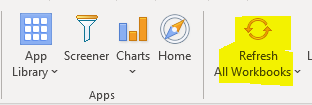
Powerpoint Ribbon: