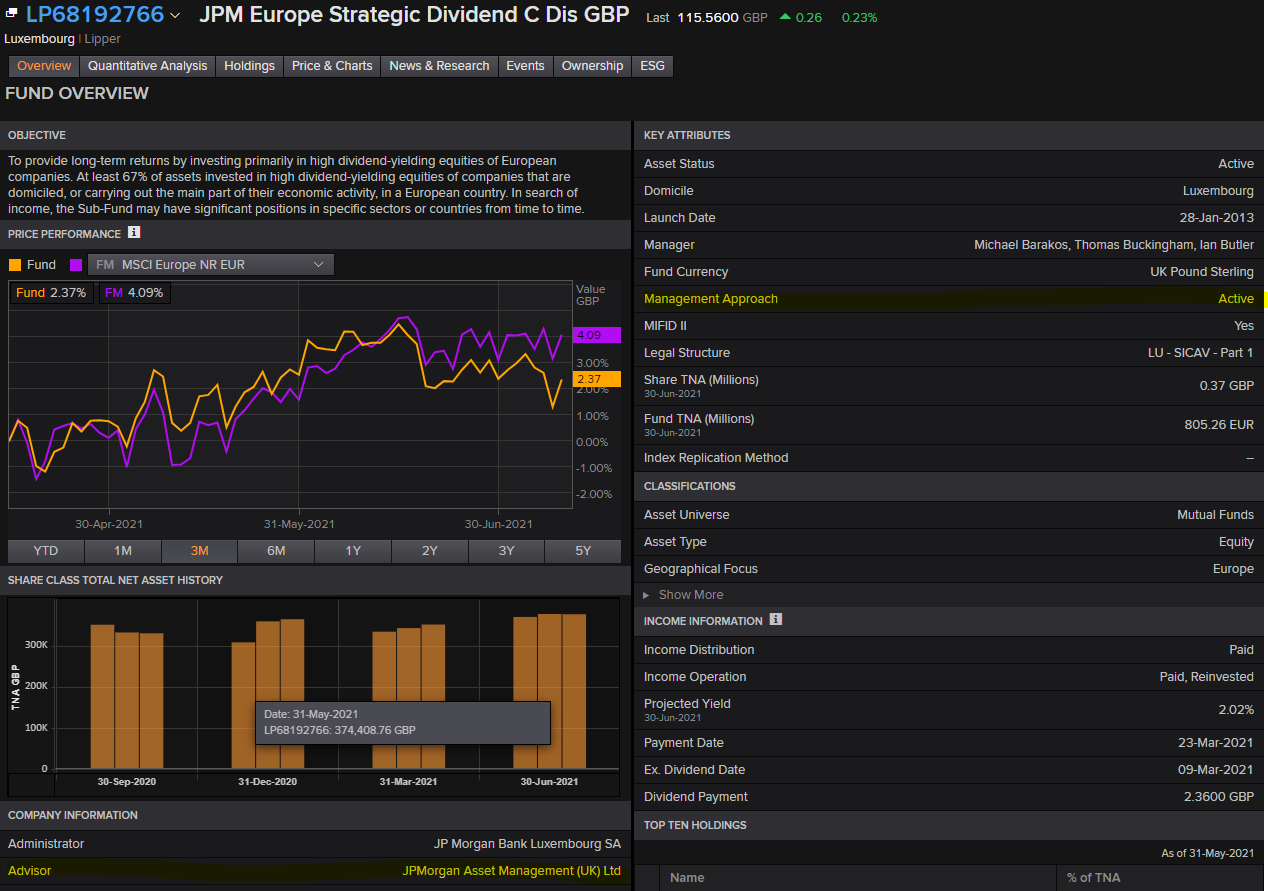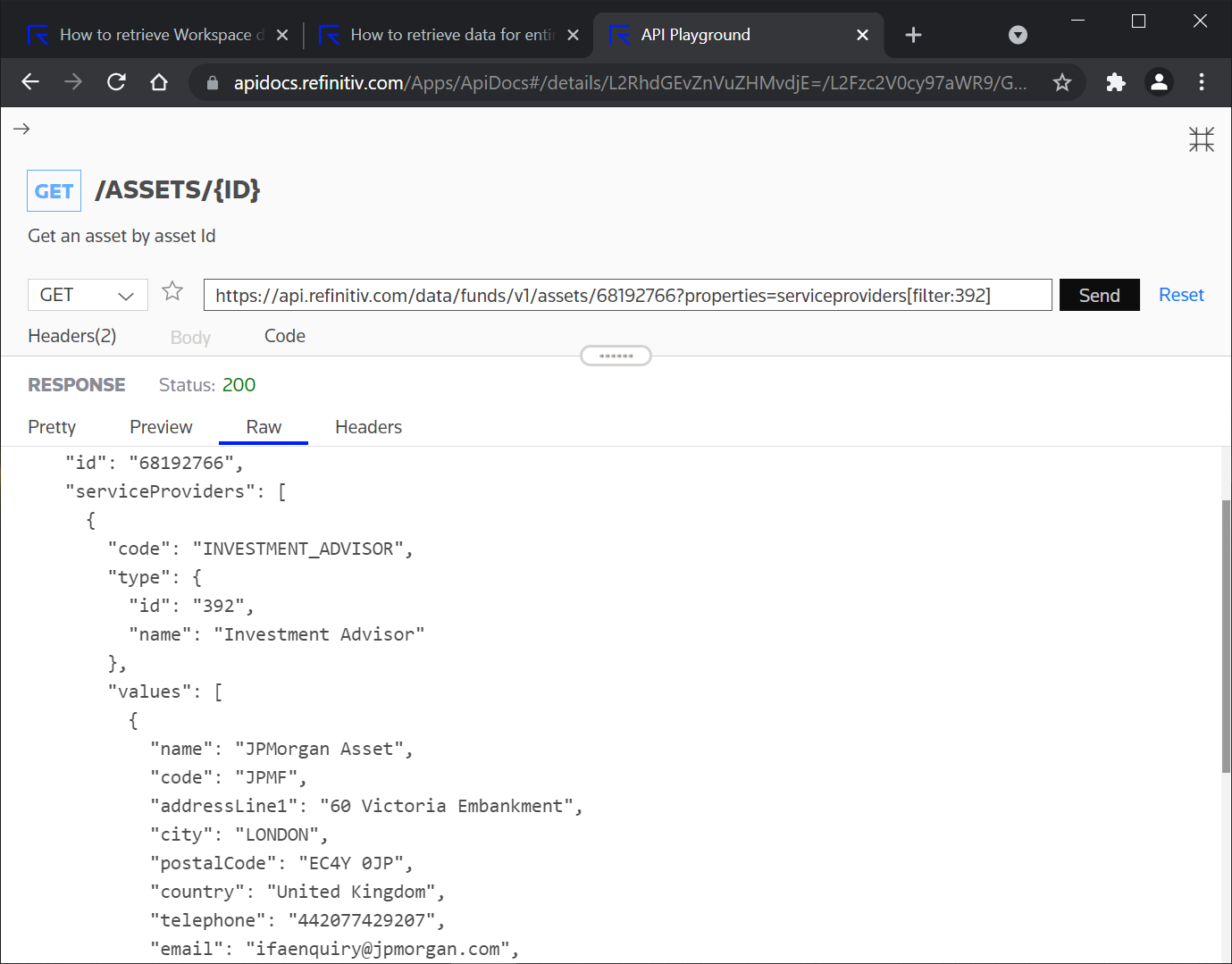Hi
The Refinitiv workspace shows some data fields which I cannot retrieve with Python as they are apparently missing in the data item browser. Examples are the data fields Management Approach and Advisor in the below screenshot. Am I missing something here or are not all data fields retrieval with the API?