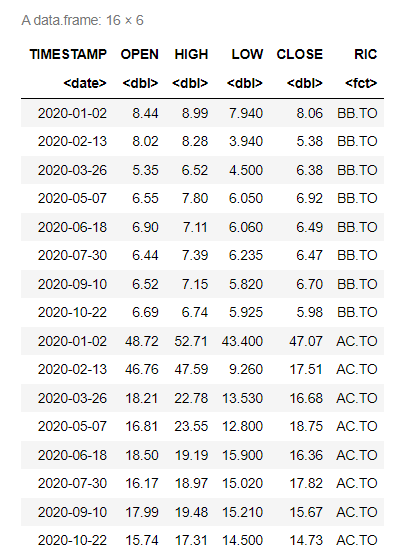Is it possible to get OHCL data for customer intervals such as 45 days or 72 days instead of the standard daily, monthly, quarter, yearly etc.
rics <- list("BB.TO","AC.TO")
query_fields <- list("OPEN", "CLOSE", "HIGH", "LOW")
Want something like following in the interval parameters
mydata <- eikonapir::get_timeseries( rics, fields = query_fields, start_date = "2020-01-01T00:00:00", end_date = "2020-11-01T00:00:00", interval = "42days"