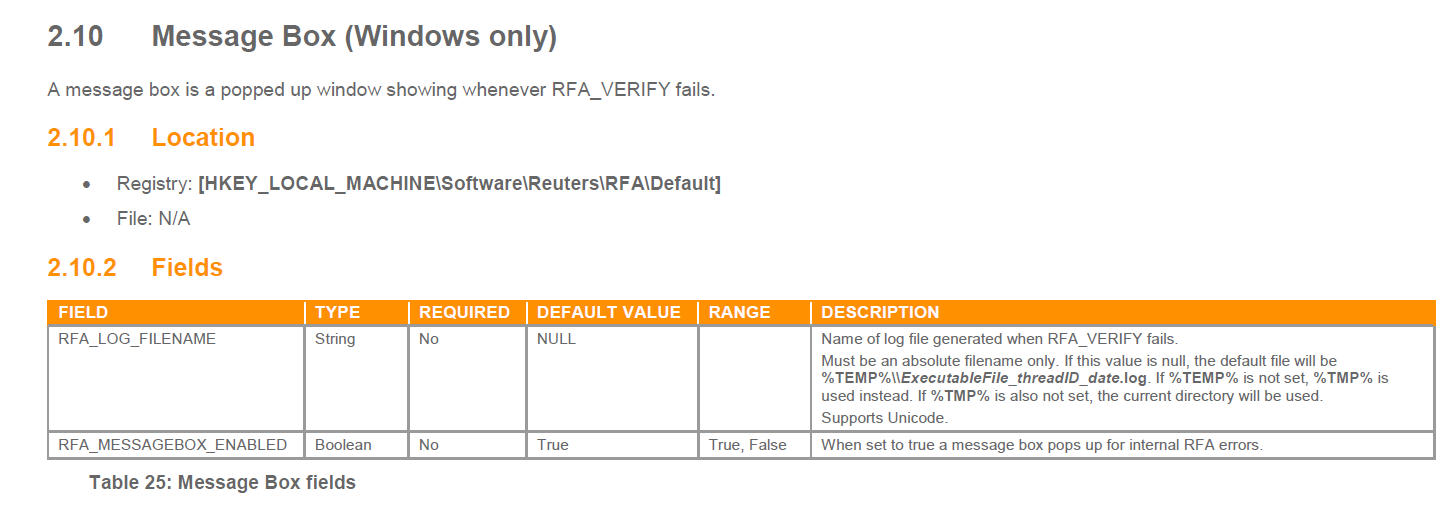Hi
I'm trying to disable the "RFA Internal Failure" dialog. I would like to replace it with my own exception handling.
I have tried to edit my .cfg file according to section 2.8 in the configuration guide and i'm testing by removing the RFA8_MsgFile120_x64.dll file