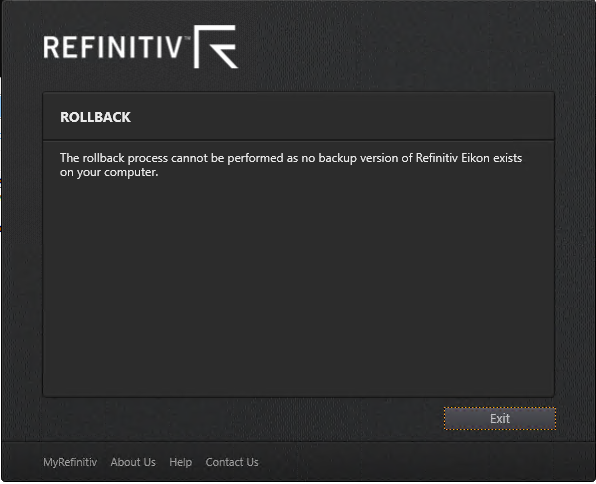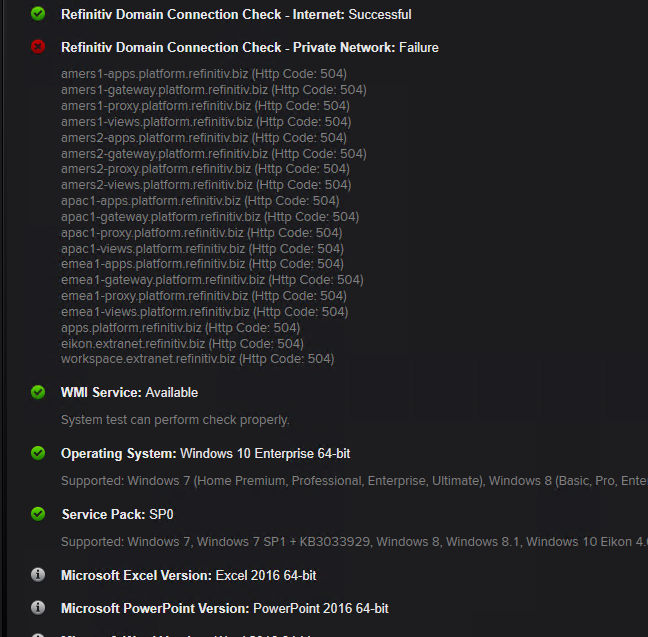Hello!
I`m working with Eikon Desktop via eikon python api from behind the corporate proxy on Windows 10. To avoid well-known problem with "400 - Request on loopback from external IP" problem (caused by that fact that httpx library used by eikon library ignores Windows system settings of proxy bypassing for local addresses and forwards requests to local addresses to the proxy as well) I`ve added system environment variable NO_PROXY=localhost,127.0.0.1.
Now I`m facing the following output - would you please help me to alleviate this error:
2021-07-07 12:09:35,236 P[2064] [MainThread 12880] Send GET request to http://127.0.0.1:9060/api/status to detect API Proxy...
2021-07-07 12:09:35,237 P[2064] [MainThread 12880] Request to http://127.0.0.1:9060/api/status
headers = {'x-tr-applicationid': '<my app key here>'}
params = None
2021-07-07 12:09:35,295 P[2064] [MainThread 12880] HTTP request response 200: {"statusCode":"ST_PROXY_READY","version":"2.8.0"}
2021-07-07 12:09:35,295 P[2064] [MainThread 12880] Checking port 9060 response : 200 - {"statusCode":"ST_PROXY_READY","version":"2.8.0"}
2021-07-07 12:09:35,295 P[2064] [MainThread 12880] Port 9060 was retrieved from .portInUse file
2021-07-07 12:09:35,295 P[2064] [MainThread 12880] Try to handshake on url http://127.0.0.1:9060/api/handshake...
2021-07-07 12:09:35,296 P[2064] [MainThread 12880] Request to http://127.0.0.1:9060/api/handshake
headers = {'Content-Type': 'application/json', 'x-tr-applicationid': '57b644d0af7542ae8e72925538df86444e599241'}
params = None
2021-07-07 12:09:50,298 P[2064] [MainThread 12880] TimeoutException on HTTP request: ReadTimeout('')
2021-07-07 12:09:50,298 P[2064] [MainThread 12880] Error on handshake port 9060 : TimeoutException("TimeoutException on HTTP request: ReadTimeout('')")
2021-07-07 12:09:50,298 P[2064] [MainThread 12880] Application ID: 57b644d0af7542ae8e72925538df86444e599241
2021-07-07 12:09:50,298 P[2064] [MainThread 12880] Init a Desktop session with new app_key
2021-07-07 12:09:50,298 P[2064] [MainThread 12880] Port 9060 on local proxy was detected
2021-07-07 12:09:50,298 P[2064] [MainThread 12880] entity: TimeSeries
2021-07-07 12:09:50,298 P[2064] [MainThread 12880] payload: {'rics': ['CEMB.K'], 'fields': ['*'], 'interval': 'daily', 'startdate': '2010-01-01T00:00:00', 'enddate': '2021-07-07T12:09:50.298970+03:00'}
2021-07-07 12:09:50,298 P[2064] [MainThread 12880] Request:{'Entity': {'E': 'TimeSeries', 'W': {'rics': ['CEMB.K'], 'fields': ['*'], 'interval': 'daily', 'startdate': '2010-01-01T00:00:00', 'enddate': '2021-07-07T12:09:50.298970+03:00'}}}
2021-07-07 12:09:50,300 P[2064] [MainThread 12880] Request to http://127.0.0.1:9060/api/v1/data
headers = {'Content-Type': 'application/json', 'x-tr-applicationid': '57b644d0af7542ae8e72925538df86444e599241'}
params = None
2021-07-07 12:10:11,328 P[2064] [MainThread 12880] HTTP request response 500: {"code":500,"message":"socket hang up","statusMessage":"Internal Server Error"}
2021-07-07 12:10:11,328 P[2064] [MainThread 12880] HTTP Response code: 500
2021-07-07 12:10:11,328 P[2064] [MainThread 12880] HTTP Response: {"code":500,"message":"socket hang up","statusMessage":"Internal Server Error"}
2021-07-07 12:10:11,328 P[2064] [MainThread 12880] Error code 500 | Server Error: {"code":500,"message":"socket hang up","statusMessage":"Internal Server Error"}
2021-07-07 12:10:11,328 P[2064] [MainThread 12880] HTTP request failed: EikonError-Server Error: {"code":500,"message":"socket hang up","statusMessage":"Internal Server Error"}
Traceback (most recent call last):
File "C:\ProgramData\Anaconda3\lib\site-packages\eikon\json_requests.py", line 127, in send_json_request
_raise_for_status(response)
File "C:\ProgramData\Anaconda3\lib\site-packages\eikon\json_requests.py", line 271, in _raise_for_status
raise EikonError(response.status_code, error_msg)
eikon.eikonError.EikonError: Error code 500 | Server Error: {"code":500,"message":"socket hang up","statusMessage":"Internal Server Error"}