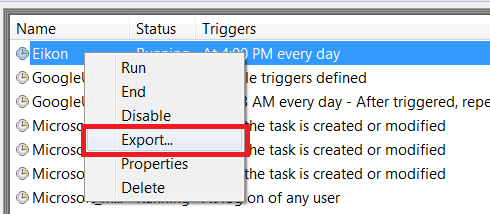↑ This is my previous problem, it is solved, thanks to Zhenya Kovalyov.
After I finished implementing the API of Eikon (RtGet , RData, TR), I met another problem, when I execute the program with calling the API by windows task scheduler, the status is always executing and non-stop.
I can make sure the program is ok when I execute stand-alone, but it will be some problems when using task scheduler.
Please refer to my attachment, thanks!!!