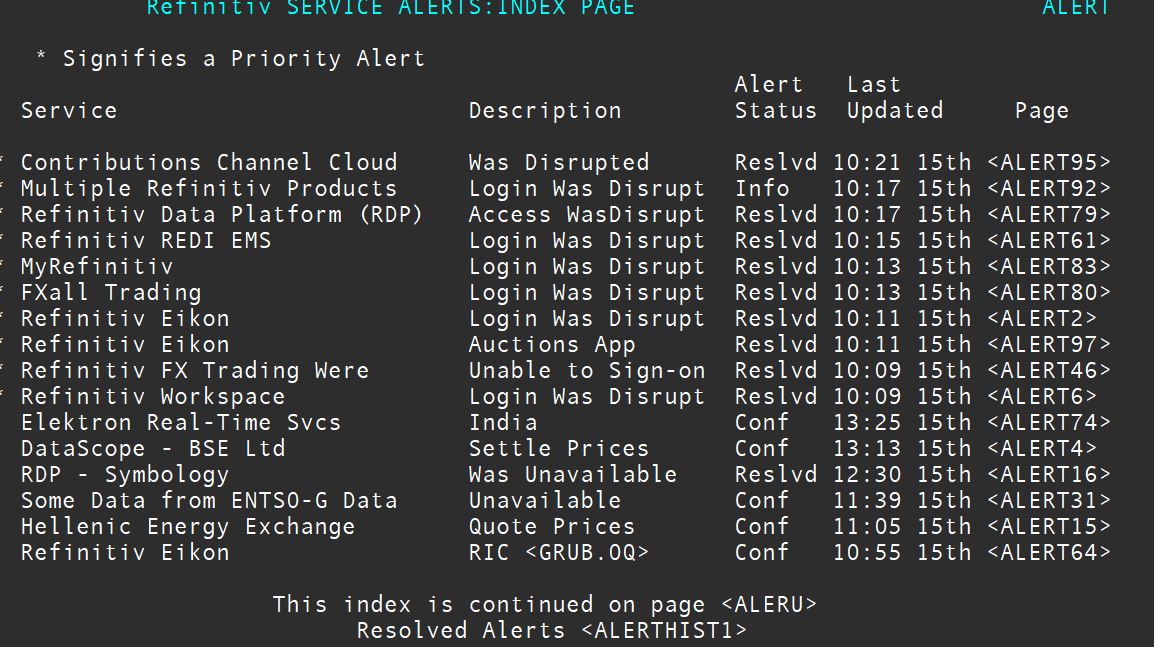Hi,
When I was trying to generate API key for using Eikon Data API through the Eikon platform APP Key Generator, I kept receiving the following error massage:"Error: HTTP error: 410 Gone". Do you have any idea how to fix it?
Many thanks.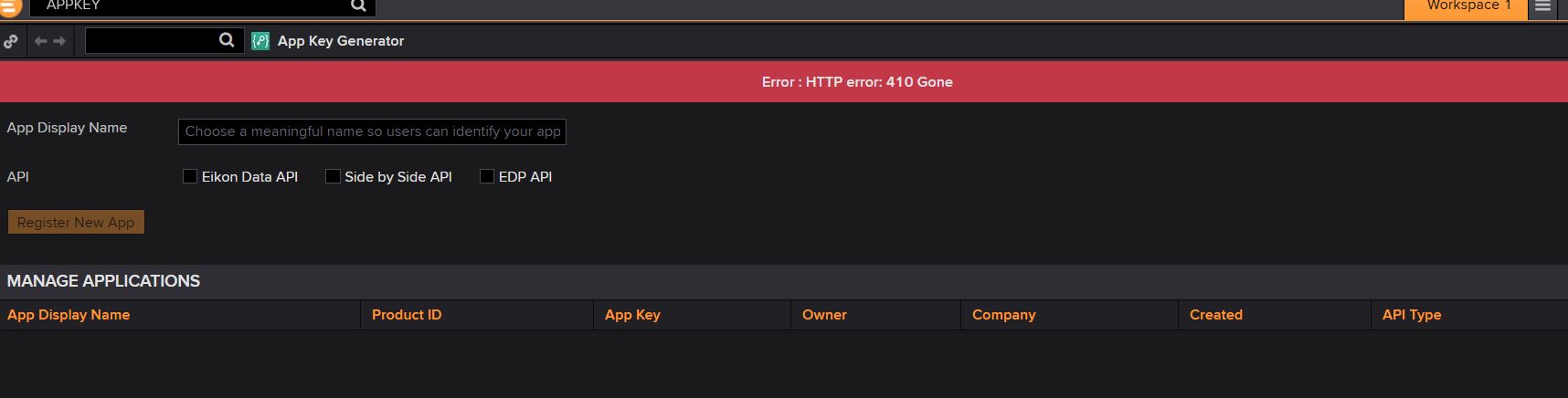
For a deeper look into our Eikon Data API, look into:
Overview | Quickstart | Documentation | Downloads | Tutorials | Articles
Hi,
When I was trying to generate API key for using Eikon Data API through the Eikon platform APP Key Generator, I kept receiving the following error massage:"Error: HTTP error: 410 Gone". Do you have any idea how to fix it?
Many thanks.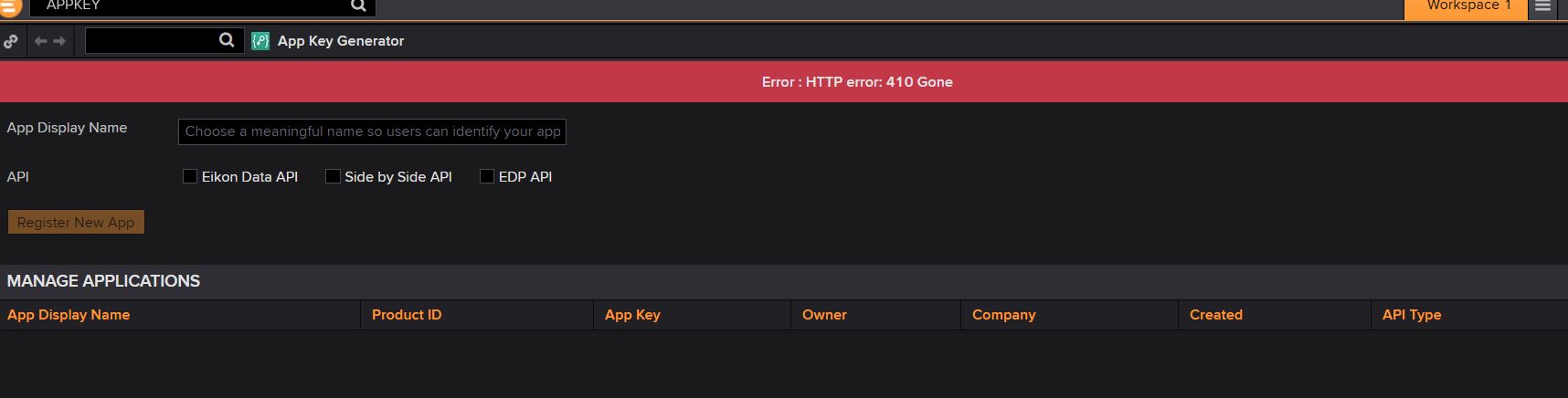

@Faculty3 I created a case for you earlier with our support team Case No: 09994060 they should have been intouch with you already. I still cannot access the APPKEY app myself either.

@Faculty3 We have been experiencing login service issues very recently - it is likely these are linked to not be able to access some apps. These are Priority Alerts and are being investigated and resolved now. Please see ALERT page:
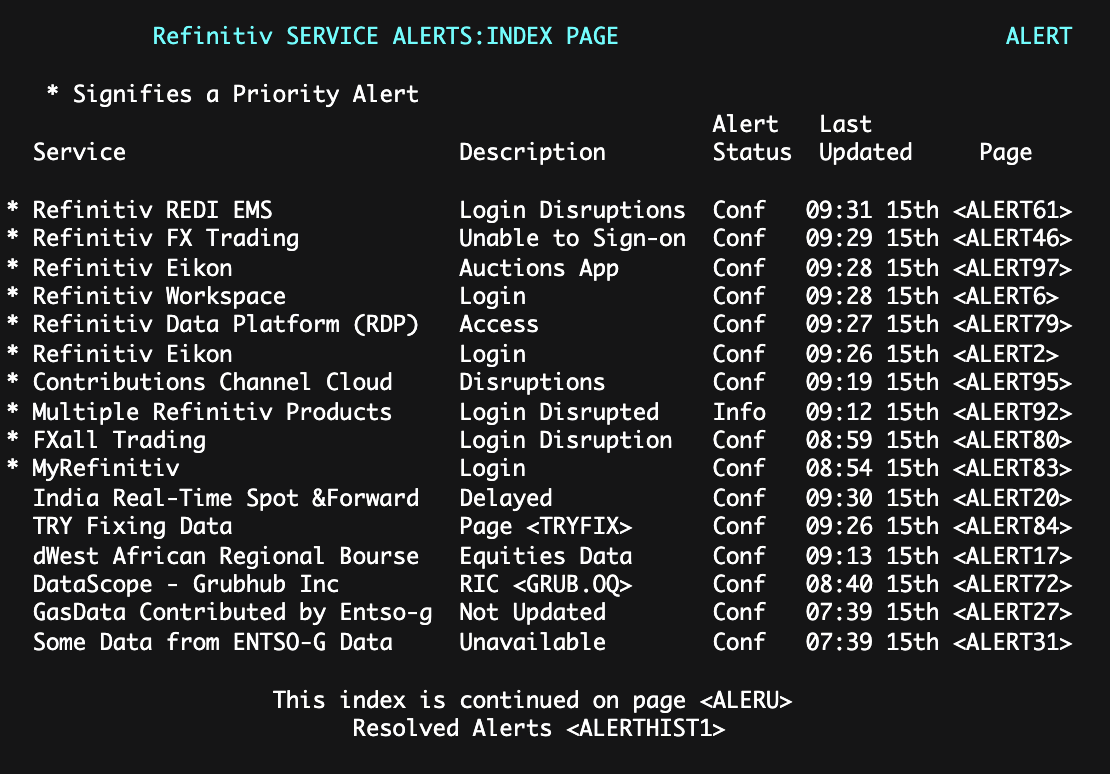

Thanks for the prompt response.
I have checked the ALERT page, it shows the status became resolved. However, when I then try to use the APP Key generator, I still get the 401 Gone error massage.
Do you have any idea about this?
Many thanks.