In order to change your preferred language to Chinese, please follow these steps:
- Hover your mouse over your profile avatar located at the top-right corner of the page and click on My Preferences.
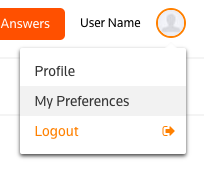
2. Once in the My Preferences menu, click on the tab labeled Site Preferences.
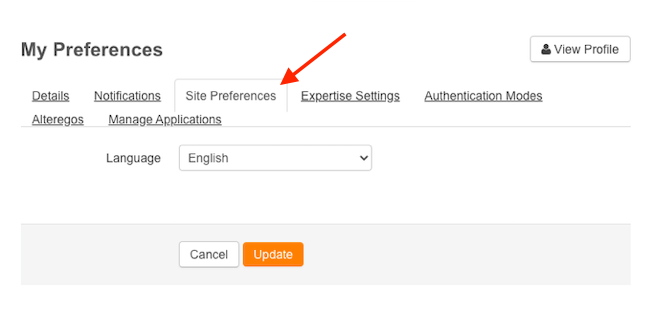
3. Select Chinese from the dropdown menu and then click the button labeled "Update"


