
- Home
- Anonymous
- Sign in
- Create
- Post an idea
- Create an article
- Spaces
- Alpha
- App Studio
- Block Chain
- Bot Platform
- Connected Risk APIs
- DSS
- Data Fusion
- Data Model Discovery
- Datastream
- Eikon COM
- Eikon Data APIs
- Electronic Trading
- Elektron
- Intelligent Tagging
- Legal One
- Messenger Bot
- Messenger Side by Side
- ONESOURCE
- Open Calais
- Open PermID
- Org ID
- PAM
- ProView
- ProView Internal
- Product Insight
- Project Tracking
- RDMS
- Refinitiv Data Platform
- Rose's Space
- Screening
- Side by Side Integration API
- TR Knowledge Graph
- TREP APIs
- TREP Infrastructure
- TRKD
- TRTH
- Thomson One Smart
- Transactions
- Velocity Analytics
- Wealth Management Web Services
- Workspace SDK
- World-Check Data File
- 中文论坛
- Explore
- Tags
- Questions
- Ideas
- Articles
- Users
- Badges
For a deeper look into our Eikon Data API, look into:
Overview | Quickstart | Documentation | Downloads | Tutorials | Articles
question
0
Upvotes
Accepted
1
●0 ●1 ●1
How do I use the Eikon API to get the data in the red box in the screenshot below?
40baf25e-9bbd-4d66-b375-22cf0c133032.png
(77.4 KiB)
Comment

1 Answer
0
Upvotes
Accepted
6.7k
●8 ●6 ●7
@yuyang So im not exactly sure which data in the redbox you are referring to but the starmine stuff is easily available using:
df,err = ek.get_data(["AAPL.O"], ['TR.RelValEvSalesComponent','TR.RelValEvEbitdaComponent','TR.RelValPeComponent','TR.RelValPriceCashFlowComponent','TR.RelValPriceBookComponent','TR.RelValDividendYieldComponent','TR.RelValEVSalesNTM','TR.RelValEVEBITDANTM','TR.RelValPENTM','TR.RelValPriceCashFlowNTM','TR.RelValPriceBookNTM','TR.RelValDividendYieldNTM','TR.TRBCEconomicSector','TR.TRBCIndustryGroup']) df.transpose()
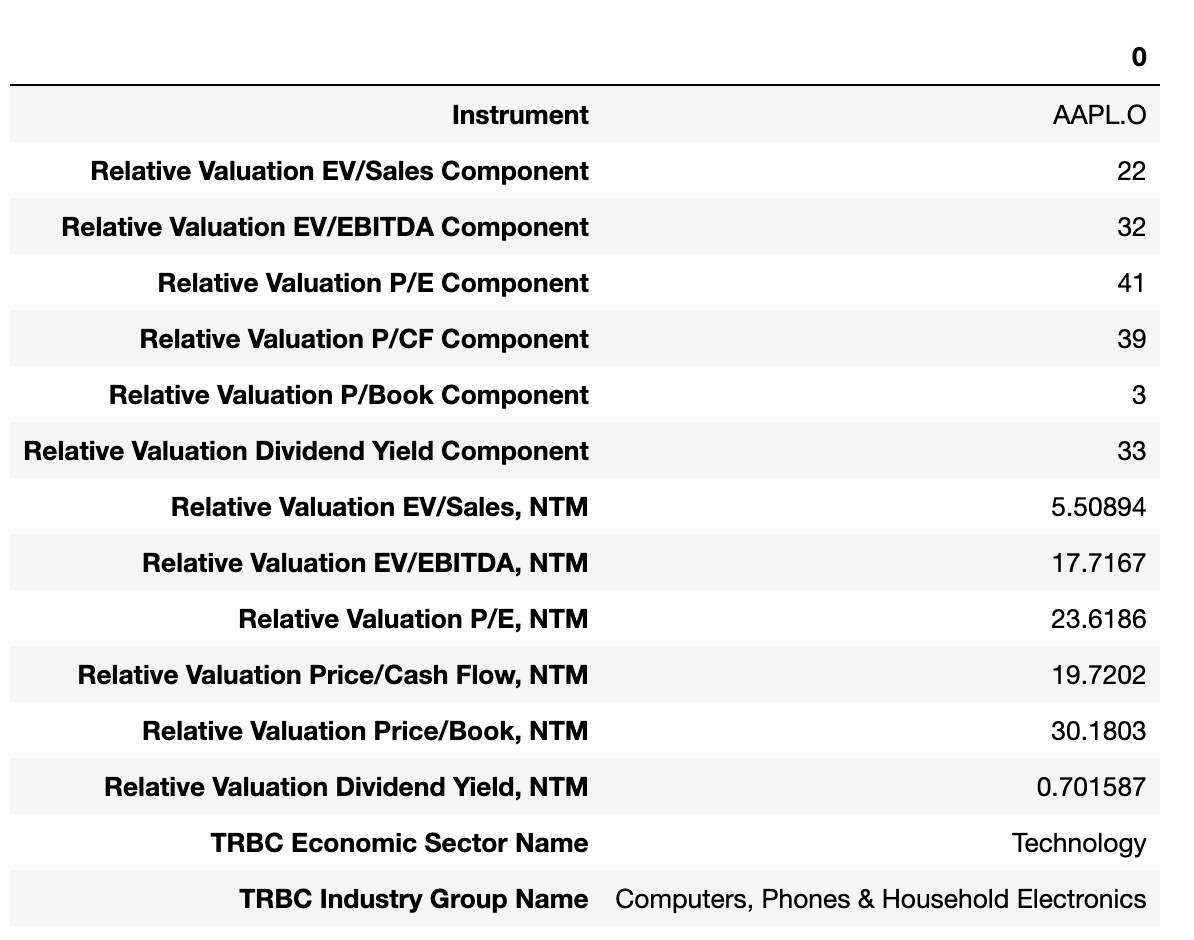
The industry average numbers are actually calculated items which you would also need to calculate using members of the TRBC Economic Sector and Industry Group respectively. I hope this can help.
1621894532900.png
(130.2 KiB)



