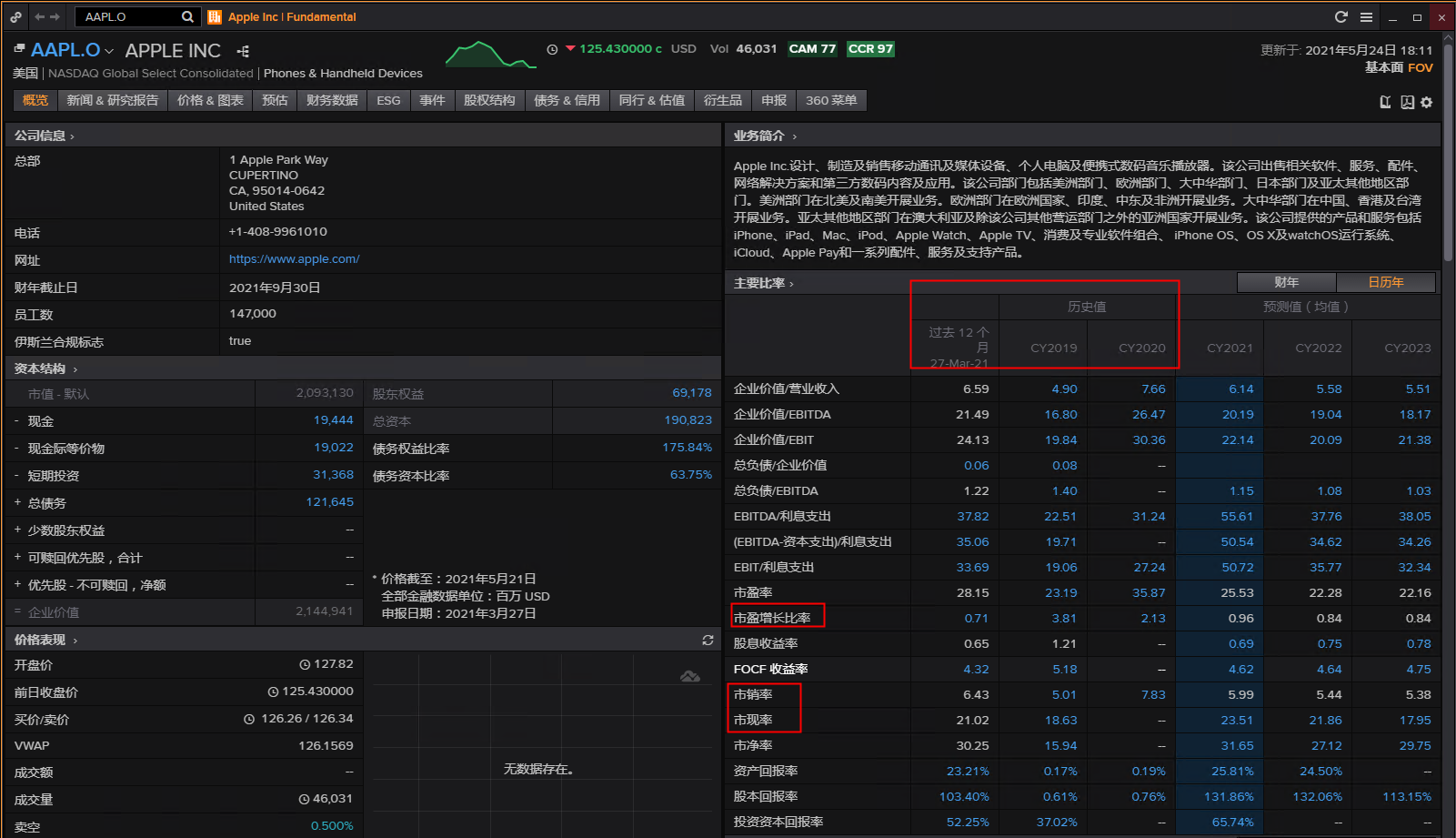
- Home
- Anonymous
- Sign in
- Create
- Post an idea
- Create an article
- Spaces
- Alpha
- App Studio
- Block Chain
- Bot Platform
- Connected Risk APIs
- DSS
- Data Fusion
- Data Model Discovery
- Datastream
- Eikon COM
- Eikon Data APIs
- Electronic Trading
- Elektron
- Intelligent Tagging
- Legal One
- Messenger Bot
- Messenger Side by Side
- ONESOURCE
- Open Calais
- Open PermID
- Org ID
- PAM
- ProView
- ProView Internal
- Product Insight
- Project Tracking
- RDMS
- Refinitiv Data Platform
- Rose's Space
- Screening
- Side by Side Integration API
- TR Knowledge Graph
- TREP APIs
- TREP Infrastructure
- TRKD
- TRTH
- Thomson One Smart
- Transactions
- Velocity Analytics
- Wealth Management Web Services
- Workspace SDK
- World-Check Data File
- 中文论坛
- Explore
- Tags
- Questions
- Ideas
- Articles
- Users
- Badges
For a deeper look into our Eikon Data API, look into:
Overview | Quickstart | Documentation | Downloads | Tutorials | Articles
question
0
Upvotes
Accepted
1
●0 ●1 ●1
How to use the Eikon API to get the data of the red box field in the screenshot below and its historical data?
a5f4af3a-0fcb-40a9-86f4-504a3ac22b8e.png
(369.8 KiB)
Comment

1 Answer
0
Upvotes
Accepted
6.7k
●8 ●6 ●7
@yuyang Please try:
df,err = ek.get_data(["AAPL.O"],["TR.H.PE/PERCENT_CHG(TR.F.EPSDilExclExOrditemsComTot(Period=LTM,Methodology=InterimSum),wsize=-1)","TR.F.PriceToEPSDilExclExOrdComTot(Period=FY-1)/PERCENT_CHG(TR.F.EPSDilExclExOrditemsComTot(Period=FY-1),wsize=-1)","TR.F.PriceToEPSDilExclExOrdComTot(Period=FY0)/PERCENT_CHG(TR.F.EPSDilExclExOrditemsComTot(Period=FY0),wsize=-1)","TR.H.PriceToSalesPerShare","TR.F.PriceToTotRevPerShr(Period=FY-1)","TR.F.PriceToTotRevPerShr(Period=FY0)","TR.H.PriceToCFPerShare","TR.F.PriceToNetCFOpPerShr(Period=FY-1)","TR.F.PriceToNetCFOpPerShr(Period=FY0)"]) df.transpose()
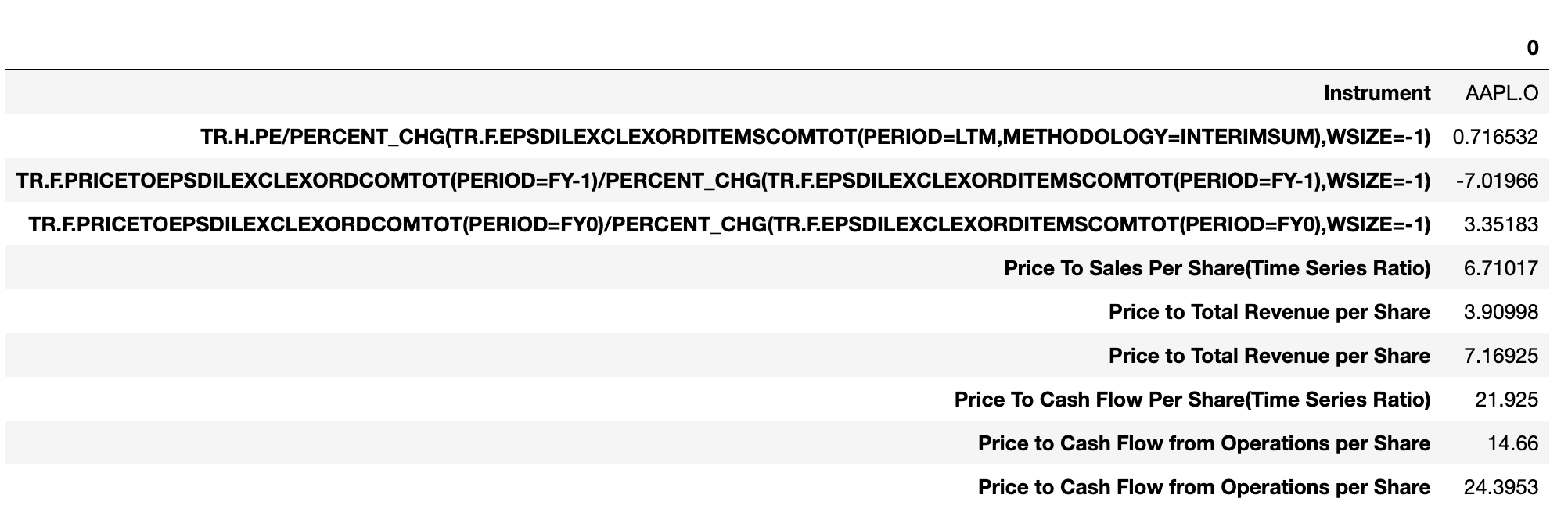
I hope this can help. In future you can just hover over the question mark icon next to the field you are interested in and it will give you the formula in excel but you can use the fieldname in python as well by inserting them into the above structure.
1621895997550.png
(131.5 KiB)



