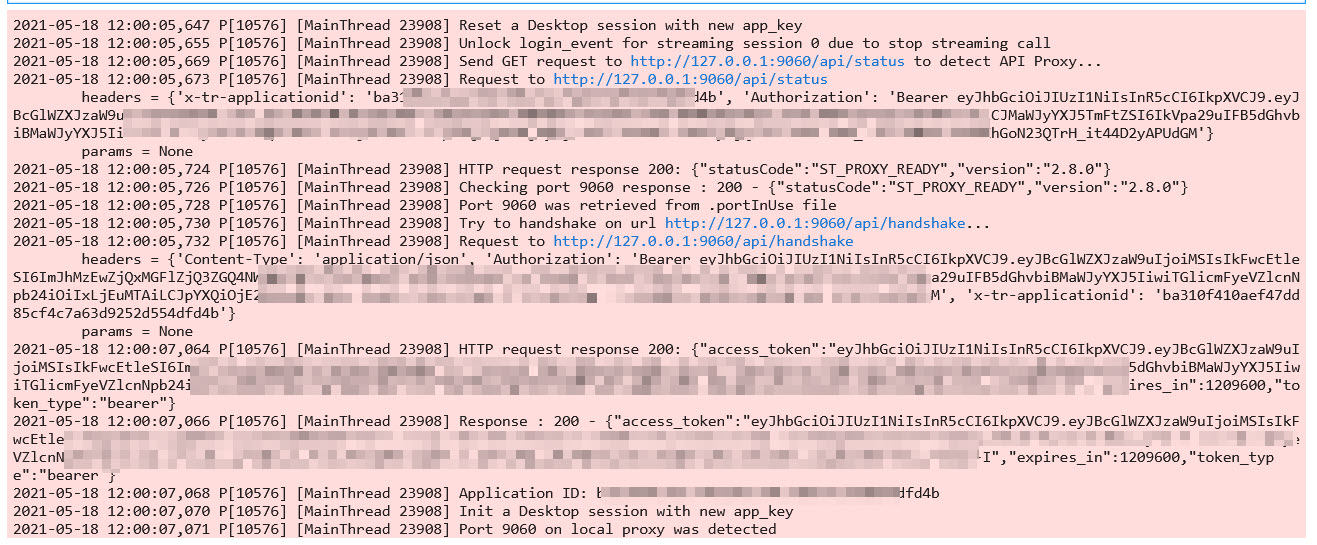It may be a quick fix but I've not been able to resolve this issue for a week and need help.
When I try to use my APP key to connect Python and Refinitiv, I have started getting this error message recently. All my students are getting this error too:
"HTTP request failed: AttributeError-'NoneType' object has no attribute 'http_request'
I have checked prior posts but haven't found a solution. Help will be appreciated.