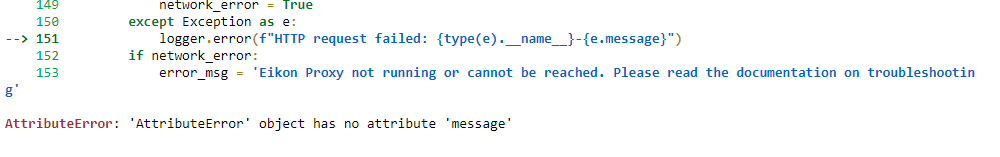I have been able to use Eikon Python API from my machine within my company VPN as long as Reuters App is running on my machine. A few months ago my company mode to Zscaler to control traffic and since then my Python API does not work anymore - see below the error message. I already contacted Reuters support that pointed me to my administrator, pointing me back to Reuters.
Access Denied
The web content has been deemed by your Security Administrator to be unsafe or unsuitable for you to access. The content has been blocked. No further action is required.</p>
Access to This Website or Web Content Has Been Blocked!
This web content has been identified as having illegal, harmful, or otherwise inappropriate content for ?????? business use.
For further information regarding appropriate uses, please see ???????????
????
????
Blocked due to invalid server IP
You tried to visit: "http://127.0.0.1:9060/api/v1/data"
Need help? Contact our support team at Local Helpdesk, xxxxxxxxxxxxxxxxx
Your organization has selected Zscaler to protect you from internet threats.