Hello,
There're lots of charts in EIKON app, and we can download the data to an excel file and process.The example is as below.
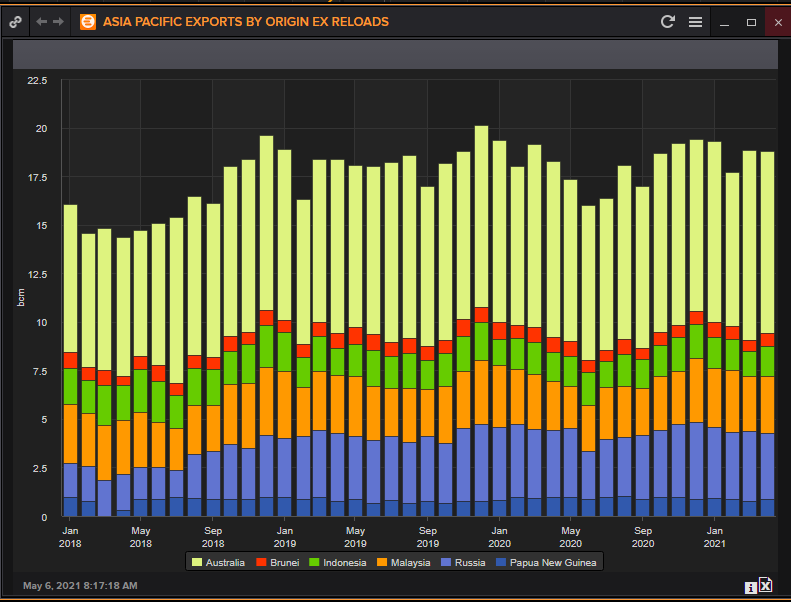
However,it takes a lot of effort if we download the excel one by one.Are there any tools in eikon api can quickly help to deal with such data?
Thank you



