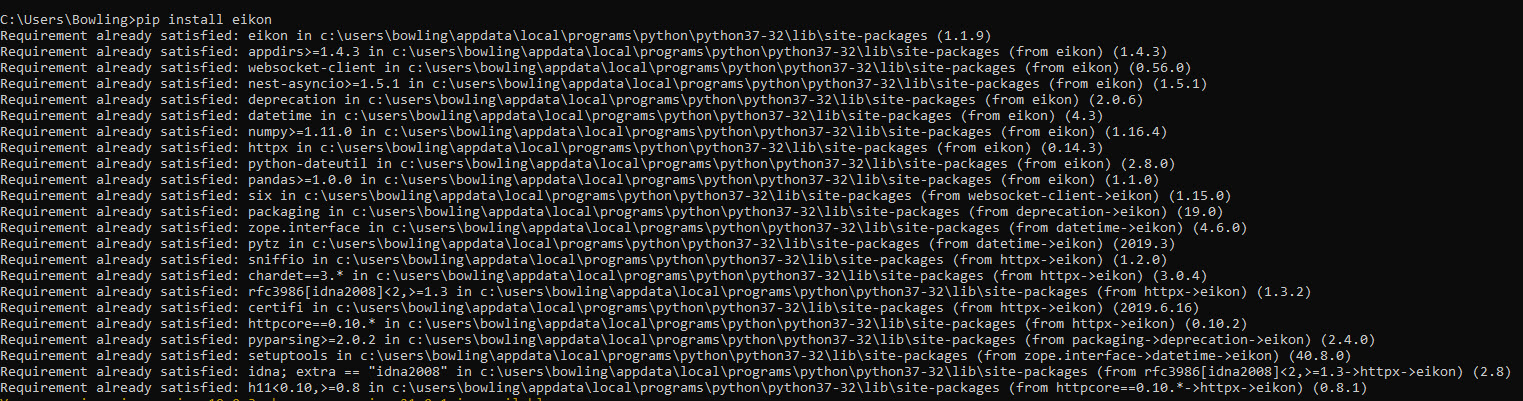Hi,
I tried to set my app id in python:
ek.set_log_level(1)
ek.set_app_key(myAppId)
And received the following error:
DEBUG [2021-03-17 15:29:50] httpx._client - HTTP Request: POST http://127.0.0.1:9060/api/handshake "HTTP/1.1 500 Internal Server Error"
2021-03-17 15:29:50,954 P[34584] [MainThread 27808] HTTP Request: POST http://127.0.0.1:9060/api/handshake "HTTP/1.1 500 Internal Server Error"
TRACE [2021-03-17 15:29:50] httpcore._async.http11 - receive_event=Data(<79 bytes>)
2021-03-17 15:29:50,957 P[34584] [MainThread 27808] receive_event=Data(<79 bytes>)
TRACE [2021-03-17 15:29:50] httpcore._async.http11 - receive_event=EndOfMessage(headers=[])
2021-03-17 15:29:50,959 P[34584] [MainThread 27808] receive_event=EndOfMessage(headers=[])
TRACE [2021-03-17 15:29:50] httpcore._async.http11 - response_closed our_state=DONE their_state=DONE
2021-03-17 15:29:50,960 P[34584] [MainThread 27808] response_closed our_state=DONE their_state=DONE
May I know how I can fix it? Thanks.