The dotnet library for Redi is targeting runtime v2.0.50727 / x86 and framework v3.5 (circa 2002!)
Being 32 bit, and against the framework, it prevents ANY application using it from being written in .net core (which is the direction for all dotnet development going forward since 5+ years ago)
Is there an update or anything for this code?
Does anyone actually work on it, or is it a dead product left to be milked until everyone stops using it?
I'd dream for a nuget package with a modern 64bit compile , but I'd settle for anything .net core compatible at this point..


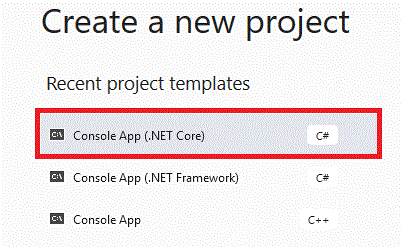 2. Add reference to REDI library as described in the tutorial
2. Add reference to REDI library as described in the tutorial
