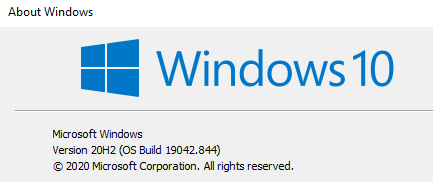Hi
I have eikon installed ok on my Windows 10 machine and can connect just fine with python scripts/jupyter etc.
I also use Windows Subsystem Linux but can not connect from python in the WSL shell (Ubuntu-20.04, version 2)
Call in python:
ek.set_app_key('83xxxxxxxxxxxxxxx...xxxxxxxxxxxxxxxxb')
and the error thrown is:
(-1, 'Port number was not identified. Check if Eikon Desktop or Eikon API Proxy is running.')
I cant find any documentation to indicate how i can tell python eikon calls where to look for eikon server.
Would be grateful if anyone can help - thanks
Windows version: