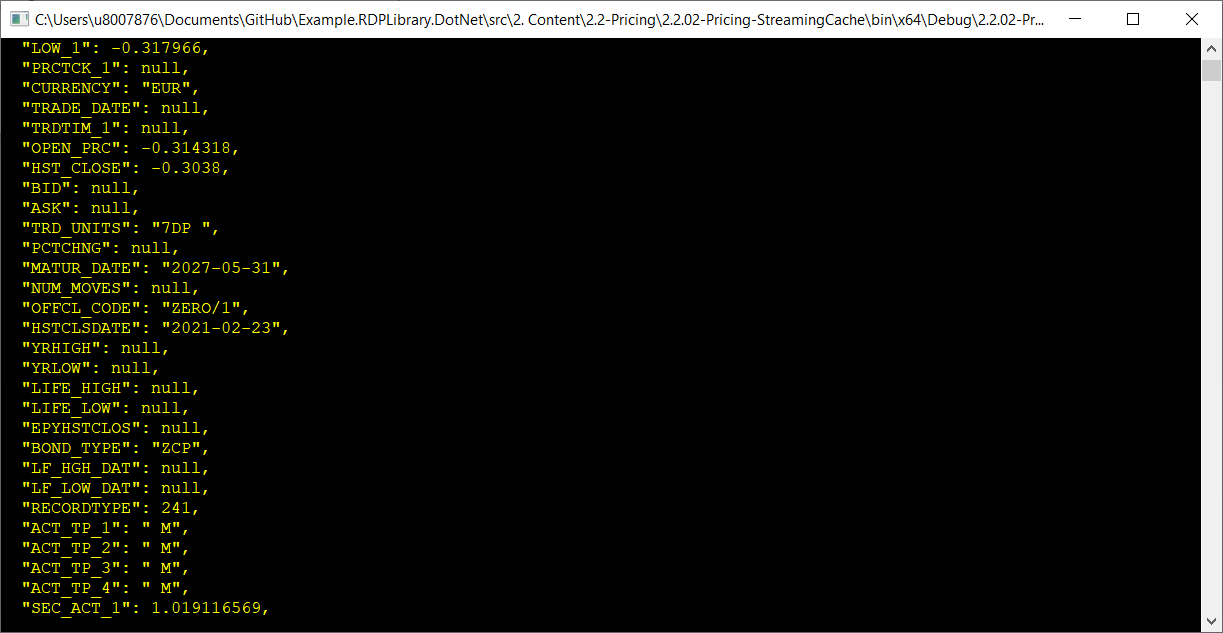Hi,
I am trying to retrieve a list of all available fields for a given RIC. I have tried to do this:
public string[] GetFields(string ric)
{
IDataSetResponse response = Summaries.Definition(ric)
.Interval(Summaries.Interval.P1D)
.GetData();
List<string> availableFields = new List<string>();
foreach (DataColumn column in response.Data.Table.Columns)
{
availableFields.Add(column.ColumnName);
}
return availableFields.ToArray();
}
But it does't retrieve all the fields that I see when I use the Quote App on Eikon. For example, when I call the method with the RIC "EUROIS6Y3MZ=R", I get the following fields:
string[] fields = { "DATE", "MATUR_DATE", "DISC_FACT", "ZERO_YLD1", "START_DT"};
However, when I use the Quote app on Eikon I see a huge list:
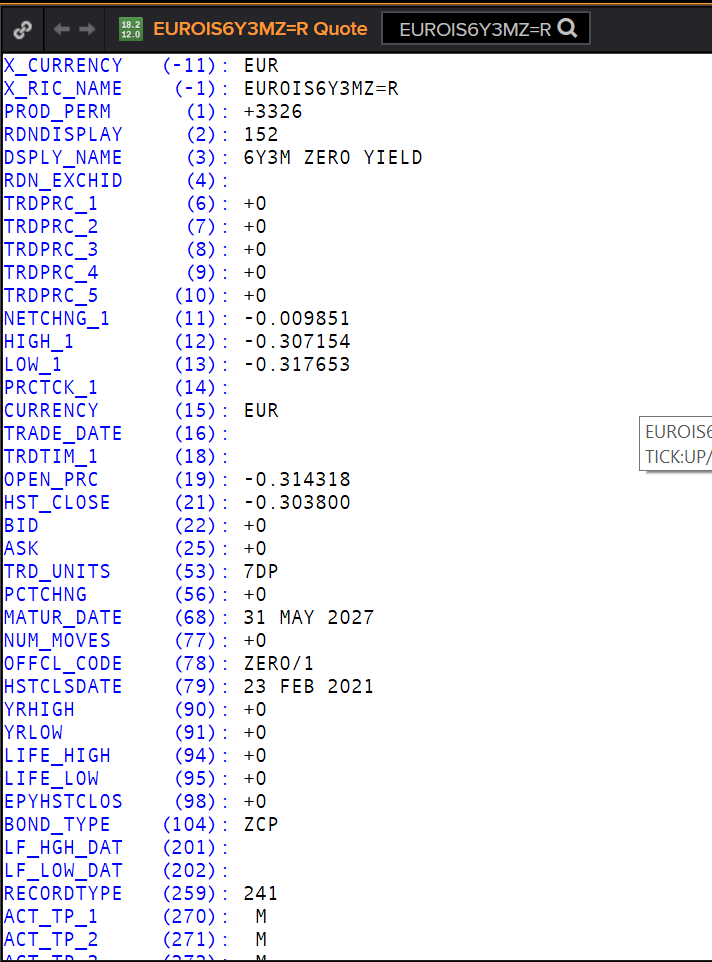
Is there a way to retrieve ALL available fields for a given RIC?
Thanks in advance.