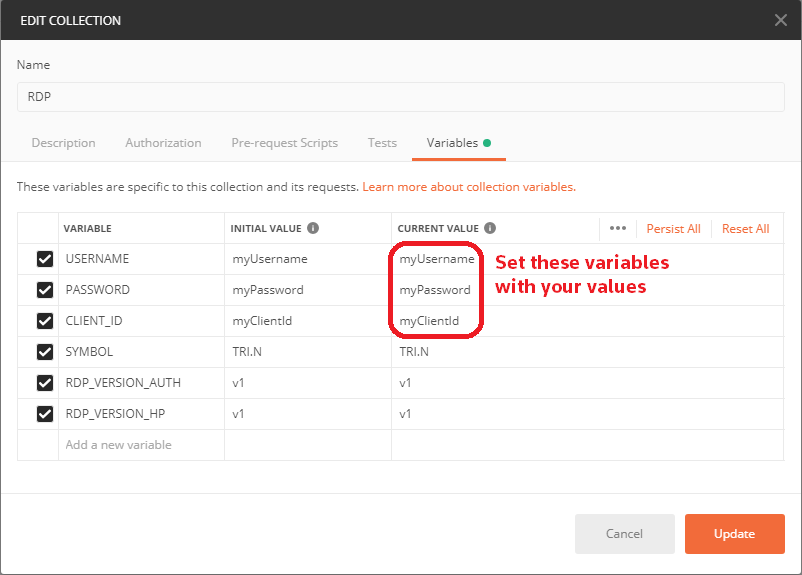Hi
I am trying to test connectivity for my WebSocket API application (what I need https://github.com/Refinitiv-API-Samples/Example.WebSocketAPI.Python.TRNA/blob/master/notebook/mrn_realtime_news_notebook_app.ipynb).
The command I am trying:
curl --data-urlencode "grant_type=password&takeExclusiveSignOnControl=True&scope=trapi&username=GE-myusername&password=mypassword" -X POST -H "Accept: application/json" -H "Content-Type: application/x-www-form-urlencoded" -v https://api.refinitiv.com:443/auth/oauth2/v1/token
The response I have is {"error":"unsupported_grant_type" }.
I appreciate if you can help me to resolve this issue.
Thanks
Vera