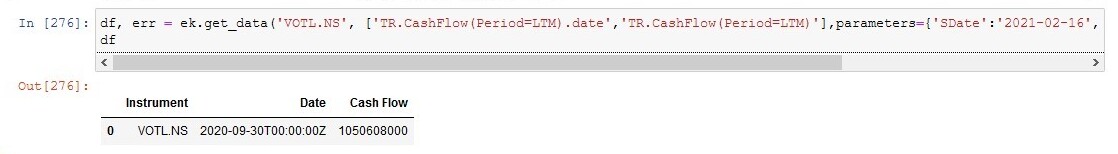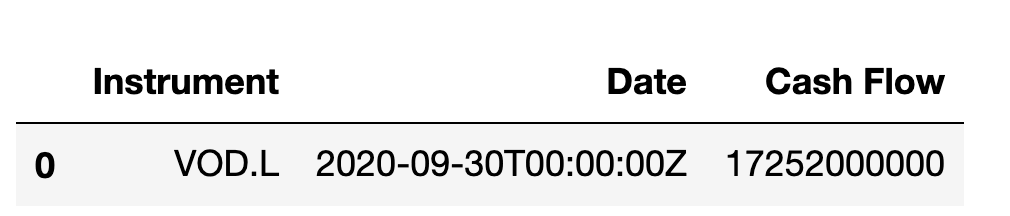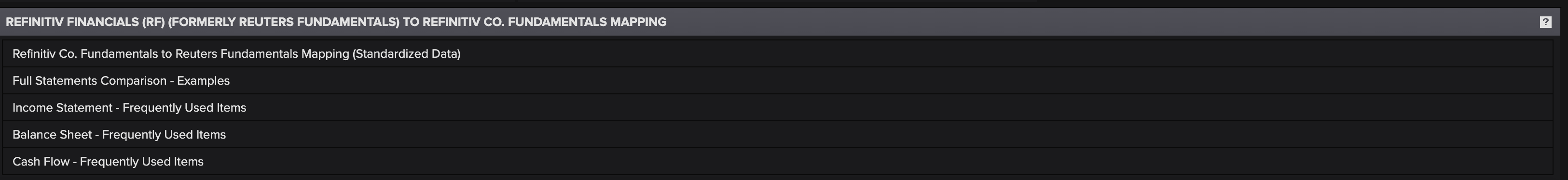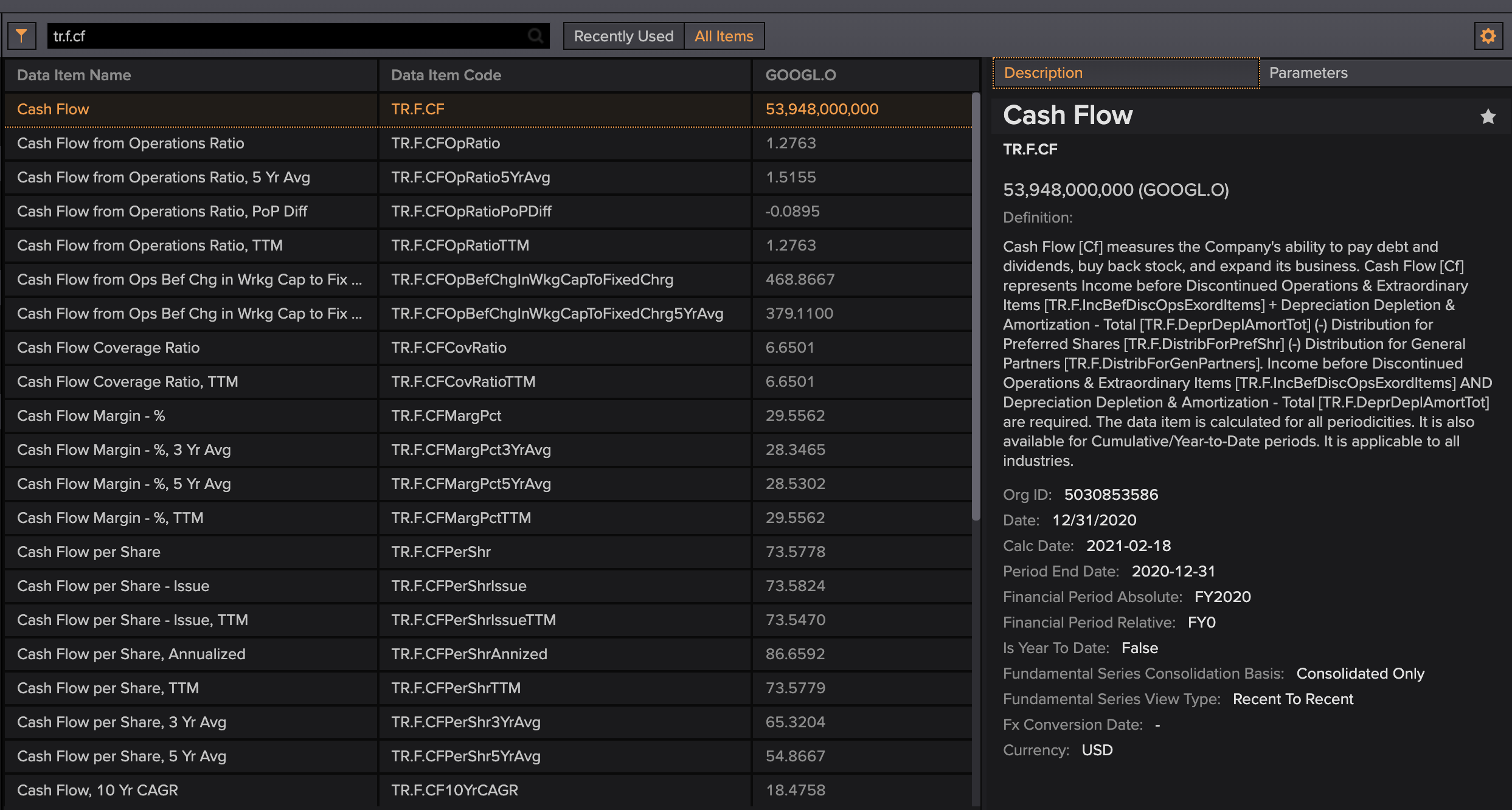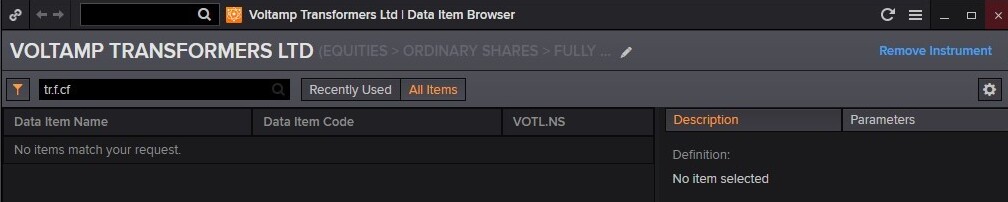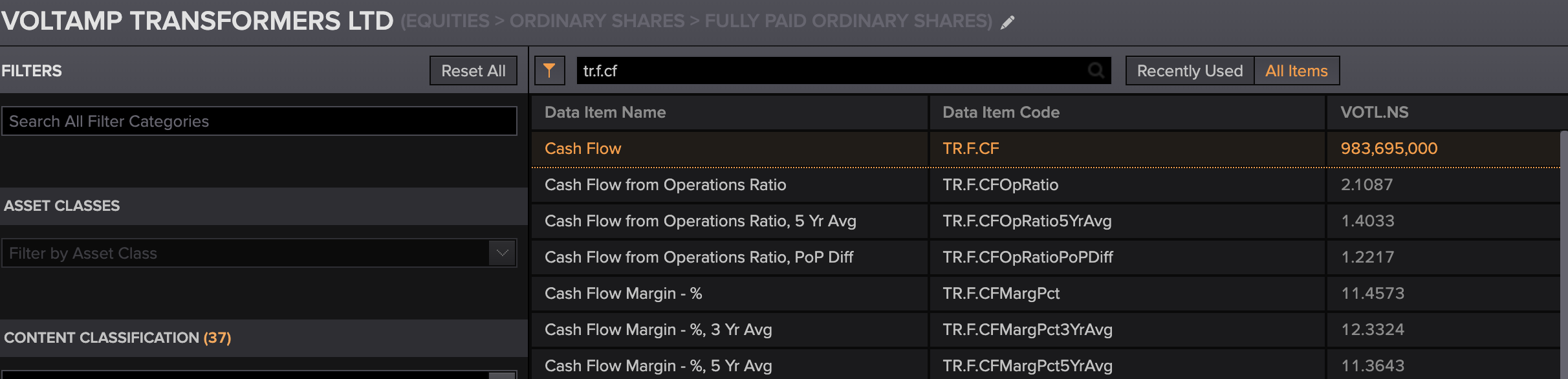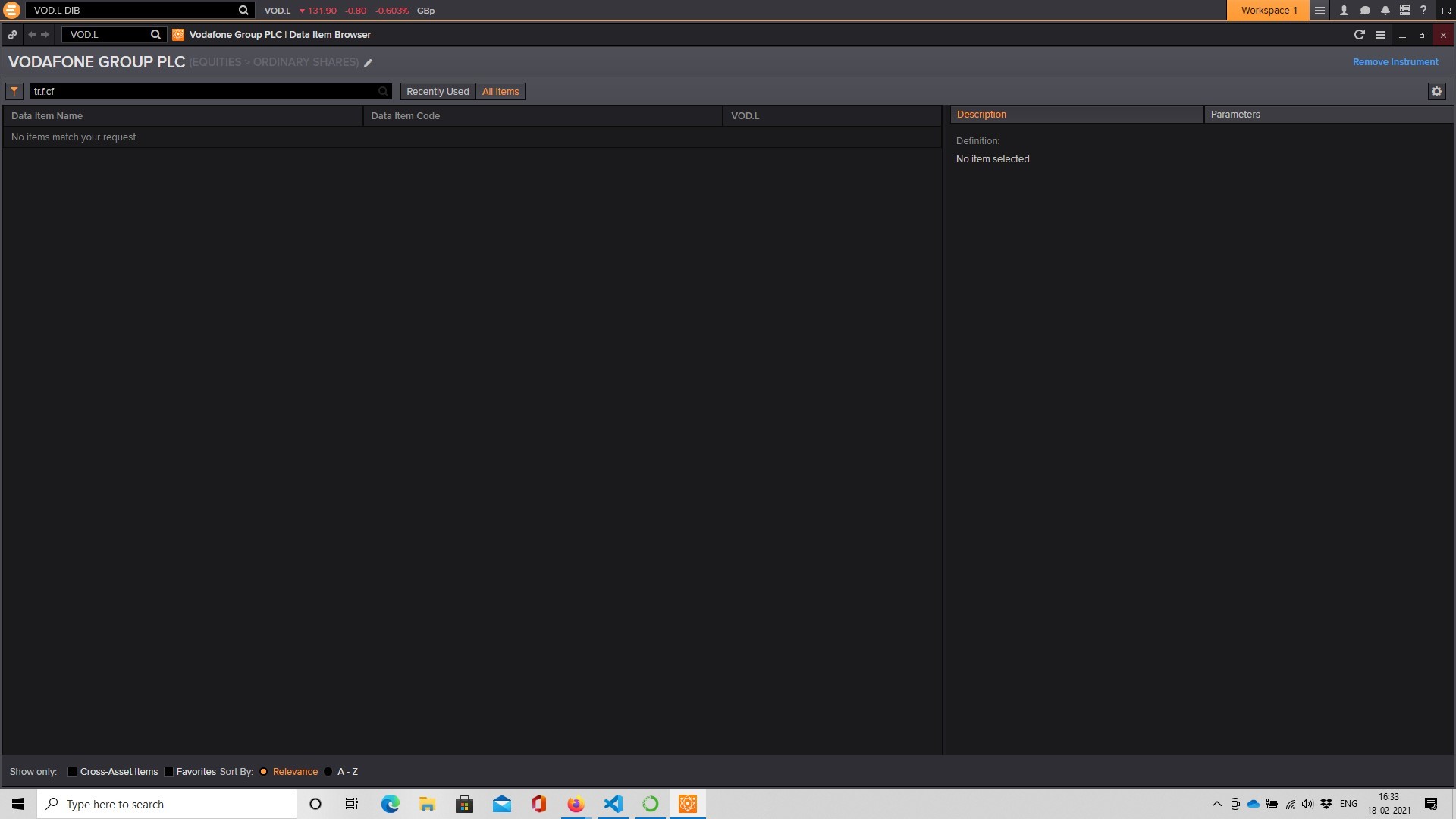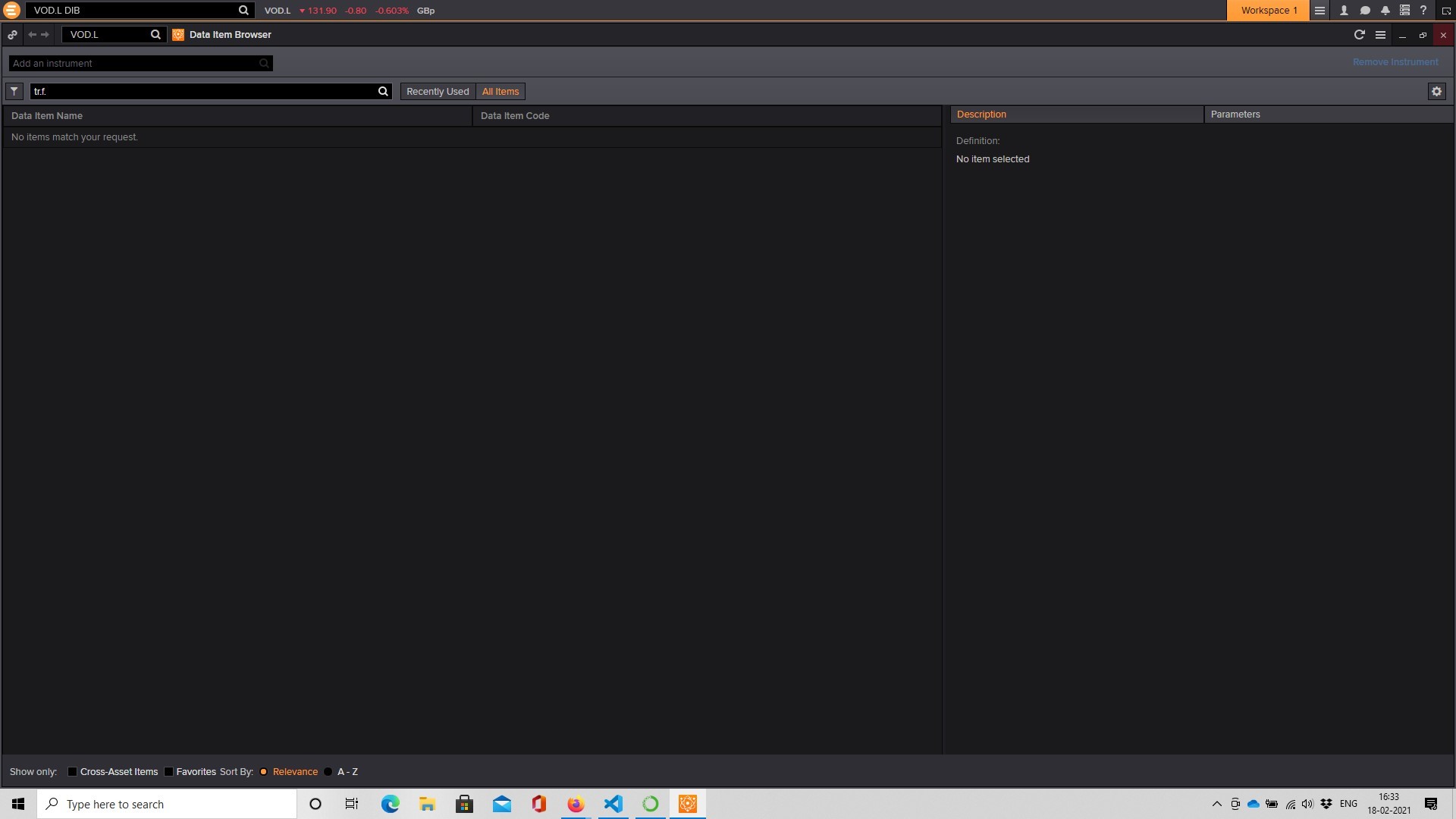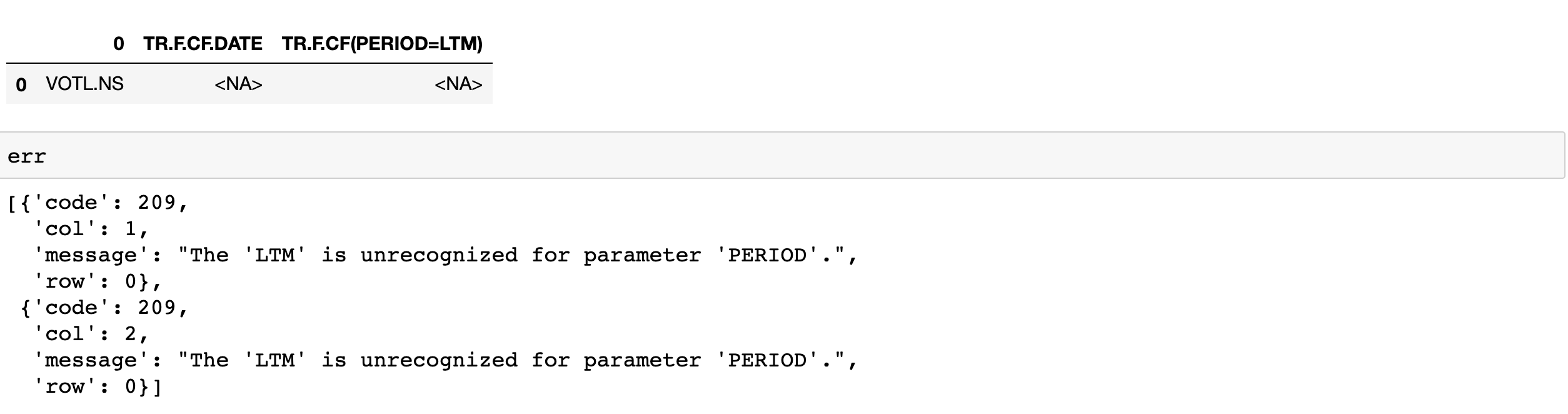I'm fetching the value for CashFlow for the ticker VOTL.NS for the date 16 Feb 2021. Fetching it via Excel and Eikon API is giving me different values.
The formula I've used in excel is
=@TR("VOTL.NS","TR.CashFlow","Period=LTM Frq=D SDate=20210216 Transpose=Y", $B$2)
which return the value 1019185000.
For API, I've used
ek.get_data('VOTL.NS', 'TR.CashFlow(Period=LTM)',parameters={'SDate':'2021-02-16', 'EDate':'2021-02-16','FRQ': 'D'} )
and it returns 1050608000.
Please explain why this variation.


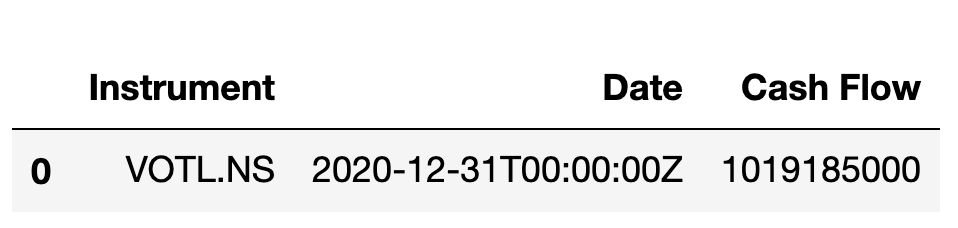 Can you retry the request and see if its correct? The latest value is 1019185000 which was the value reported at 31-Dec-2020.
Can you retry the request and see if its correct? The latest value is 1019185000 which was the value reported at 31-Dec-2020.