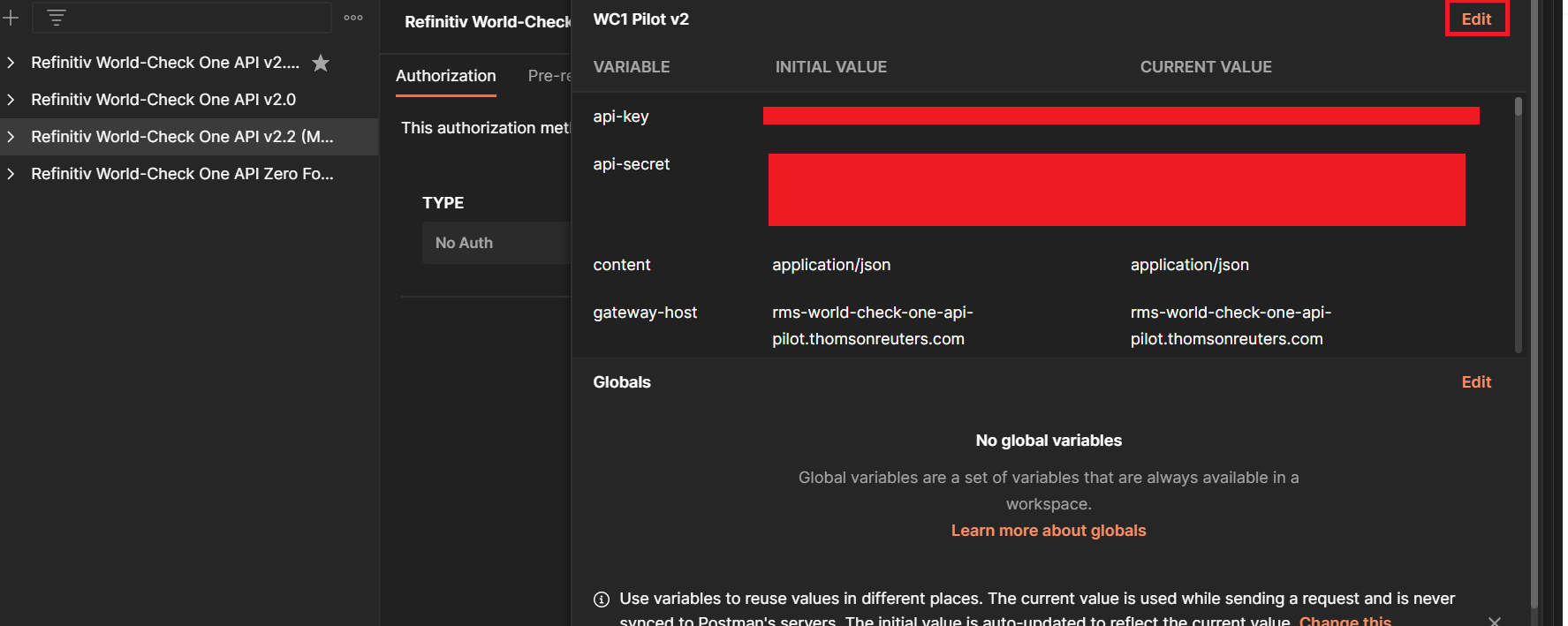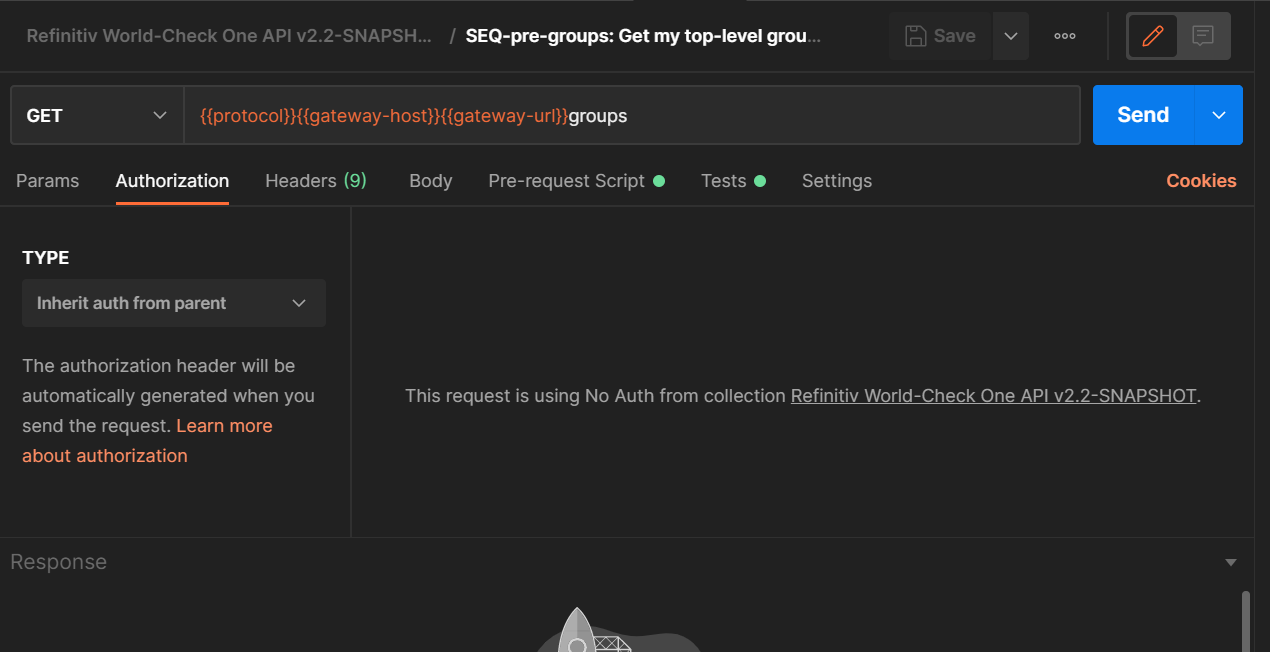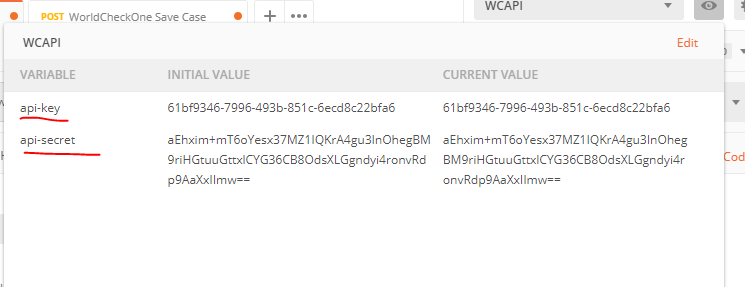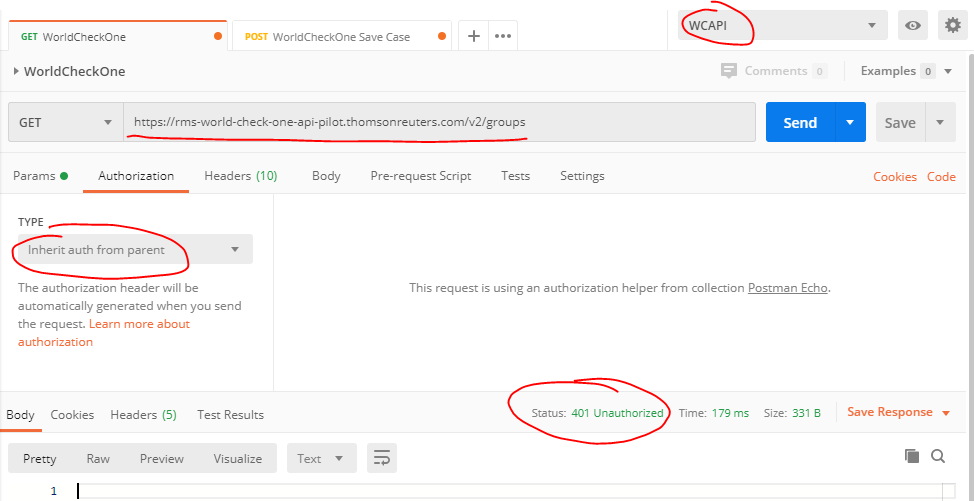Hello,
I just want to make a simple call to WorldCheckOne APIs, by getting the list of groups, and creating a new individual case (1 GET and 1 POST).
Using Postman, I always have an unauthorized access (401), probably because I am not sure on what to do with my api-key and my api-secret (I have both).
Could you please explain me how to fill the Postman request with the keys ?
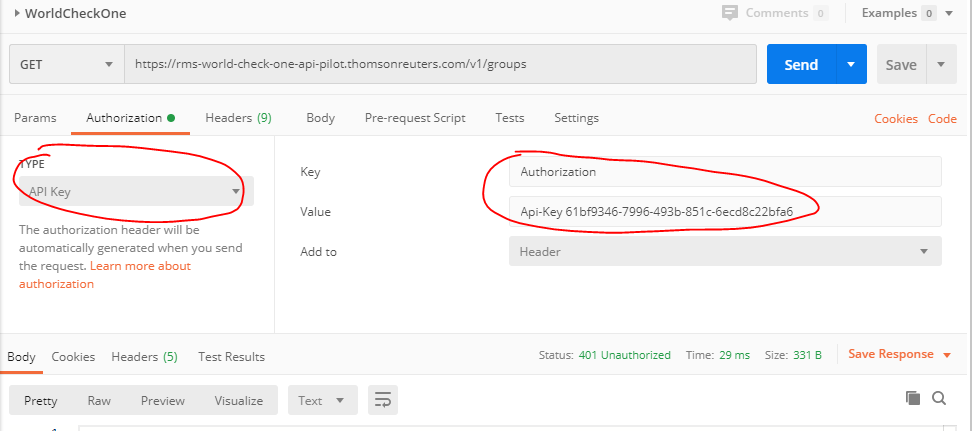
Many thanks