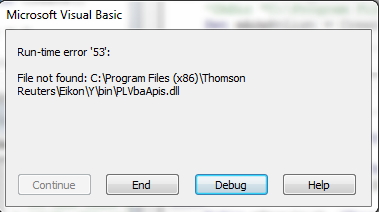I wanted to adapt the AdfinX Real Time code from Excel into a MS Access project. Unfortunately I get a Run-Time error '53' File not found: PLVbaApis.dll when I exectue the code. It works within Excel but not MS Access seems that there are som path information missing. I've tried as well to declare with the full path, copying it to alternative folders, etc... Does someone have an idea on how configure the ms access project so this AdfinXrt stuff will work? See code below
Option Explicit
Private WithEvents mAdxRtList As AdfinXRtLib.AdxRtList
Private mEventHandler As IRecordEventHandler
Private mResult() As Variant
Private Declare PtrSafe Function CreateReutersObject Lib "PLVbaApis.dll" (ByVal progID As String) As Object
Private Sub Class_Initialize()
'ChDir "C:\Program Files (x86)\Thomson Reuters\Eikon\Y\Bin" 'CurrentProject.Path
Set mAdxRtList = CreateReutersObject("AdfinXRtLib.AdxRtList")
End Sub