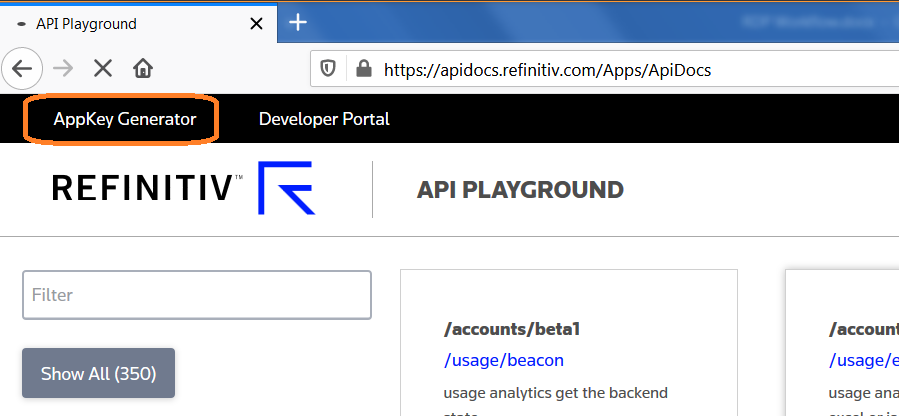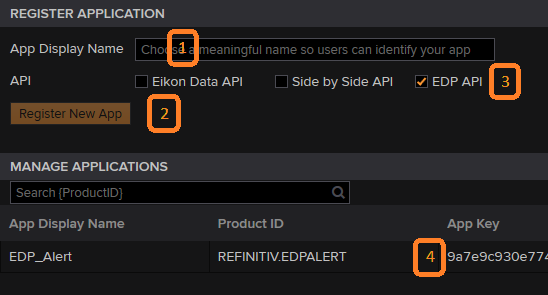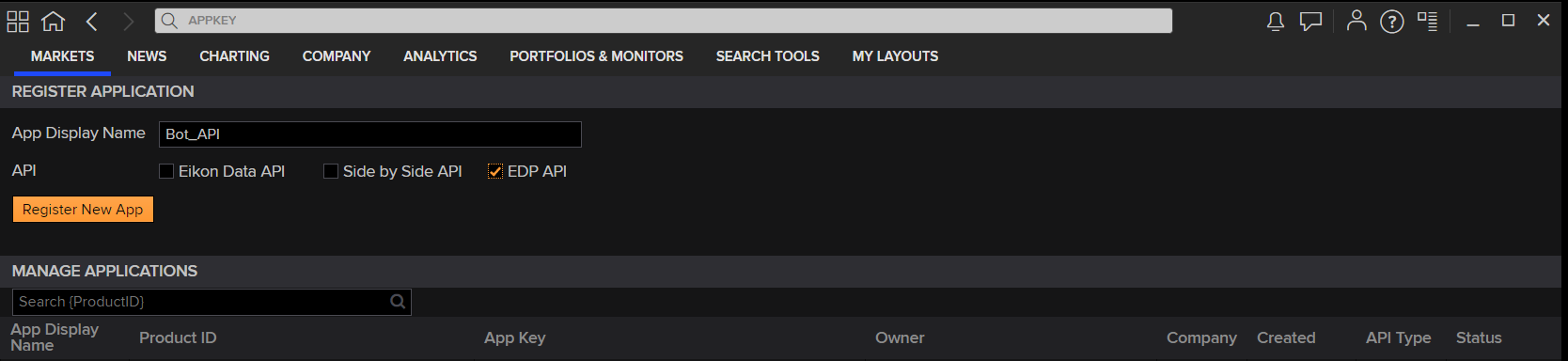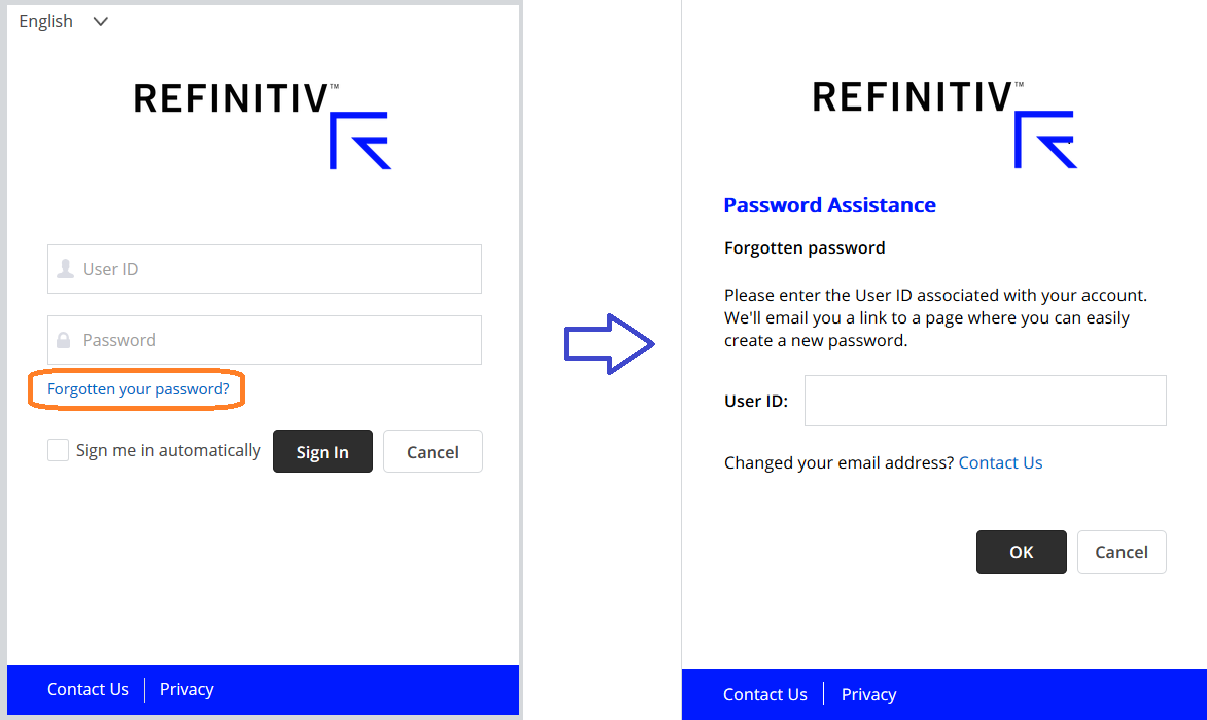Client is asking: I am currently trying to access the API programmatically. To do this, I need a JWT (API Access Token), which I should get from an OAuth endpoint.
I tried to follow these steps here: https://developers.refinitiv.com/en/api-catalog/refinitiv-data-platform/refinitiv-data-platform-apis/tutorials#authorization-in-python
However, I am missing a value for the CLIENT_ID parameter mentioned in this. Where can I find this?