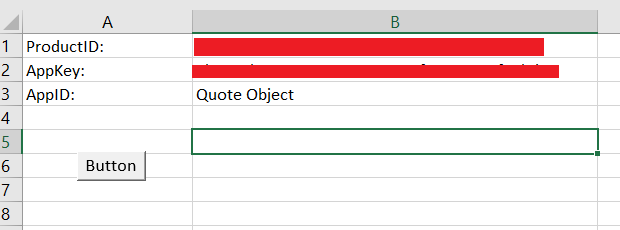I have a client who has an Excel sheet with direct links to Bbg apps which display research, estimates and news. We can achieve this in Eikon by the use of RACE hyperlinks.
HOWEVER, the user is not entirely satisfied, because in his Bbg solution, the links are always pushed to the same window in the same screen position, whereas with RACE, you always get a new window, in a different position - so the screen quickly gets "cluttered" with lots of windows, and since he regularly reviews multiple companies, it is not convenient to be closing windows all the time.
SO, I thought that side by side API might provide a neater solution - unfortunately I don't have any experience with this, and I don't really know where I might start, or even if it's possible to program from Excel to Eikon using SxS.
Alternatively, it might still be possible to use VBA to launch Eikon apps (used to be possible using e.g. koBrowser)... but I don't have any working examples to hand.
Can anyone help? Or make other suggestions?