Dear all,
Please kindly let me know how to install Python packages in codebook, thanks.
Thanks,
George
For a deeper look into our Eikon Data API, look into:
Overview | Quickstart | Documentation | Downloads | Tutorials | Articles
Dear all,
Please kindly let me know how to install Python packages in codebook, thanks.
Thanks,
George

Hello @georgelocw
Which Python packages you want to install? You can find the list of pre-installed Python packages in the Codebook environment in the "Libraries&Extensions.md" file in the Codebook explorer. The Codebook supports all those pre-installed packages.
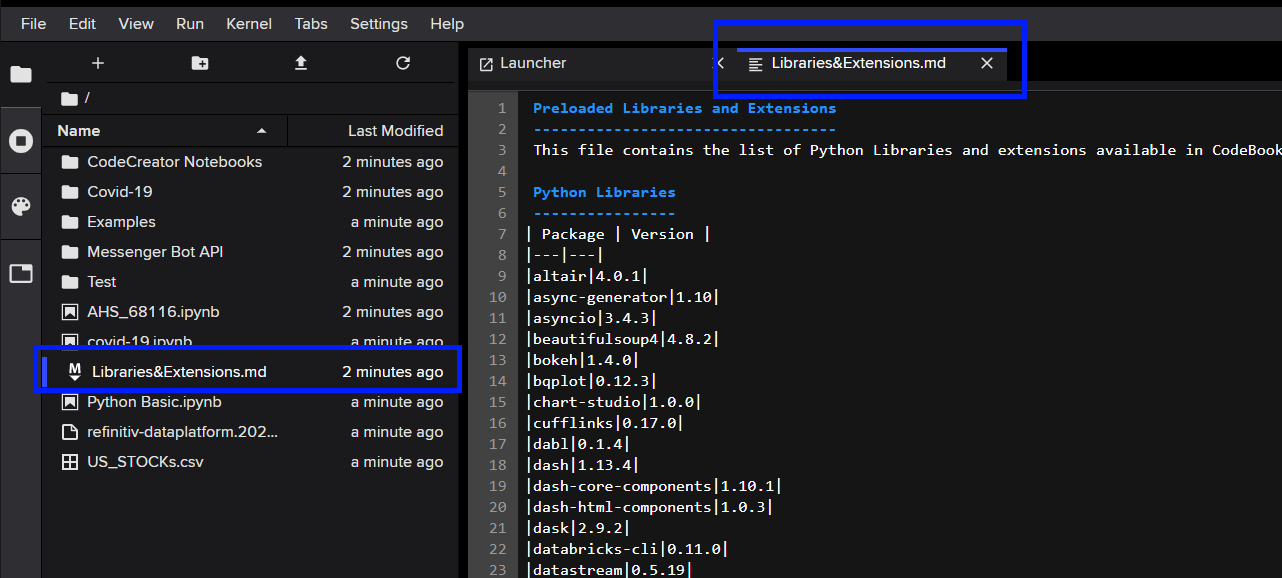
Please note that the Codebook is deployed and hosted in Cloud, so it supports only pre-installed packages only and not allow the installation of external packages.

If you need to install another 3rd party python library for your project and it's not available on the list which Wasin mentioned. Another option, for now, is to install Jupiter notebook on your local machine, and then you can install the Eikon Data API package or RDP package and run it from your pc.

