I was given some username, password, and clientId, I want to find out what service they are for, like Ema , or Eta or whatever, and some sample code to test it?
I've downloaded Real-Time-SDK from github, and built it, I tried with sample under this folder:
Cpp-C/Ema/Examples/Training/Consumer
But none of them works, do I need to change EmaConfig.xml to make it work? how to do it?
I am having a very bad experience with TR's support team, very slow, and I was pushed to different team for the past three weeks, and my problem still not resolved. very sad.
- Home
- Anonymous
- Sign in
- Create
- Post an idea
- Create an article
- Spaces
- Alpha
- App Studio
- Block Chain
- Bot Platform
- Connected Risk APIs
- DSS
- Data Fusion
- Data Model Discovery
- Datastream
- Eikon COM
- Eikon Data APIs
- Electronic Trading
- Elektron
- Intelligent Tagging
- Legal One
- Messenger Bot
- Messenger Side by Side
- ONESOURCE
- Open Calais
- Open PermID
- Org ID
- PAM
- ProView
- ProView Internal
- Product Insight
- Project Tracking
- RDMS
- Refinitiv Data Platform
- Rose's Space
- Screening
- Side by Side Integration API
- TR Knowledge Graph
- TREP APIs
- TREP Infrastructure
- TRKD
- TRTH
- Thomson One Smart
- Transactions
- Velocity Analytics
- Wealth Management Web Services
- Workspace SDK
- World-Check Data File
- 中文论坛
- Explore
- Tags
- Questions
- Ideas
- Articles
- Users
- Badges
question
How to find out what service my client Id is for and how to find sample code to test it?

When you test the example please ensure that you copy required libraries as stated in the Quick Start Guide and copy the original EmaConfig.xml from folder "<RTSDK-2.x folder>\Cpp-C\Ema"
With the latest version of RTSDK, example 113 will use "Consumer_4" which already configured to use "Channel_4" as below configuration.
<Channel> <Name value="Channel_4"/> <ChannelType value="ChannelType::RSSL_ENCRYPTED"/> <CompressionType value="CompressionType::None"/> <GuaranteedOutputBuffers value="5000"/> <!-- EMA discovers a host and a port from RDP service discovery for the specified location when both of them are not set and the session management is enable. --> <Location value="us-east"/> <EnableSessionManagement value="1"/> <EncryptedProtocolType value="EncryptedProtocolType::RSSL_SOCKET"/> <!-- ObjectName is optional: defaulted to "" --> <ObjectName value=""/> </Channel>

You can follow the steps from the Quick Start guide with the username, password, and client id. It uses 113_MP_SessionMgmt(RTSDK2.x) example under folder 100_Series to connecting to the service on the cloud.

Hello @jxu2
Please note that Refinitiv also provides EC2 AMI that contains ready to use examples (including RTSDK C++ example) for Refinitiv Real-Time - Optimized (formerly known as ERT in Cloud).
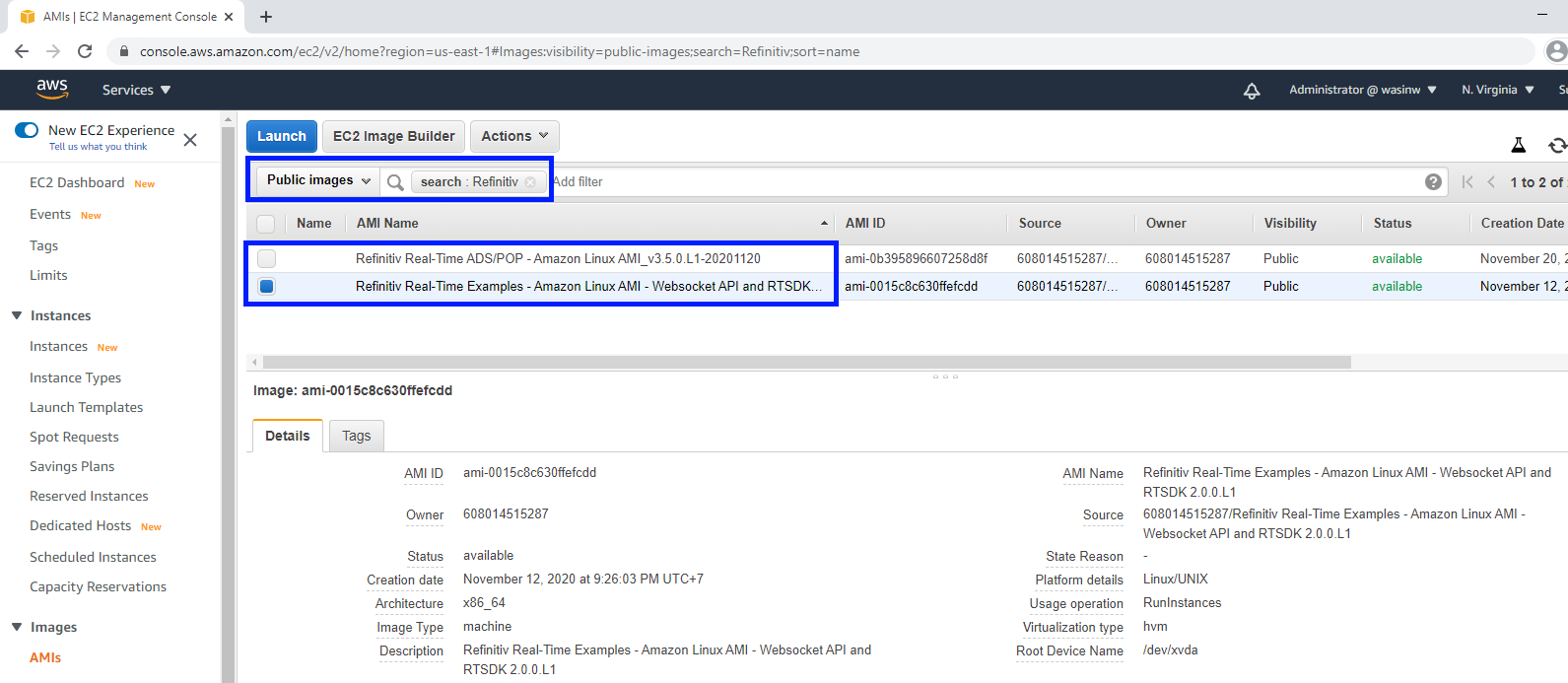
You can follow a step by step guide in this article.



