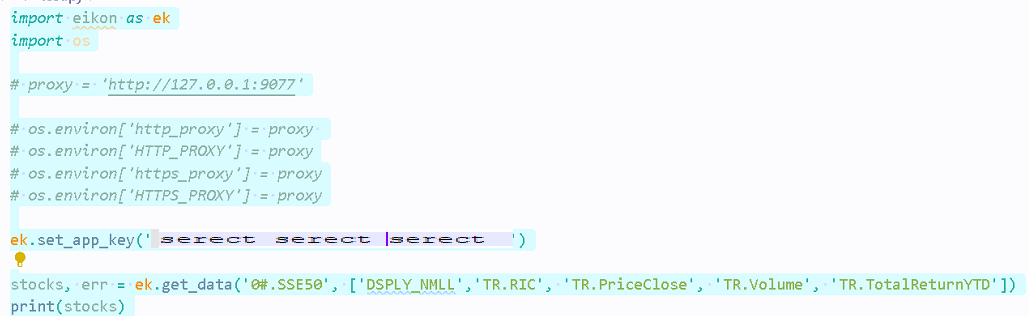Hello! I am experiencing the same issue Internal Server Error 500 after I run the query that used to run perfectly fine before. Please see the detailed log. And yes, I can set the app key without any errors. and the 9000/api/status message is as expected. version 2.6.4. and the eikon version is the last.
- 2020-12-07 15:02:25,941 P[12944] [MainThread 17968] entity: DataGrid_StandardAsync
-
- 2020-12-07 15:02:25,942 P[12944] [MainThread 17968] payload: {'requests': [{'instruments': ['SCREEN(U(IN(Equity(active,public,private,primary))), Contains(TR.BusinessSummary,"islami") OR Contains(TR.BusinessSummary,"takaful") OR Contains(TR.CommonName,"takaful") OR Contains(TR.CommonName,"islami") OR Contains(TR.BusinessSummary,"sharia"), IN(TR.TRBCIndustryCode,55301050,55301030,55301020,55301010), CURN=USD)'], 'fields': [{'name': 'TR.TRBCIndustry'}]}]}
-
- 2020-12-07 15:02:25,943 P[12944] [MainThread 17968] Request:{'Entity': {'E': 'DataGrid_StandardAsync', 'W': {'requests': [{'instruments': ['SCREEN(U(IN(Equity(active,public,private,primary))), Contains(TR.BusinessSummary,"islami") OR Contains(TR.BusinessSummary,"takaful") OR Contains(TR.CommonName,"takaful") OR Contains(TR.CommonName,"islami") OR Contains(TR.BusinessSummary,"sharia"), IN(TR.TRBCIndustryCode,55301050,55301030,55301020,55301010), CURN=USD)'], 'fields': [{'name': 'TR.TRBCIndustry'}]}]}}}
-
- 2020-12-07 15:02:25,944 P[12944] [MainThread 17968] Request to http://127.0.0.1:9060/api/v1/data headers = {'Content-Type': 'application/json', 'x-tr-applicationid': 'xxxxxxxxxxxx'} params = None
-
- 2020-12-07 15:02:26,101 P[12944] [MainThread 17968] HTTP request response 500: {"code":500,"message":"read ECONNRESET","statusMessage":"Internal Server Error"}
-
- 2020-12-07 15:02:26,102 P[12944] [MainThread 17968] HTTP Response code: 500
-
- 2020-12-07 15:02:26,102 P[12944] [MainThread 17968] HTTP Response: {"code":500,"message":"read ECONNRESET","statusMessage":"Internal Server Error"}
-
- 2020-12-07 15:02:26,103 P[12944] [MainThread 17968] Headers: x_ratelimit_limit=None / x_ratelimit_remaining=None
-
- 2020-12-07 15:02:26,104 P[12944] [MainThread 17968] x_volumelimit_limit=None / x_volumelimit_remaining=None
-
- 2020-12-07 15:02:26,112 P[12944] [MainThread 17968] retry_after 0