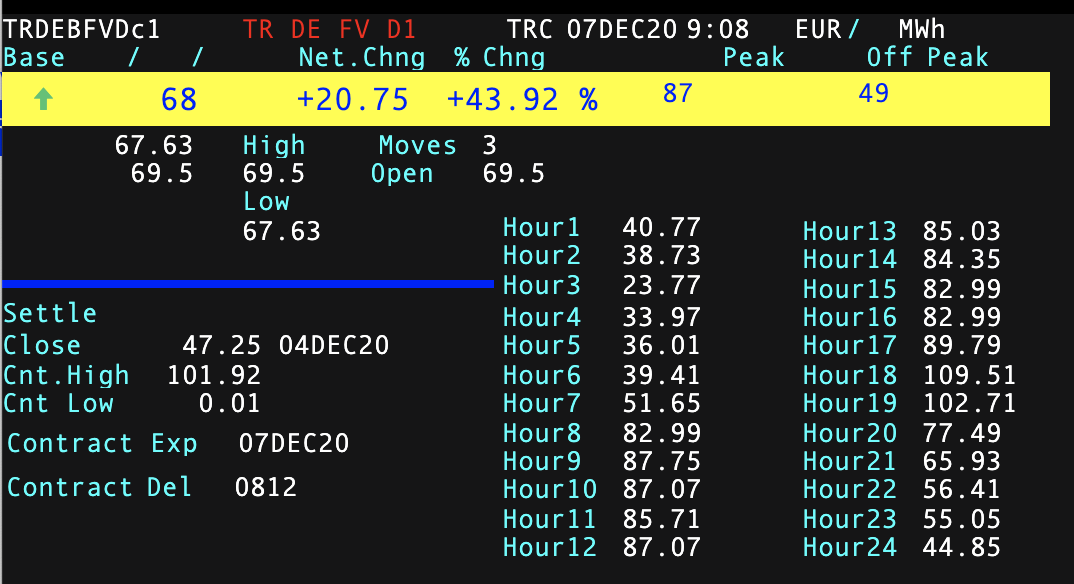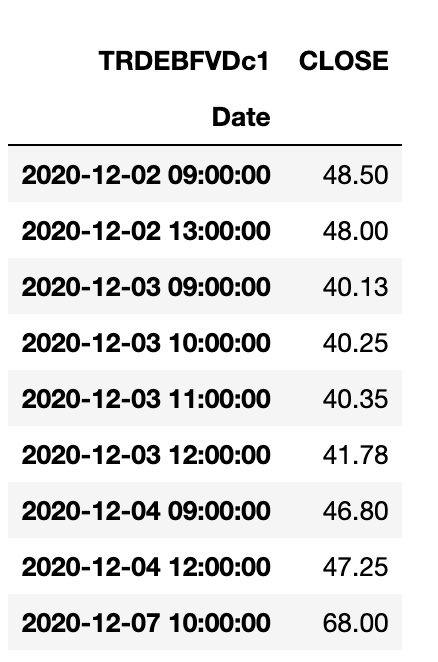I would like to retrieve all the 24 hours data point in RIC Future Continuation Expiry TRDEBFVDc1 using the Eikon Data Python API.
I have tried:
start_str = '2020-12-07T00:00:00' end_str = '2020-12-08T00:00:00' data = ek.get_timeseries(RIC, start_date = start_str, end_date = end_str, fields = ['CLOSE'])
but only get one value back instead of the 24 hours data points in that RIC.
Could you please give me the correct call to retrieve all the 24 hours values in RIC TRDEBFVDc1 ?
Thank you.