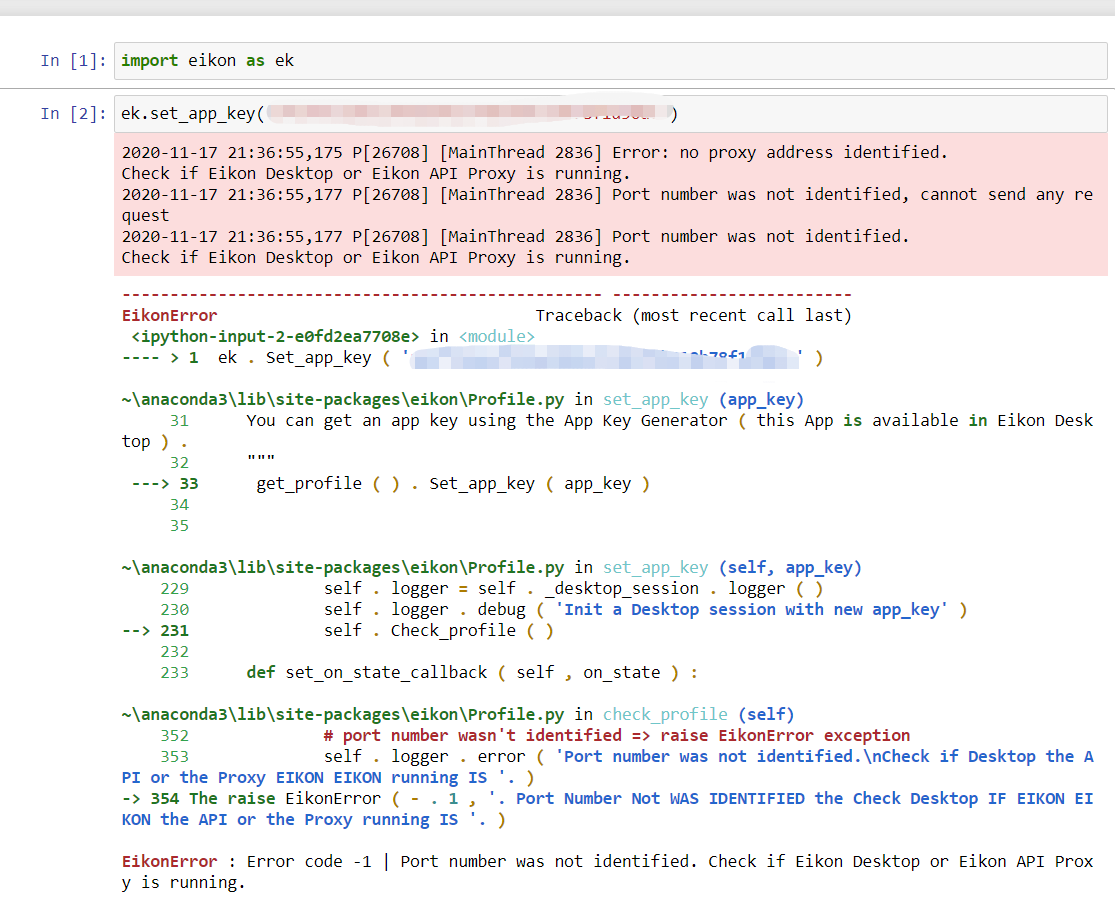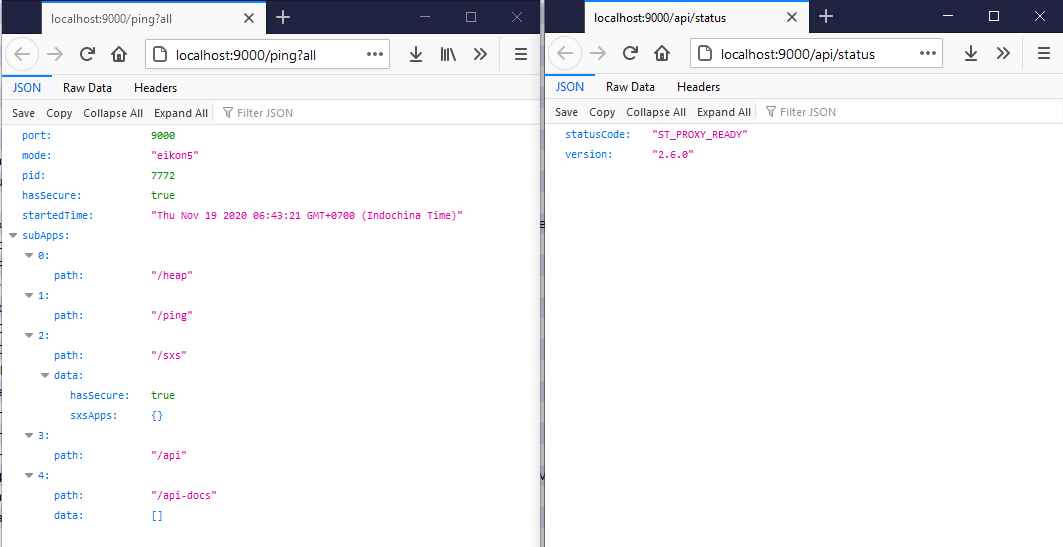Hi there. After trying to downgrade/upgrade the httpx and eikon api itself and many other methods and solutions posted by the expert. I am still having problem for the Eikon API proxy problem. Is there anyone having the same issue or do you know how to solve this? Thank you.
I have already generated the API key through Eikon workspace and enabled the product key. After trying serval times we still encounter the problem of port number or proxy address not identified. I did have the workspace application up and running when I tried to use the API.
python version: 3.8.3
Interpreter: Anaconda3
Eikon API version: 1.1.7
IDE: Ipynb / Pycharm