Hi,
We are trying to use the ongoing screening (OGS) feature from the "Refinitiv World-Check One API".
We are able to create a case (POST on /cases) then to enable the OGS (PUT /cases/{caseSystemId}/ongoingScreening).
When checked on the "Refinitiv World-Check One" browser UI the "Ongoing Screening" field in the "Case Manager" is effectively set to "Yes".
The associated audit events mention that the OGS has been turned ON.
When calling the endpoint for ongoing screening updates (POST /cases/ongoingScreeningUpdates, with a date in the past like in 2015 or older), the response is always an empty array even after a few days.
So we do not get an initial match (what we expected).
On the UI the field "Last Screening Date" remains empty.
There is no audit event to let us think an ongoing screening happened since the case creation 5 days ago.
When screening (manually using the UI) one of these cases the "Last Screening Date" is updated and an audit event is created.
The call to the ongoing screening updates returns an empty array.
There is no audit event to let us think an ongoing screening happened since the case creation.
The "Last Screening Date" field on UI keeps the manual screening date value.
Is there another action to perform in order to enable the OGS?
Could this feature not be available to our account?
Is the previously described behaviours expected and so, do we have a misunderstanding on how the OGS works?
Should an audit event be added for each ongoing screening?
Regards,
- Home
- Anonymous
- Sign in
- Create
- Post an idea
- Create an article
- Spaces
- Alpha
- App Studio
- Block Chain
- Bot Platform
- Connected Risk APIs
- DSS
- Data Fusion
- Data Model Discovery
- Datastream
- Eikon COM
- Eikon Data APIs
- Electronic Trading
- Elektron
- Intelligent Tagging
- Legal One
- Messenger Bot
- Messenger Side by Side
- ONESOURCE
- Open Calais
- Open PermID
- Org ID
- PAM
- ProView
- ProView Internal
- Product Insight
- Project Tracking
- RDMS
- Refinitiv Data Platform
- Rose's Space
- Screening
- Side by Side Integration API
- TR Knowledge Graph
- TREP APIs
- TREP Infrastructure
- TRKD
- TRTH
- Thomson One Smart
- Transactions
- Velocity Analytics
- Wealth Management Web Services
- Workspace SDK
- World-Check Data File
- 中文论坛
- Explore
- Tags
- Questions
- Ideas
- Articles
- Users
- Badges
For a deeper look into our World Check One API, look into:
question
Ongoing screening does not seem to be performed

Thanks for sharing the details.
As informed earlier, the audit log will only show up if there is any update due to ongoing screening like in the second screenshot for 8 new matches.
If there is no update for a case due to ongoing screening, it will not be logged in audit logs. However, the ongoing screening will still happen.
Hope this clarifies your concern.

Thank you for your query.
Can you please share a screenshot of the UI, where the last screened date is null? Also, could you please share a few caseSystemIds which OGS enabled?
In the audit table, the ongoing screening will have an entry only if there is an update due to ongoing screening, if there is not update due to ongoing screening, the audit will not log the OGS. But OGS would still run in background.

Thanks for your answer.
The last screening date has been updated a few hours ago and 8 matches have been found for this test case using the current French president "Emmanuel Macron".
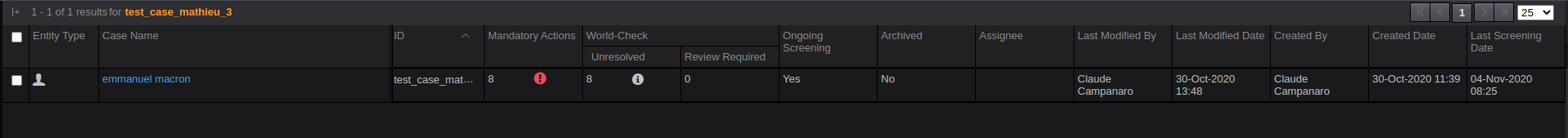
So, I join a screenshot of the audit events of this case that had no "Last Screening Date" value before today. As we can see the ongoing was turned ON 5 days before the ongoing action occurred.
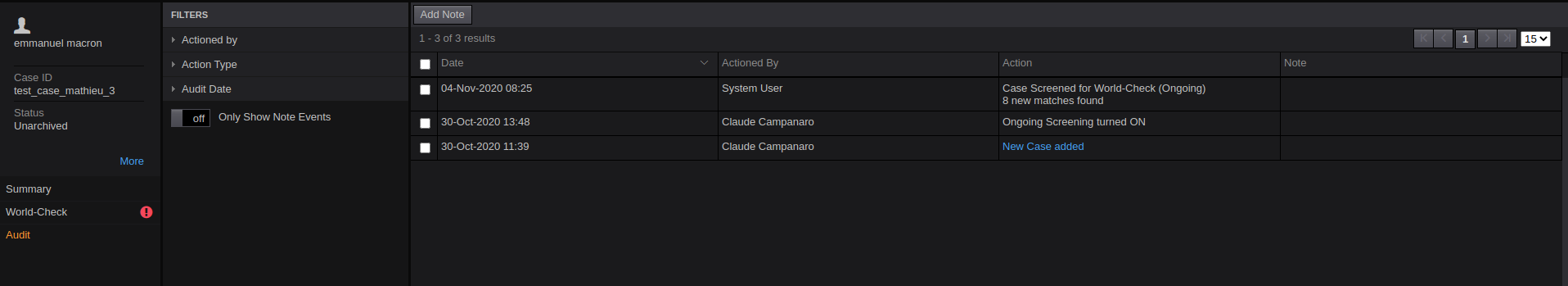
The references for this case are:
caseId = test_case_mathieu_3 caseSystemId = 5nzbfkdahk371f45nvex435dx
The screening date for the other case I am talking about (that was manually screened) has also been updated. But since there is no update there is no new audit entry. So it is as expected.
Newly created (yesterday morning) cases have not been updated (Last Screening Date). The date is the one for the manual screening.
Is it due to the fact it has been created too late to be part of the daily OGS?
Could this be because 8 matches are unresolved?
Or, maybe, another reason?
caseId = "test_case_mathieu_9" caseSystemId = "5nzbfqadtpoq1f4jx6sms5xtm"
Please, let me know if you need further information.

Thanks for your answer.
1) In fact, my question is more about the reason why it took 5 days for the first screening to be done (OGS enabled on 30th october, but the audit event is logged on 4th november)?
2) As you informed me earlier, there is no new audit event when there is no update in the results, but my understanding is that the "Last Screening Date" should be updated everyday on each OGS run, isn'it?
Does OGS run on every case (with OGS enabled) or is there other filters to include/ exclude some cases?
I have a few cases (with "Madatory Actions", some of them are fully resolved, some other not, so it does not seem to be the reason), none of them has an up to date "Last Screening Date" for today yet.
The "Last Screening Date" is the one for the OGS of yesterday, or the one for a manual screening another day before.
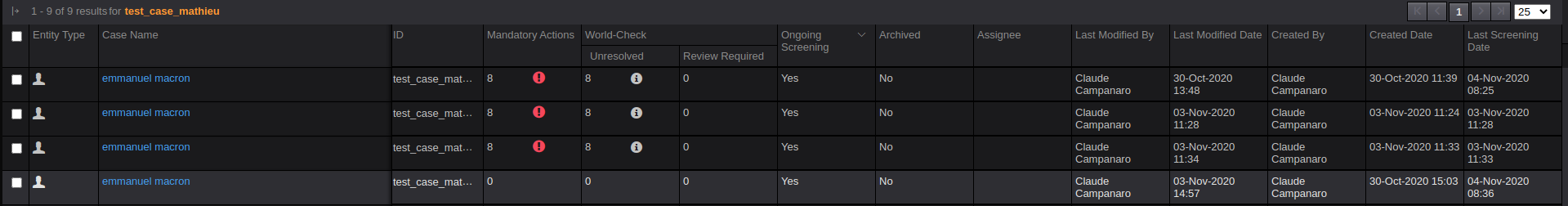
// updated yesterday, has "Unresolved" caseId = test_case_mathieu_3 caseSystemId = 5nzbfkdahk371f45nvex435dx
// updated the day before yesterday (manually), has "Unresolved" caseId = test_case_mathieu_9 caseSystemId = 5nzbfqadtpoq1f4jx6sms5xtm
// updated yesterday, no "Unresolved" caseId = test_case_mathieu_4 caseSystemId = 5nzbfkdahk371f46627bcqxss
Please, let me know if you need further information.

1. In order to get the results, the case should be screened.
For caseSystemId - 5nzbfkdahk371f45nvex435dx results were returned once the case was screened. Since there is no updated due to Ongoing screening no results were returned. If there would have been an update on a profile then the result would have returned with the updates.
2. I will check and get back to you.



