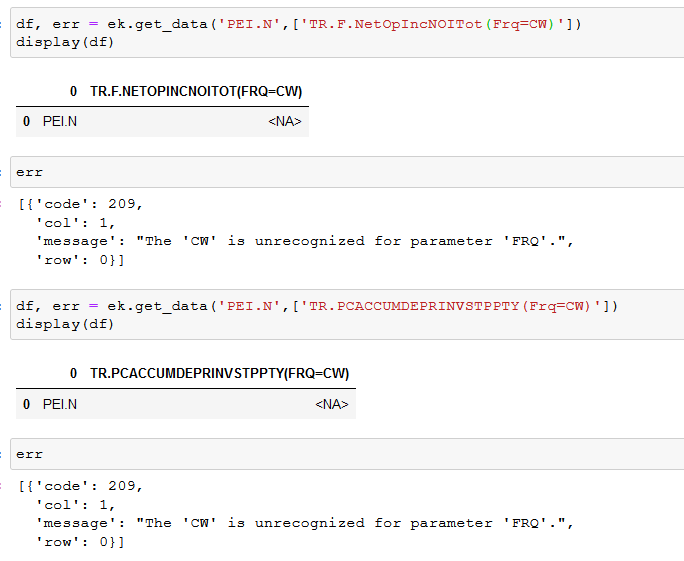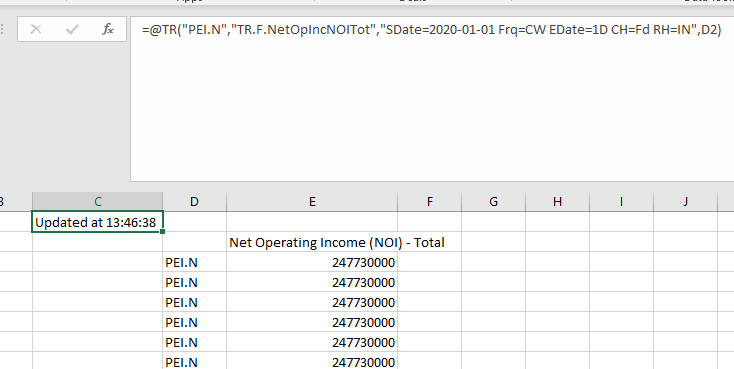Hi all,
I have started getting frequency errors on a number of tr.f. fields for examples the code below is now giving an error that the frequency is unrecognized.
I have checked codecreator and I can see CW is not longer an available frequency as something changed where the inputs are more "strict" on the frequency? I understand the below is an annual metric, but the calendar week frequency allows to stitch it together with other fields which are updated weekly easier.
df, err = ek.get_data( instruments = ['PEI.N'], fields = ['TR.F.NetOpIncNOITot(SDate=2018-01-01,Frq=CW)'] ) display(df)
Another example below as I said it has worked up until this week.
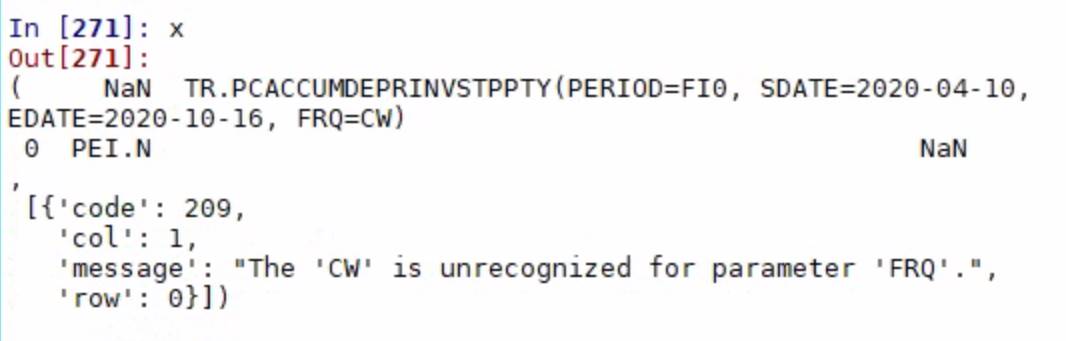
Best,
Danny