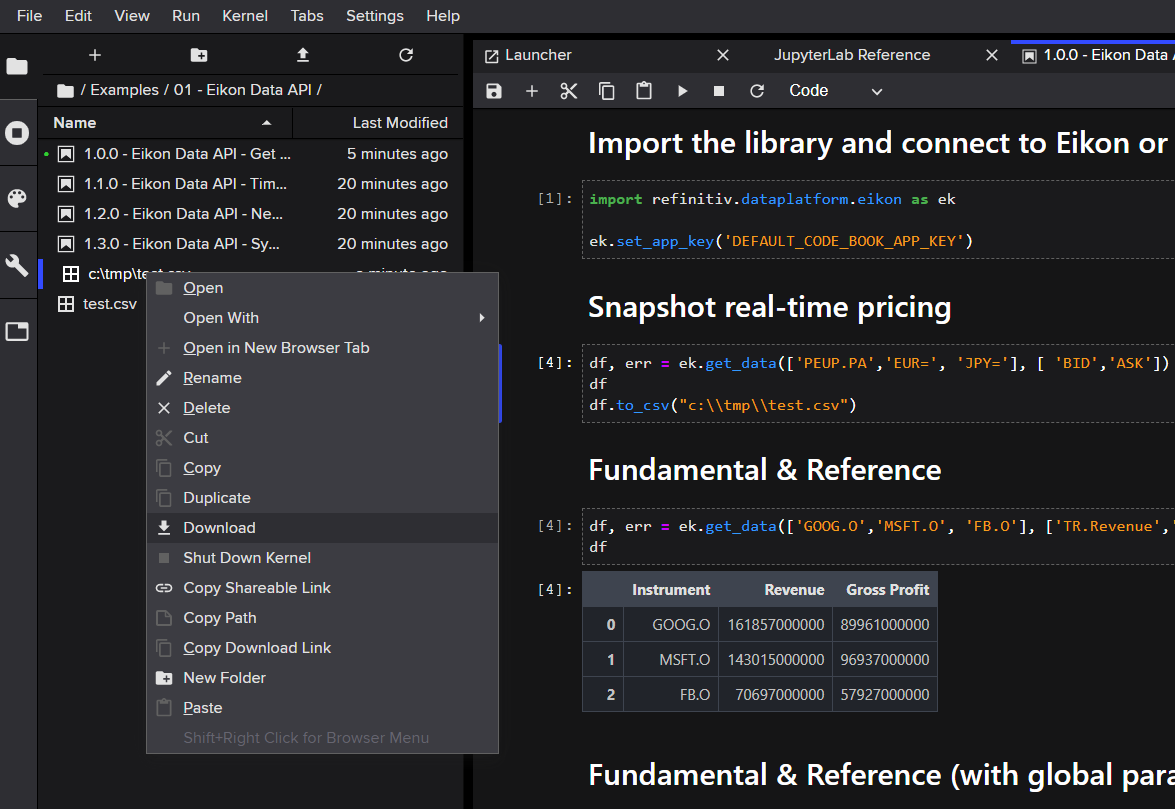Hello,
How can I write a .csv-file produced in a Notebook in the Codebook environment, to a location on my local computer? The file is produced in the Notebook with the whole path as file name, but I can't get it to be produced to a local disk destination.
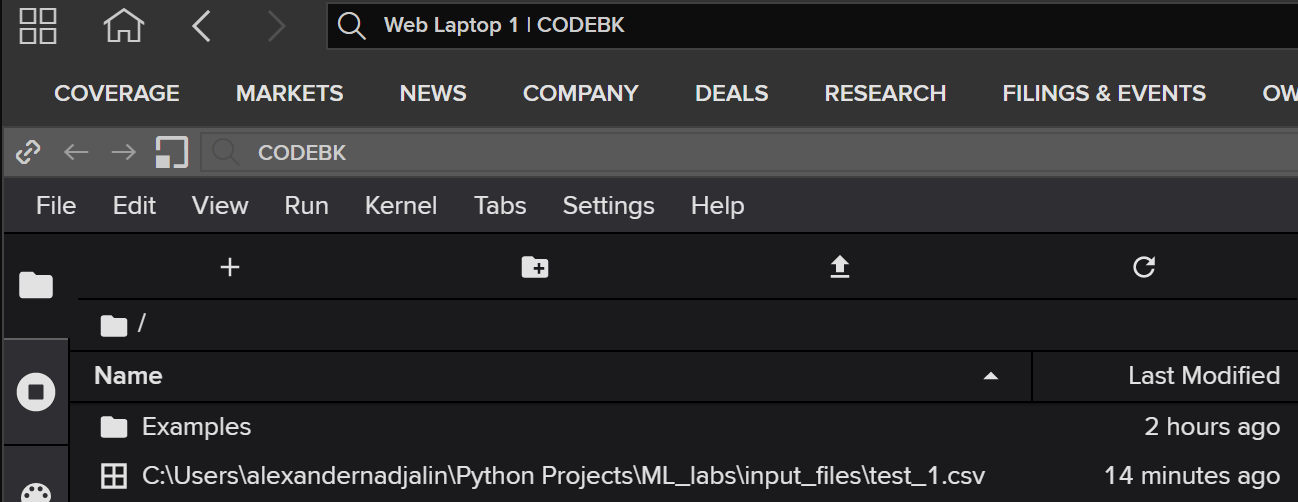
Thank you for any help.