- Home
- Anonymous
- Sign in
- Create
- Post an idea
- Create an article
- Spaces
- Alpha
- App Studio
- Block Chain
- Bot Platform
- Connected Risk APIs
- DSS
- Data Fusion
- Data Model Discovery
- Datastream
- Eikon COM
- Eikon Data APIs
- Electronic Trading
- Elektron
- Intelligent Tagging
- Legal One
- Messenger Bot
- Messenger Side by Side
- ONESOURCE
- Open Calais
- Open PermID
- Org ID
- PAM
- ProView
- ProView Internal
- Product Insight
- Project Tracking
- RDMS
- Refinitiv Data Platform
- Rose's Space
- Screening
- Side by Side Integration API
- TR Knowledge Graph
- TREP APIs
- TREP Infrastructure
- TRKD
- TRTH
- Thomson One Smart
- Transactions
- Velocity Analytics
- Wealth Management Web Services
- Workspace SDK
- World-Check Data File
- 中文论坛
- Explore
- Tags
- Questions
- Ideas
- Articles
- Users
- Badges
For a deeper look into our Eikon Data API, look into:
Overview | Quickstart | Documentation | Downloads | Tutorials | Articles
question
open_platform_session

The Machine ID represents the account/username required to consume data programmatically from the Refinitiv Data Platform and therefore you will need to wait until the Refinitiv Account team has issued your organisation with a trial or full licence.
In the meantime, you can use the RDP library with a Desktop session connecting to your Eikon or Refinitiv Workspace and continue your development. Assuming the data you require is available on the Platform, you should be able to port the code to the platform, by just changing your code to create a Platform Session rather than Desktop session - once you get your MachineID.
You may find the following article useful

You can try to log with your Eikon login/pwd.
If you don't have a valid App Key, and if a colleague created an App Key, you should be able to reuse it with your login/pwd if he can share it with you (because it isn't linked to user account).
Just verify with him that it was enabled for EDP API.
Firstly can you confirm you have valid Refinitiv Data Platform credentials i.e. a MachineID which would look something like GE-A-011234567-3-3456 ?
The Machine ID would have been received in a 'Welcome to Refinitiv - Your New Account' type email which would have also contained a link to set your RDP password
If you do have a MachineID, have set your password - as well created an AppKey which has EDP API access enabled e.g.
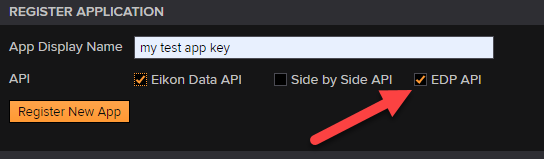
then please initially try and test using one of the examples included at https://github.com/Refinitiv-API-Samples/Example.RDPLibrary.Python
Note that for the above Github examples, there is a credentials.ipynb file in which you need to set your MachineID, Password and AppKey.
If you try one of the above examples at it does not work - please post the output and mention which example you tried.
If you do not have an RDP Machine ID please let me know and I can try and reach out to your Refinitiv Account contact or you can contact them directly.

Hi,
Are you sure that the platform session is really opened ?
You can check this with following code :
session = rdp.open_platform_session( APP_KEY, rdp.GrantPassword( username = RDP_LOGIN, password = RDP_PASSWORD ) ) print(session.get_open_state()

@tanja.baccega have you read the quick start guide for a platform session. Its different from an Eikon session in that you need an RDP Username and Password. Can you log into the RDP API playground with your RDP Credentials?
Also what version of the RDP libs are you using? You should definitely be above v1.0.0a6.



The API playground relies on a username/user account - which is typically your email address and password which you would use to log into MyRefinitiv.
However, for programmatic access using RDP Library you need to use a Machine ID i.e. Machine Account.


