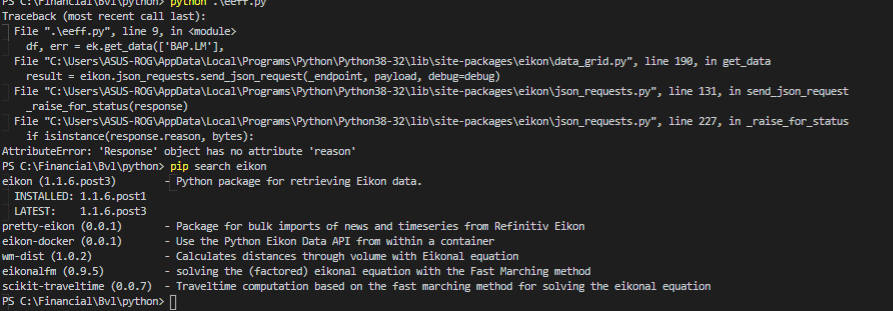The following configuration was made to perform a data query.
Eikon Application installed
An APP Key was generated
Python 3.8.5 installed
Pandas was installed
Eikon (1.1.5) Python package for retrieving Eikon data was installed.
The default port was verified at 9000
Connection tests were performed to http://localhost:9000/ping?all
{"port":9000,"mode":"eikon4","pid":70664,"hasSecure":true,"startedTime":"Tue Sep 08 2020 09:24:12 GMT-0500 (Hora de verano central (México))","subApps":[{"path":"/heap"},{"path":"/ping"},{"path":"/sxs","data":{"hasSecure":true,"sxsApps":{}}},{"path":"/api"},{"path":"/sxs/v1/services/messenger"}]}
Obtaining the following result
We support ourselves with the following documentation https://developers.refinitiv.com/article/eikon-data-apipython-troubleshooting-refinitiv but we got the same result.
.py file
import eikon as ek
import warnings
import pandas as pd
warnings.simplefilter(action='ignore', category=FutureWarning)
ek.set_app_key('XXXXXXXXXXXX')
SxS.20200908.092355000.p70664
[2020-09-08 14:24:12.124|1|api-svc|3|DEBUG] create SIDEBYSIDE
[2020-09-08 14:24:12.142|1|api-svc|3|DEBUG] create APIPROXY
[2020-09-08 14:24:12.282|1|sxs-api|3|DEBUG] [ws] Create endpoint=/sxs/v1/notifications
[2020-09-08 14:24:12.291|1|sxs-api|3|DEBUG] [ws] Create endpoint=/sxs/s/v1/notifications
[2020-09-08 14:24:12.311|1|api-svc|2|DEBUG] [bus] onCallback name=sxs:GetSetting callId=12 data~={"callId":12,"value":"4.0.52055","action":"ReturnCall"}
[2020-09-08 14:24:12.328|1|data-api|1|INFO] Request API Proxy port number using channel=/api-proxy/port/request
[2020-09-08 14:24:12.336|1|api-svc|1|INFO] Start server...
[2020-09-08 14:24:12.352|1|api-svc|2|DEBUG] onStarted: 9000
[2020-09-08 14:24:12.361|1|api-svc|1|INFO] Listening to port=9000
[2020-09-08 14:24:12.374|1|data-api|1|INFO] API Proxy is available on port 9060. Start redirecting /api/* requests
Result:
Error: no proxy address identified
Port number was not identified, cannot send any request.
Can I do something additional? Because this steps was made in three different computers obtaining the same error message.