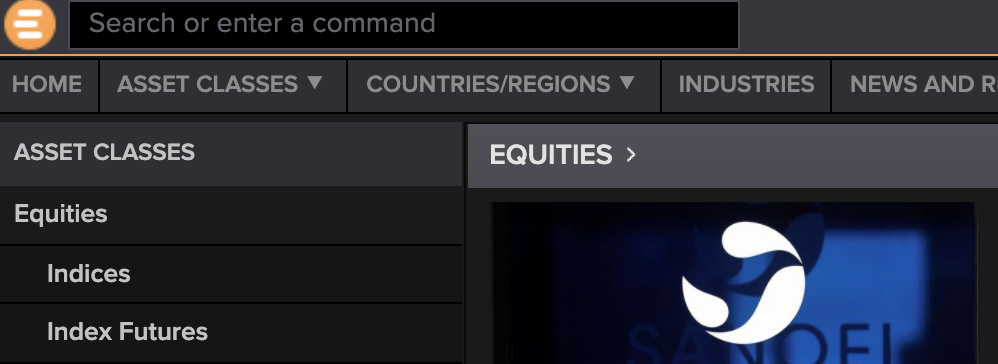Dear Refinitiv-Team, since yesterday, I get the follwing message:
Error code 503 | Server Error: API Proxy is not available
Normally, our App should download Eikon price data into our App.
Could you solve this issue asap?
Thanks a lot and best regards,
Judith